STB Emulator is a good alternative for Android Devices and Firestick users. It is a substitute for IPTV Smarters Pro. To use STBEmu Windows for IPTV, ensure you have an IPTV subscription. If not, you can buy one from Strong IPTV for the best service
- Download and Install STBEmu windows
- Adding STBEmulator App to Bluestacks
- How to Setup and Configure STBEmu Windows
- Final Thoughts
This guide will help you set up STB Emulator Windows for IPTV. You can use the app on your laptop or PC and enjoy its features.
Download and Install STBEmu windows for IPTV
To begin, open the STBemu app on an Android emulator. This app is designed for mobile devices. Head to Bluestacks, download, and install this excellent Windows PC Android applications emulator.
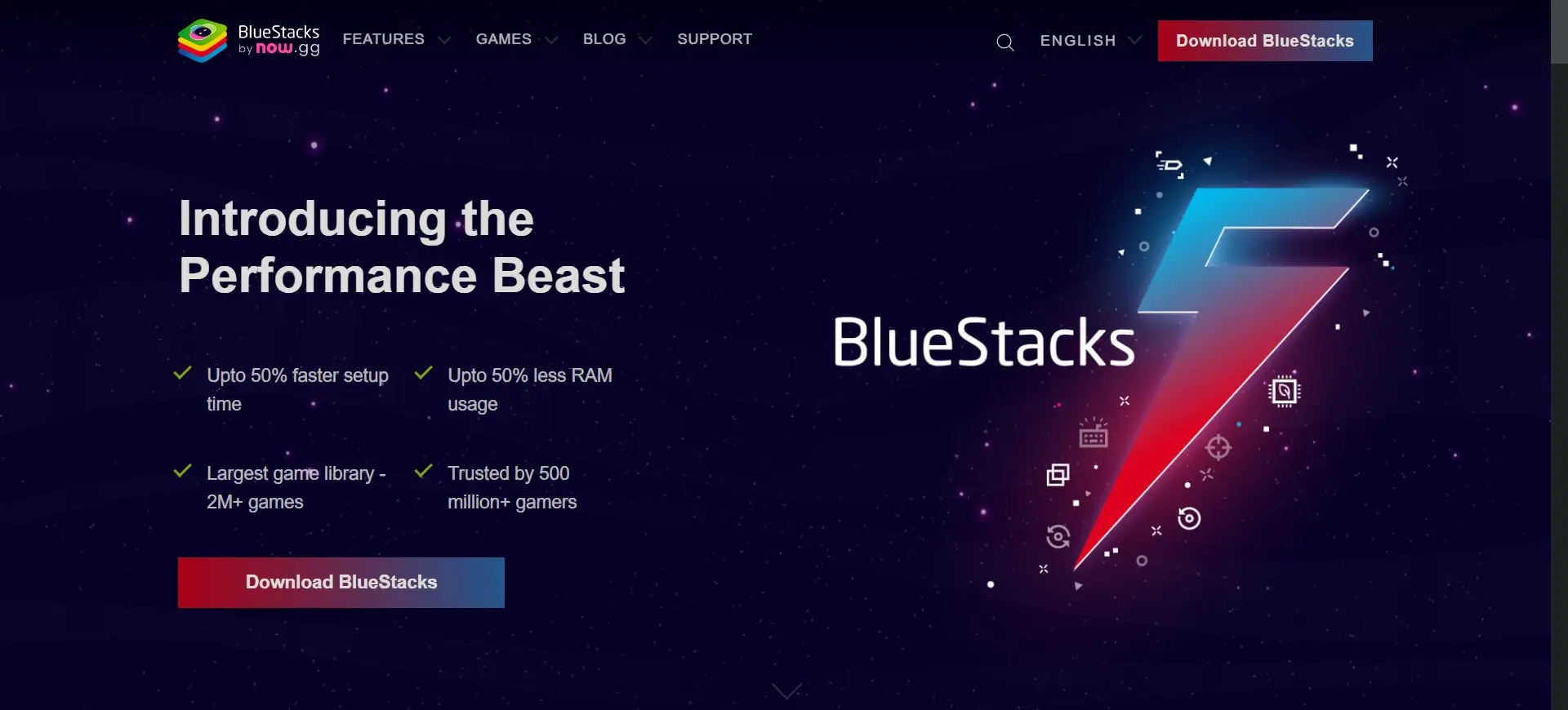
Choose the download 5 icon on the download page and install the emulator for your Windows laptop.
Adding STBEmulator App to Bluestacks:
After installing and opening Bluestacks, sign in to your Google account or create a new one if needed.
To install and configure STBEmu Pro on your PC Windows, you need to perform the following actions:
- Launch Bluestacks.
Access the Google Play Store.
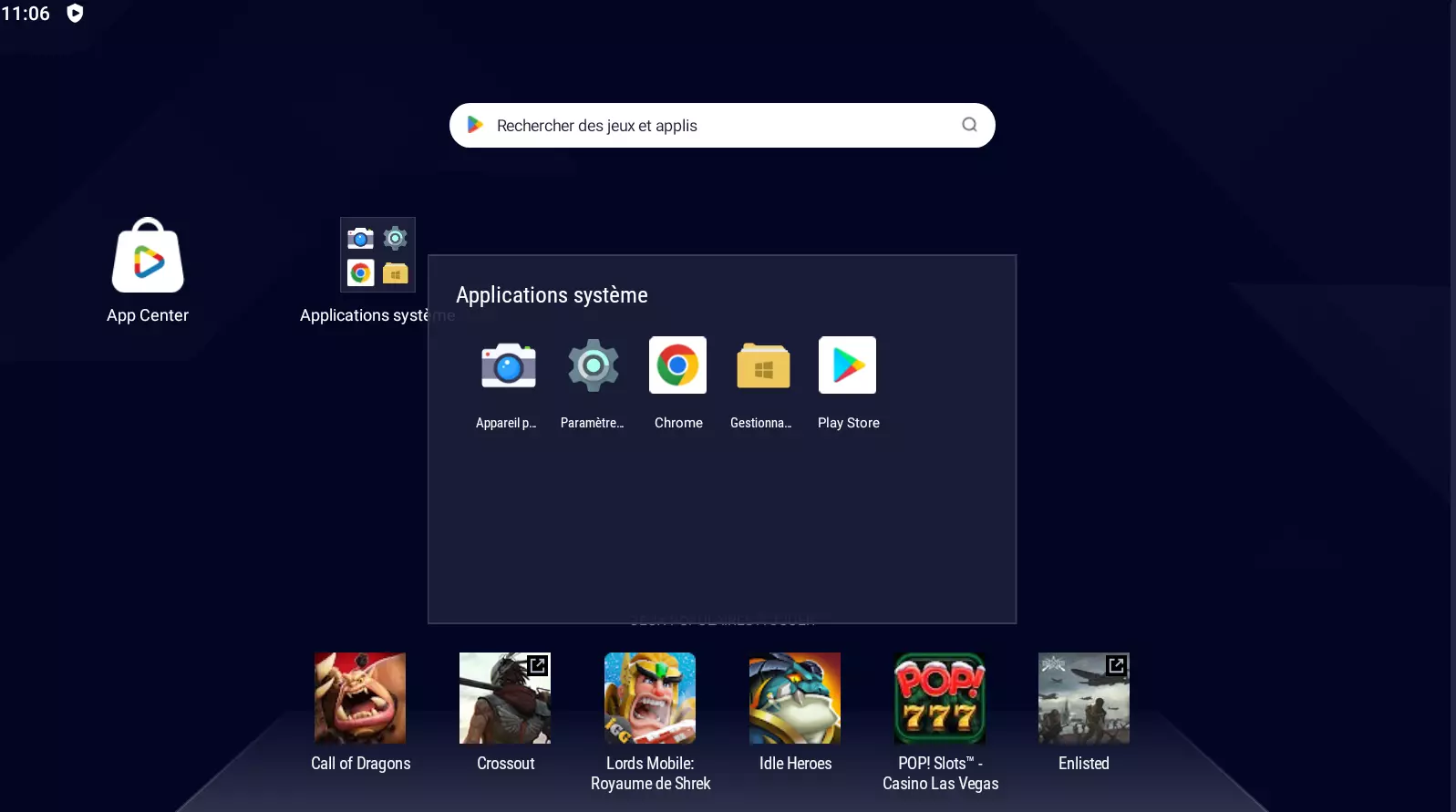
Connect your Google Account.
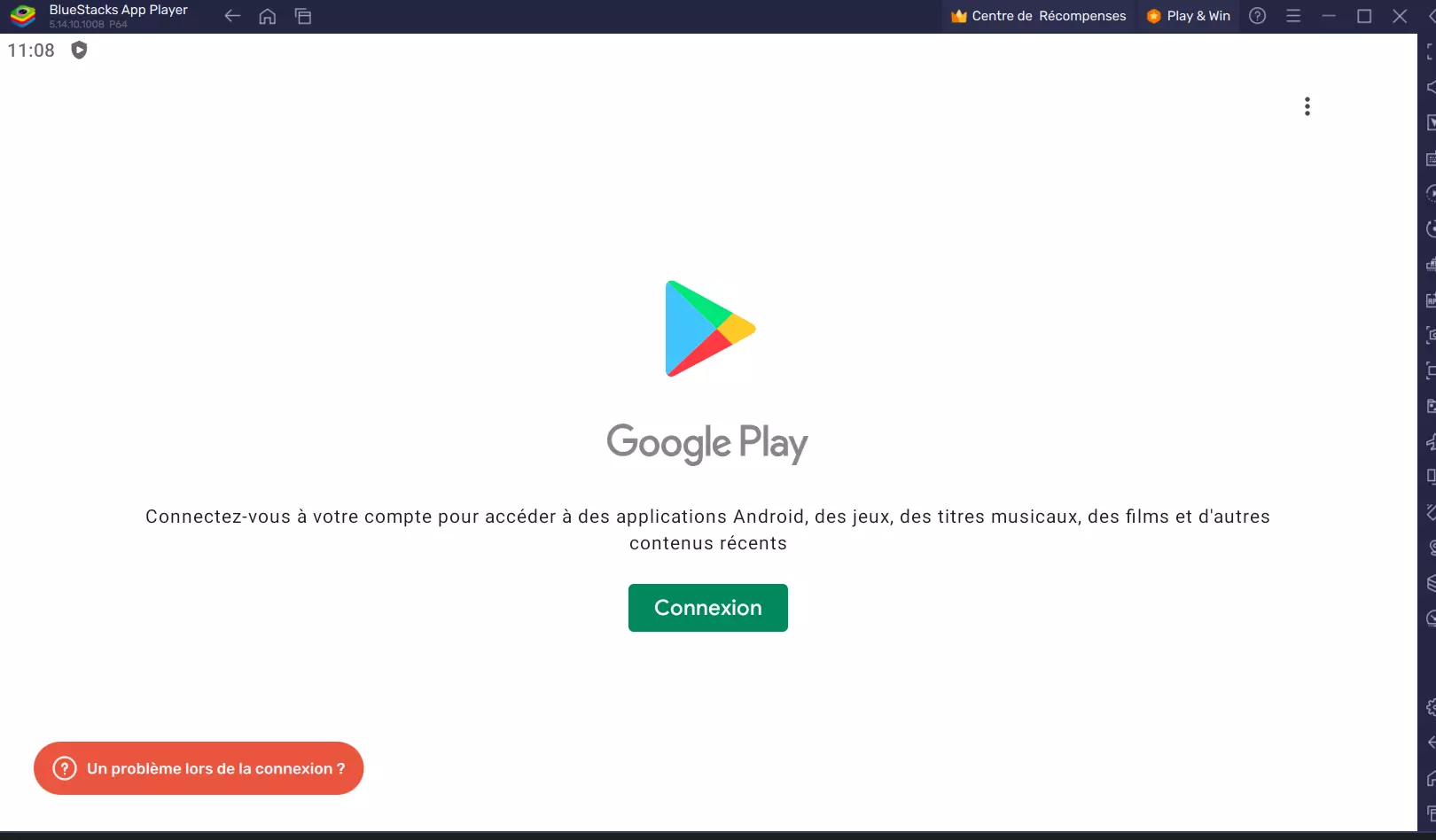
Enter Your Email or Click on Create An Accounte bottom left
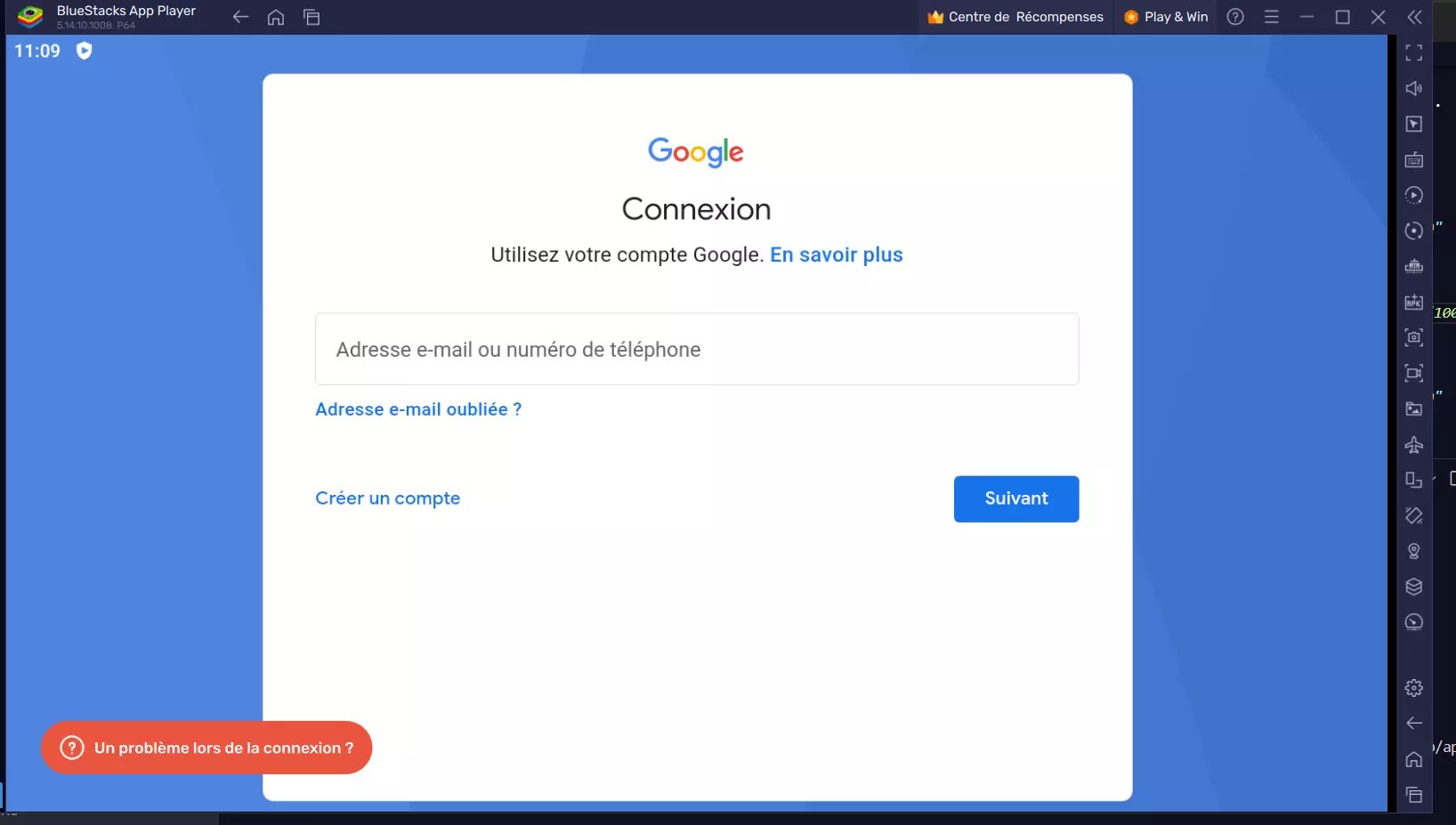
Locate the "STB Emulator" through the search bar function.
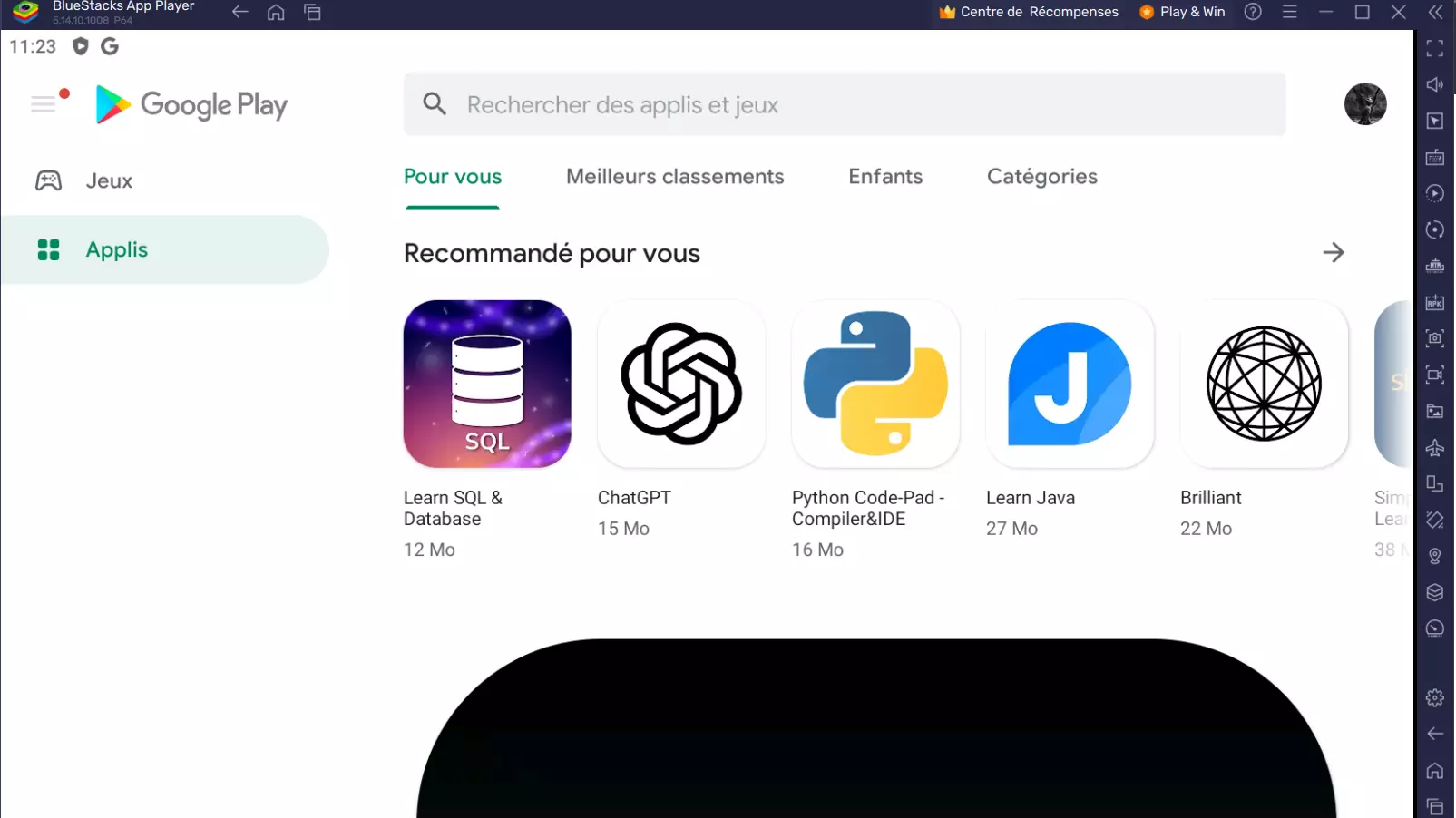
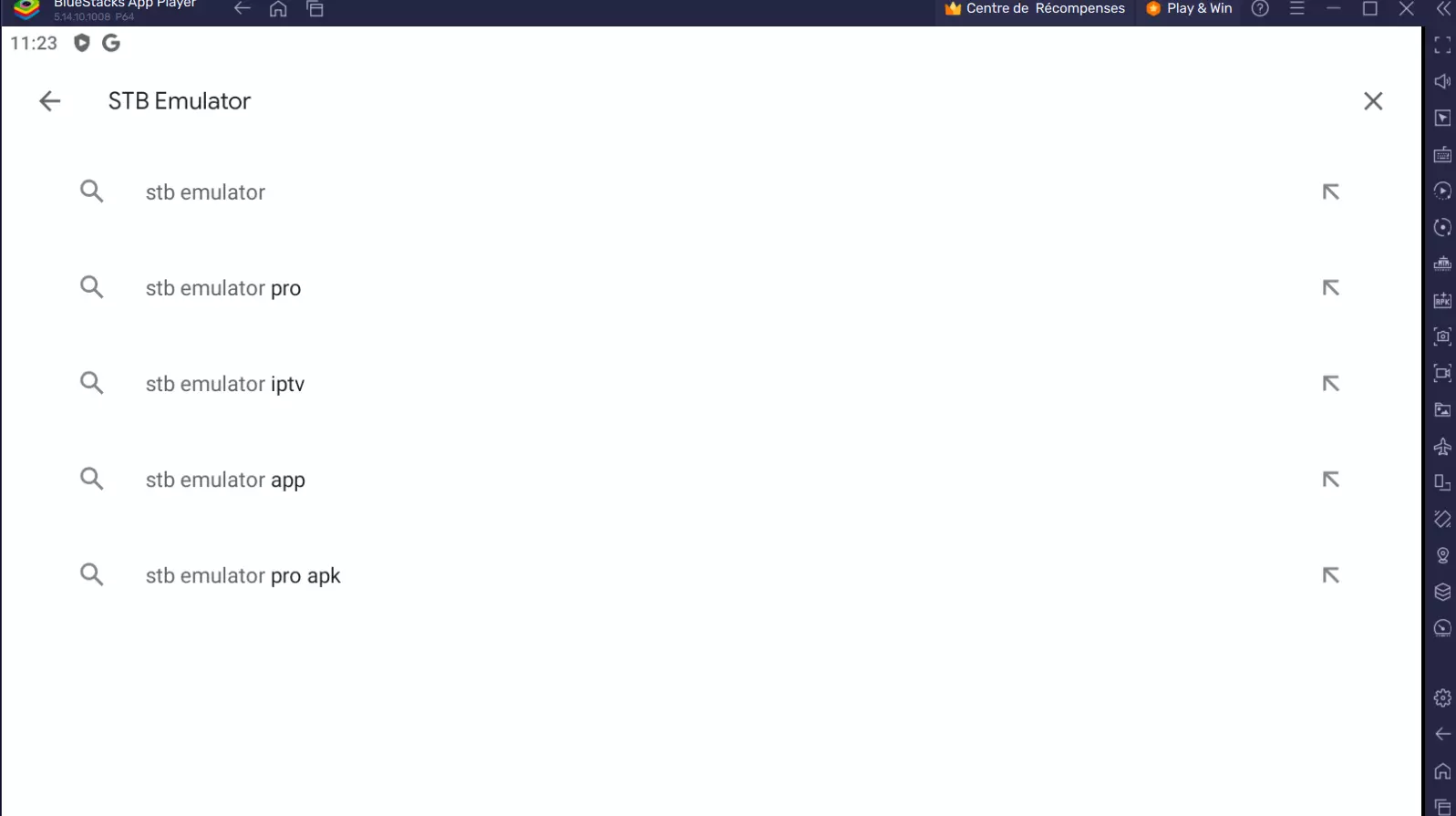
Double click on install button the "STBemu" app icon and download it.
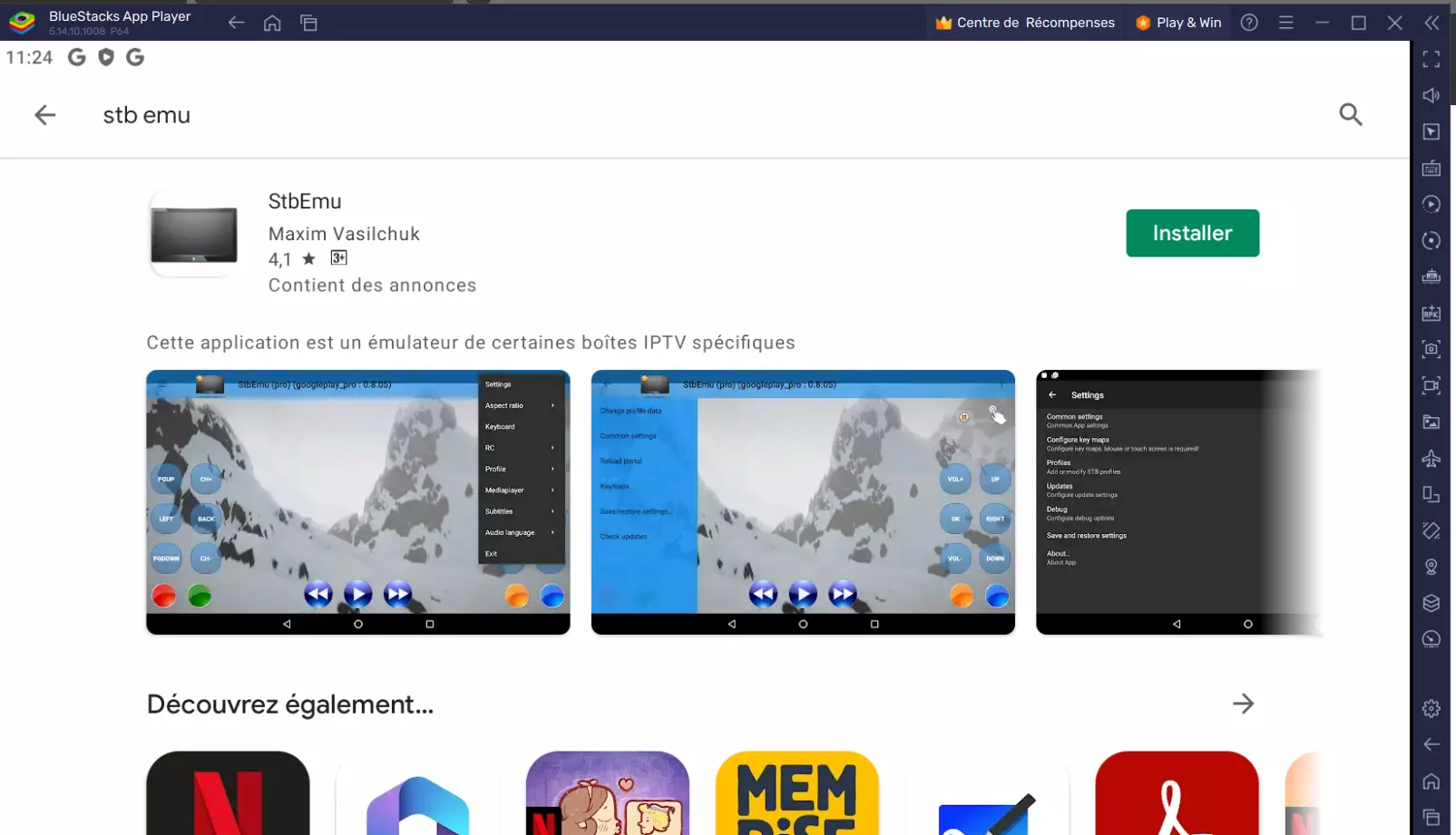
Once downloaded, choose "Open".
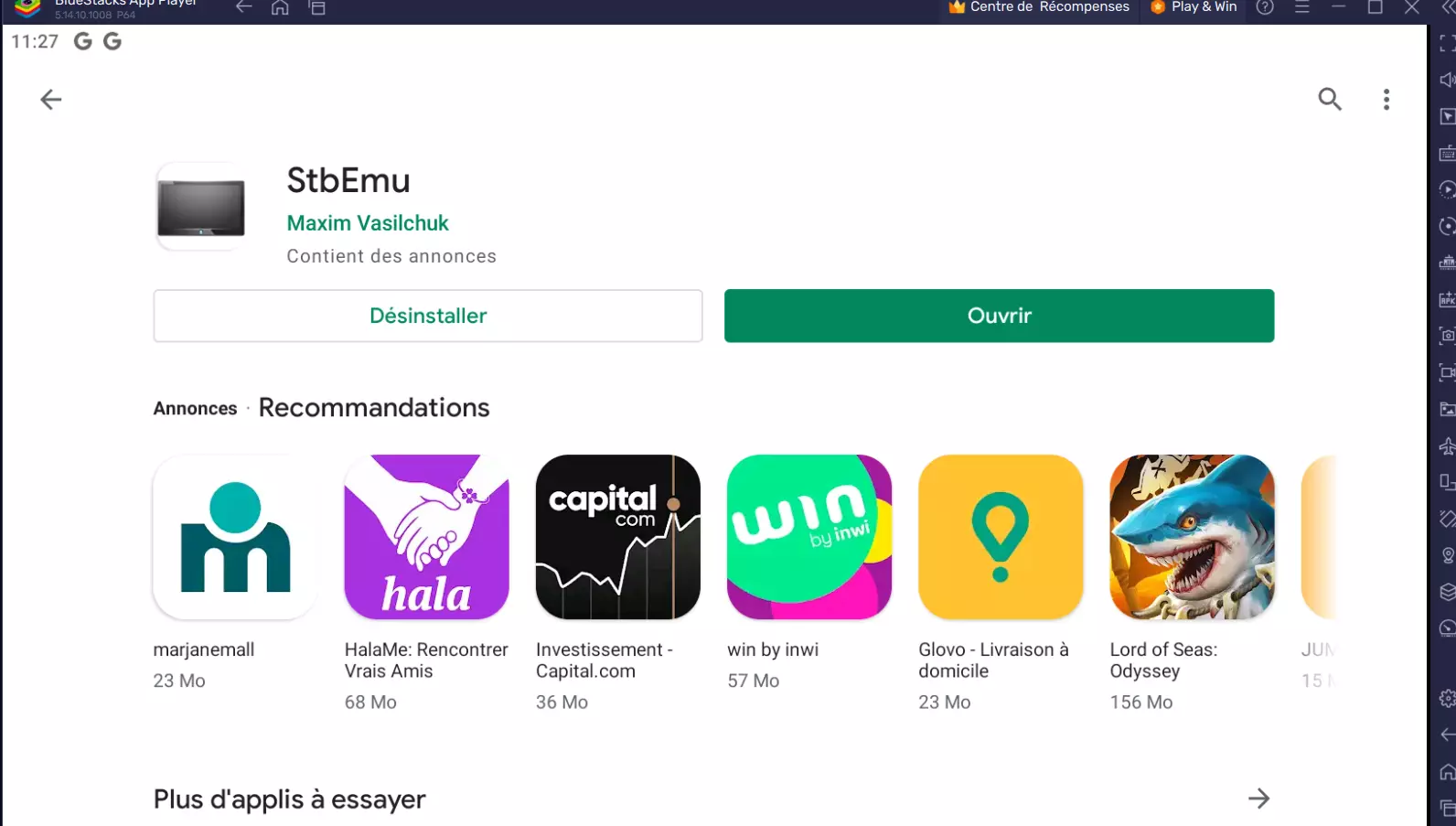
You have installed STBEmulator on your Windows-based PC or laptop. To complete the process, you need to set up the application. Learn how to configure STBEmu Windows.
How to Setup and Configure STBEmu Windows:
Open the STB Emulator and click on "Configure Application."
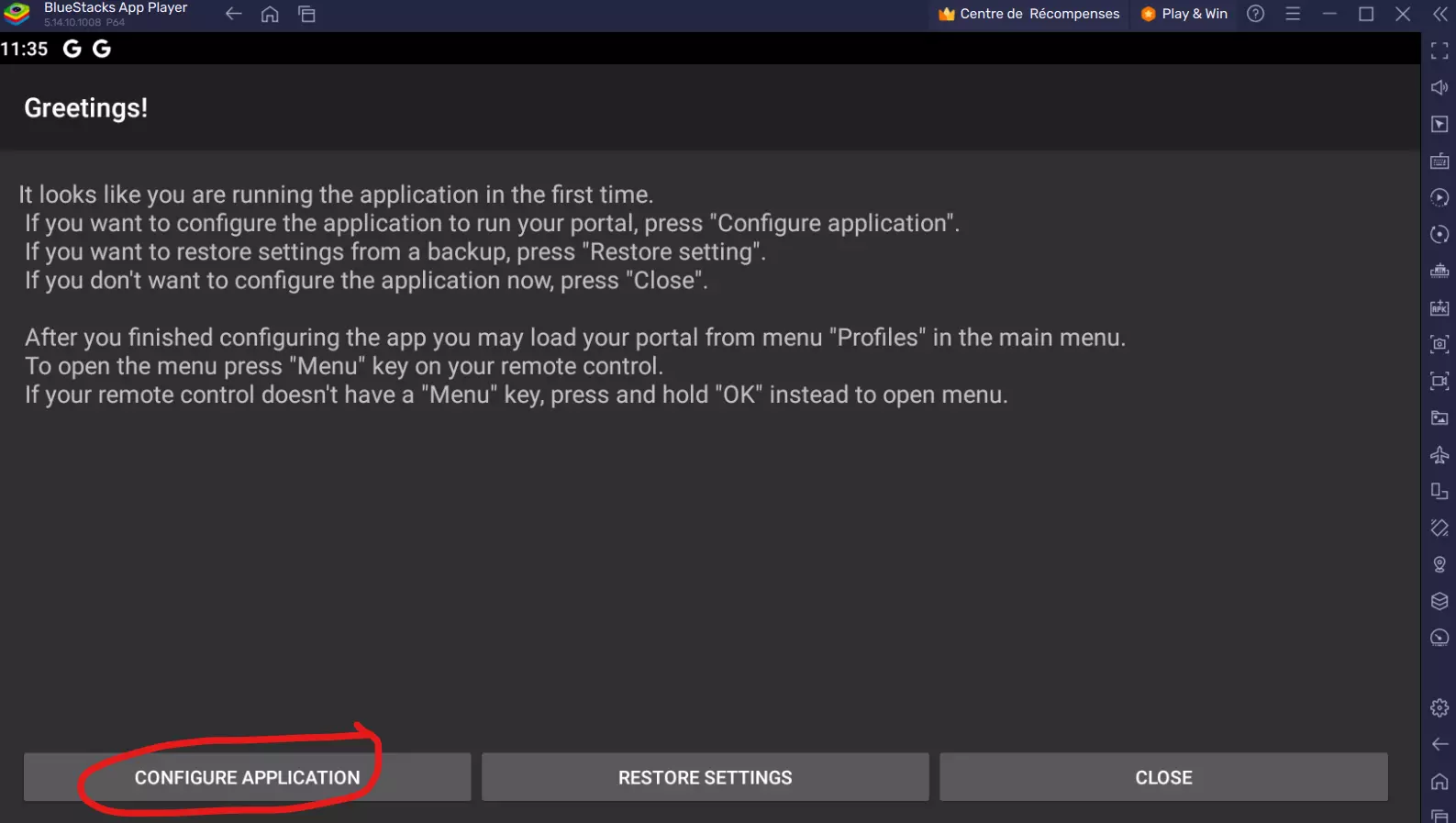
Provide your MAC os address from the STBemu pro app to your IPTV provider .
Go to Profiles.
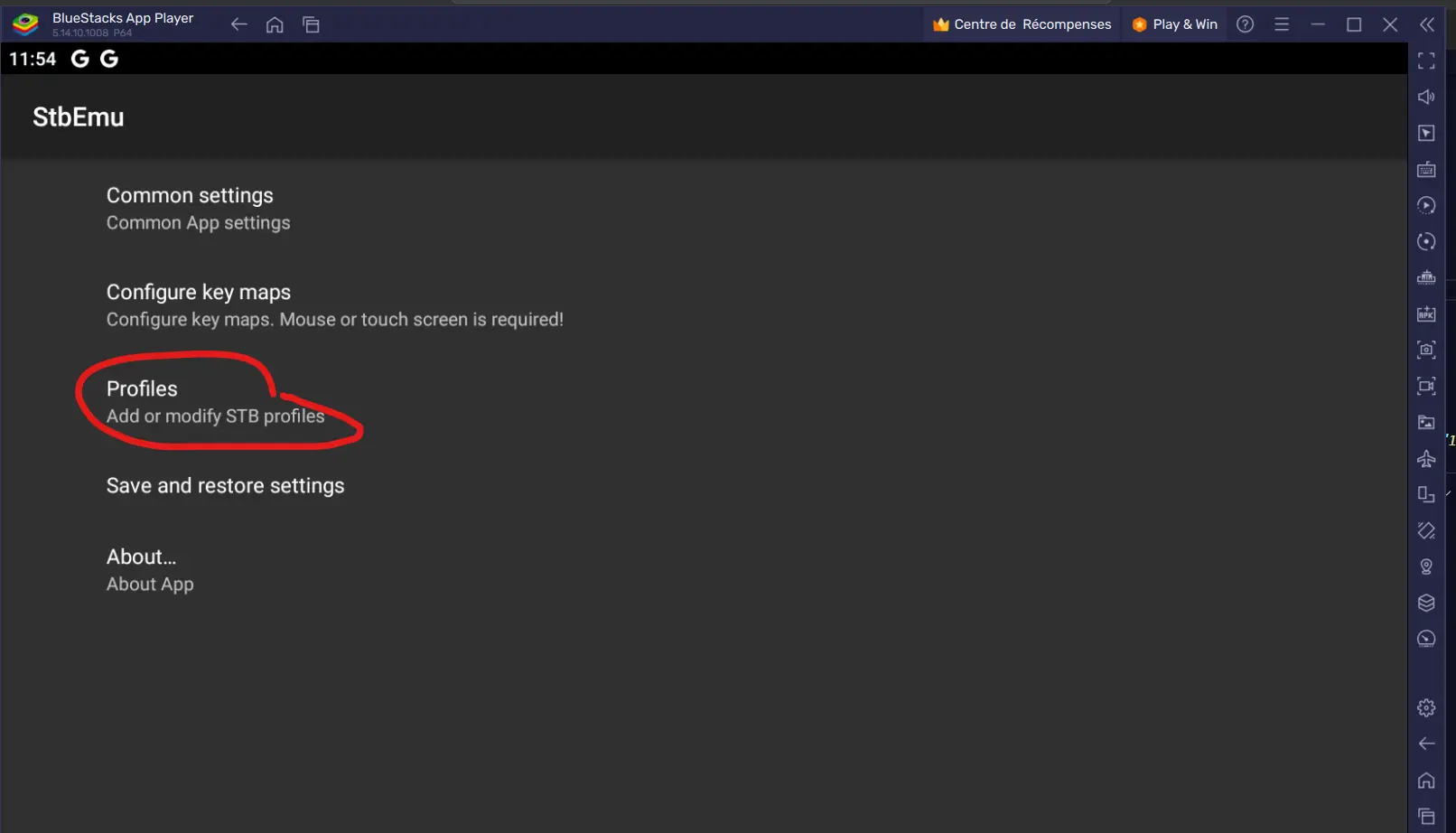
Click On First Profile, Or Add One.
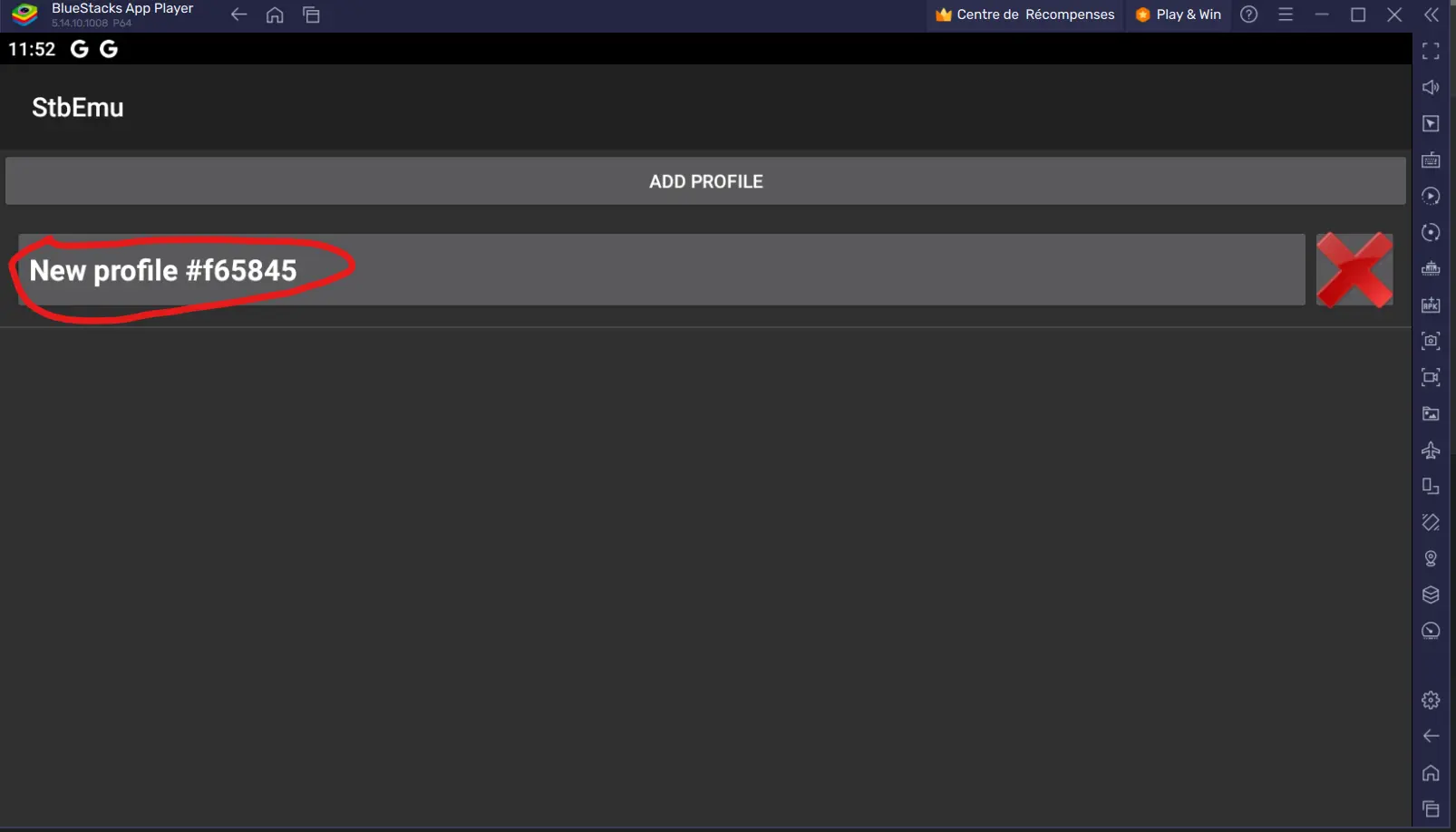
then, Click on Portal URL
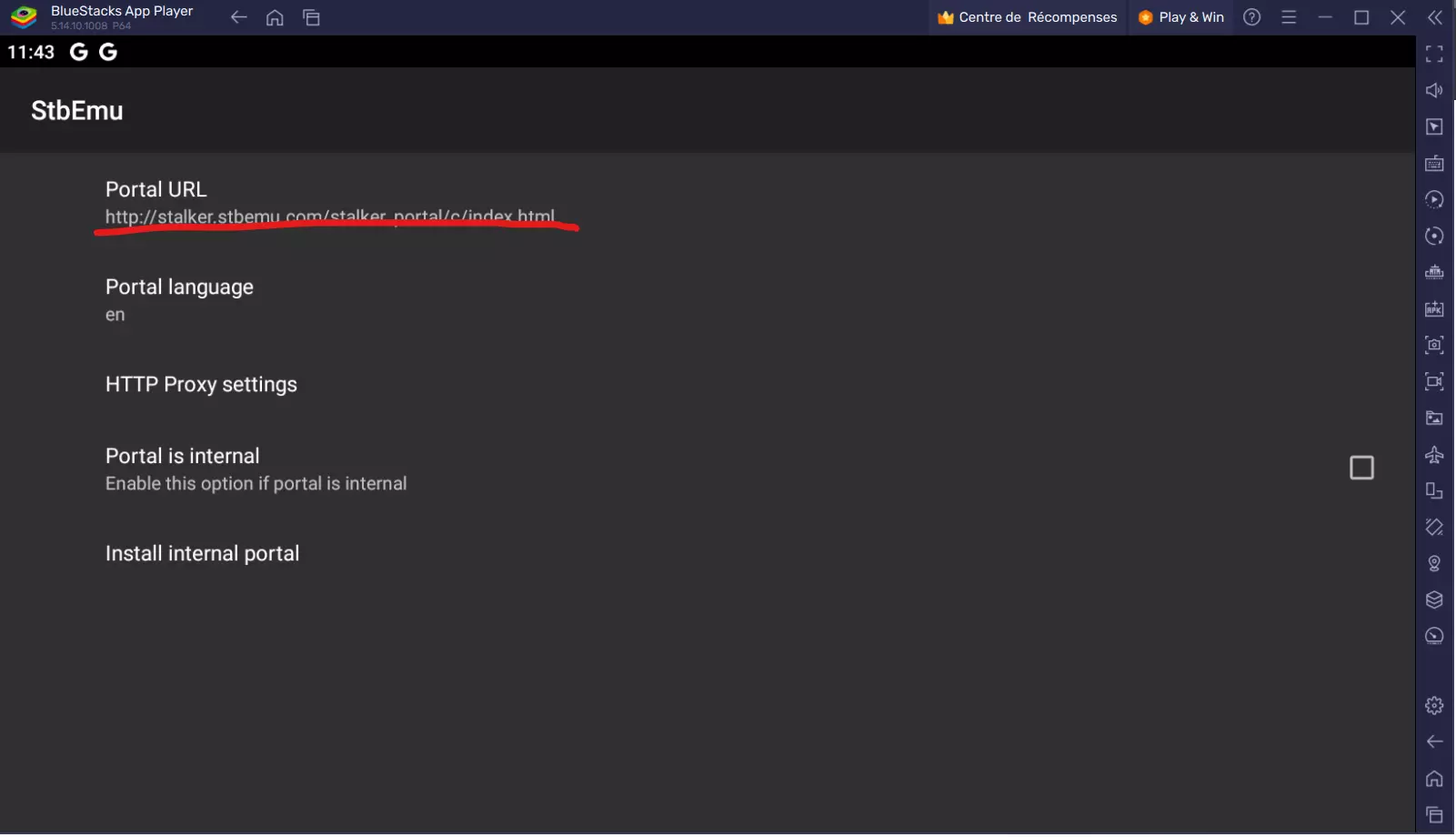
Add your IPTV provider's web Portal URL to the settings of your STB Emulator for Windows, And Click OK.
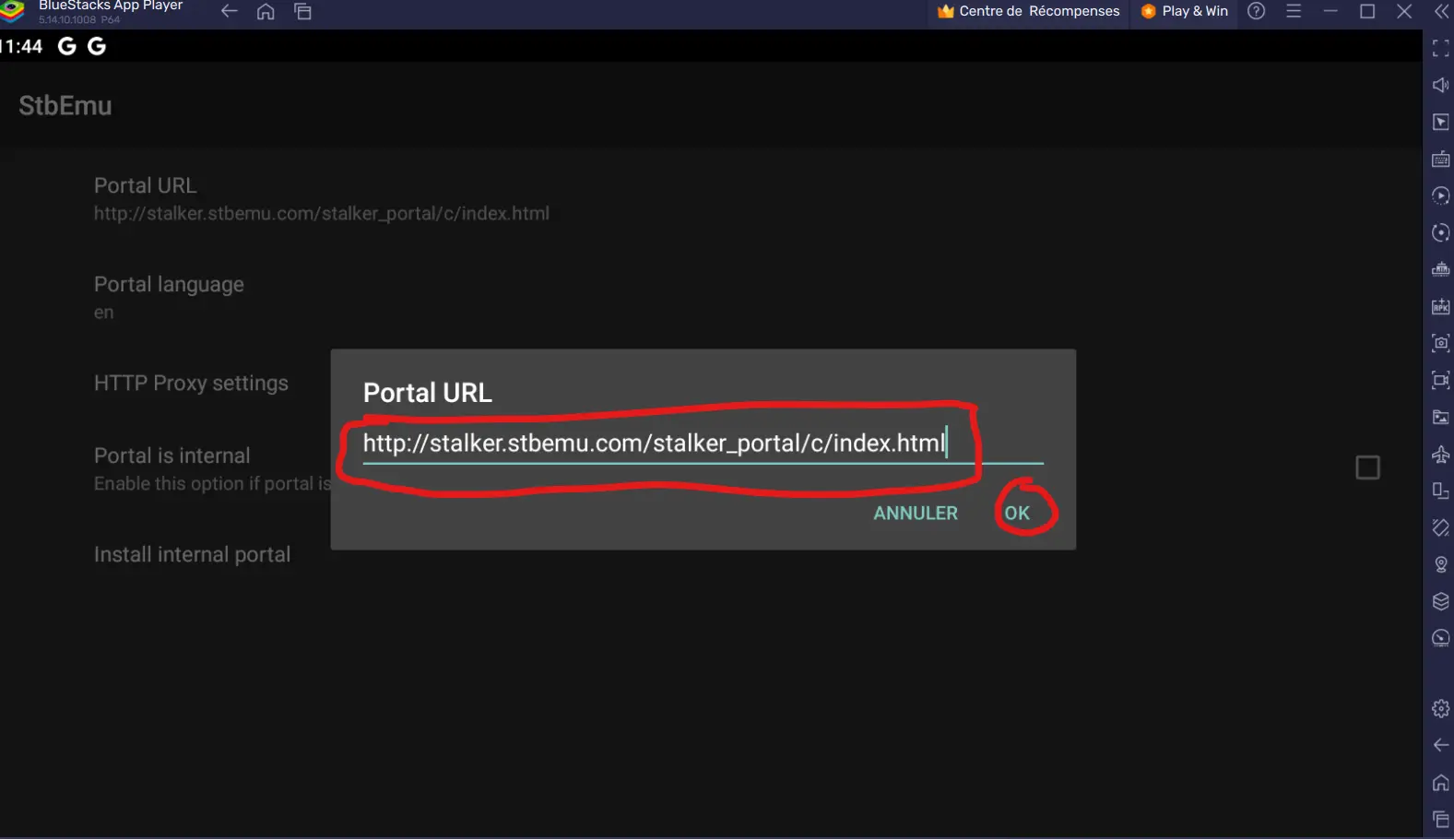
Last Thing, Click on Istall, Congratulation.
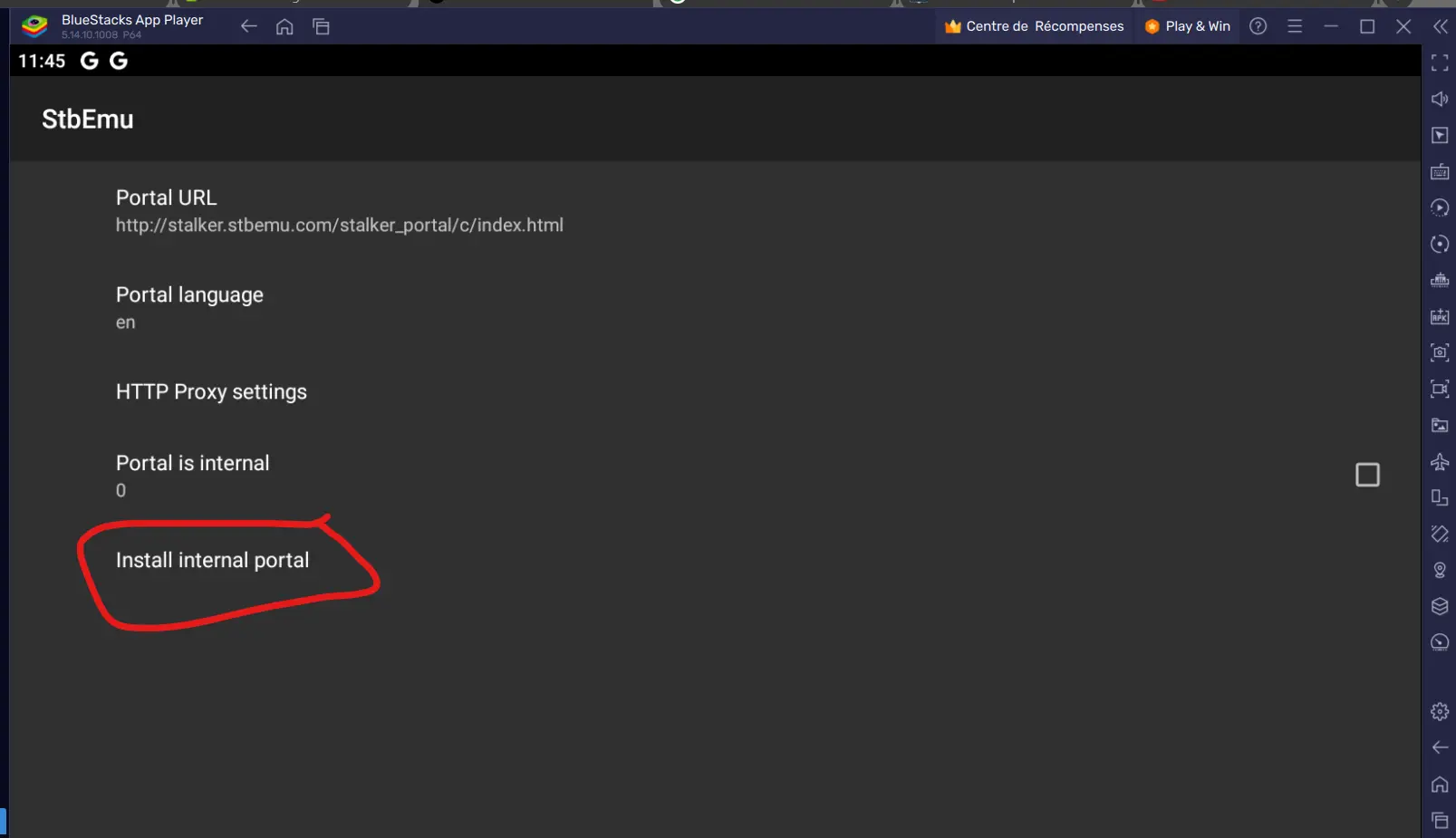
Kindly note that your request may be unrelated to the content of the article. but, I can provide you with some information about the importance of VPNs for IPTV.
Using a VPN is important for IPTV for several reasons:
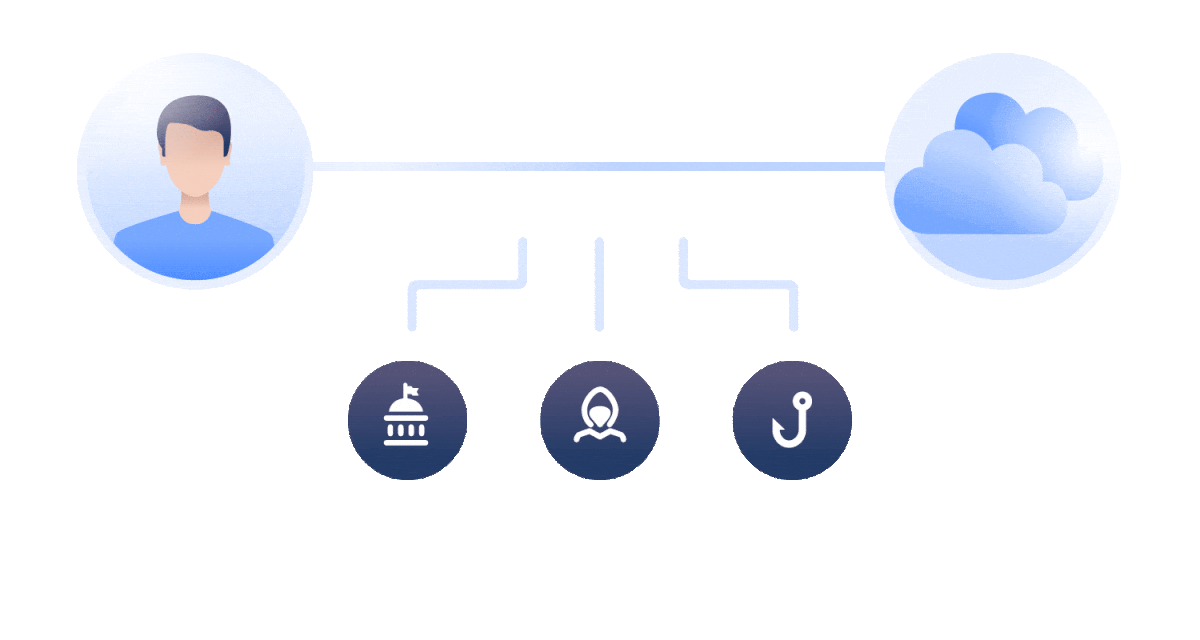
A VPN, such as NordVPN, encrypts your internet connection. It keeps your online activities private and secure. It's especially important to protect your personal information when streaming IPTV content. That way, hackers or other bad guys can't get to it.
Some IPTV services restrict content based on where you live. That means certain shows are only available in certain areas. By using a VPN, you can bypass these restrictions and access IPTV content from anywhere in the world.
Some Internet Service Providers may slow down your internet if you consume a lot of data. You can conceal your online activities from your ISP by using a VPN. This will also prevent them from slowing down your connection.
Some countries block certain IPTV services or content. This can be done by the government or internet providers. By using a VPN, you can bypass these blocks and access the content you want to watch.
When selecting a VPN for IPTV, you should consider speed. Additionally, take into account the server locations and privacy policies. Ensure you select a trustworthy VPN provider such as NordVPN. They should offer fast and dependable connections.
You can make your streaming better and stay safe online by using a VPN with IPTV.
Final Thoughts:
Windows OS users have a great choice for a reliable IPTV app. It has a modern interface and user experience.
If you found this guide helpful, please consider sharing it. Sharing it will help others unlock the full potential of STBEmu Windows for IPTV.

