This guide explains How To Download IPTV Smarters Pro on FireStick. It also includes quick steps for installing IPTV Smarters on Android TV Boxes. It also includes quick steps for installing IPTV Smarters on Smart Android TVs. It also provides steps for iOS devices like iPhone, iPad, and iPod Touch.
Table of Contents
- What’s IPTV Smarters Pro?
- Key Features of IPTV Smarters
- Is IPTV Smarters Pro Safe & Legal?
- How to Install IPTV Smarters Pro on FireStick
- How to Use IPTV Smarters on FireStick
- How to Install IPTV Smarters on Android Devices
- How to Install IPTV Smarters on iOS Devices(iPhone, iPad, and iPod Touch)
- Summary
- FAQs about IPTV Smarters Pro
What’s IPTV Smarters Pro?
IPTV Smarters Pro is a free IPTV player. You can use it to access playlists from different IPTV subscriptions .. Like Smart IPTV, it doesn’t host channels or playlists. You need to use login information from another IPTV service. The basic functions are free, but there is a paid version with extra features.To use IPTV Smarters, you need an existing IPTV service subscription. It works with services supporting M3U playlists or Xtream Codes API. One notable feature is its ability to log in with many IPTV subscriptions. It consolidates them in one place.
The app has an easy-to-use interface. It provides a smooth streaming experience. If your IPTV subscription includes it, you can install and use an (EPG) with IPTV Smarters.
Attention FireStick Users: Prior to proceeding, be aware that your government and ISP may be monitoring your streaming activities through your exposed IP address. Streaming copyrighted videos on FireStick could lead to serious legal consequences.
I strongly advise using a reliable VPN for FireStick to conceal your IP address and safeguard your online identity.
I personally rely on NordVPN for all my devices, as it is the most secure, fastest, and user-friendly VPN available. It also comes with a risk-free 30-day money-back guarantee, and if you opt for the yearly plan, you’ll receive an additional 3 free months.
Don’t compromise on the peace of mind and online security provided by NordVPN .
Key Features of IPTV Smarters:
- Channel Hosting: IPTV Smarters doesn’t host its own channels but serves as an interface for accessing channels from various IPTV service providers.
- To use IPTV Smarters, you must have a subscription from at least one IPTV service provider.
- You can log in to IPTV Smarters using either the M3U playlist URL or the Xtream Codes API. Your service provider will provide the Xtream Codes API.
- IPTV Smarters allows the use of many subscriptions from different IPTV providers.
- You can access many IPTV subscriptions from one platform, eliminating the need to install separate apps for each service.
Is IPTV Smarters Pro Safe & Legal?
IPTV Smarters Pro is not on respected app stores like Amazon and Google Play. This makes it dangerous and against the law. Before using it, you must be careful and do thorough research. VirusTotal tested the IPTV Smarters Pro APK file and found no issues. But, it is unclear if the app is legal. The app stores, which are responsible for safety and legality, have not reviewed the app.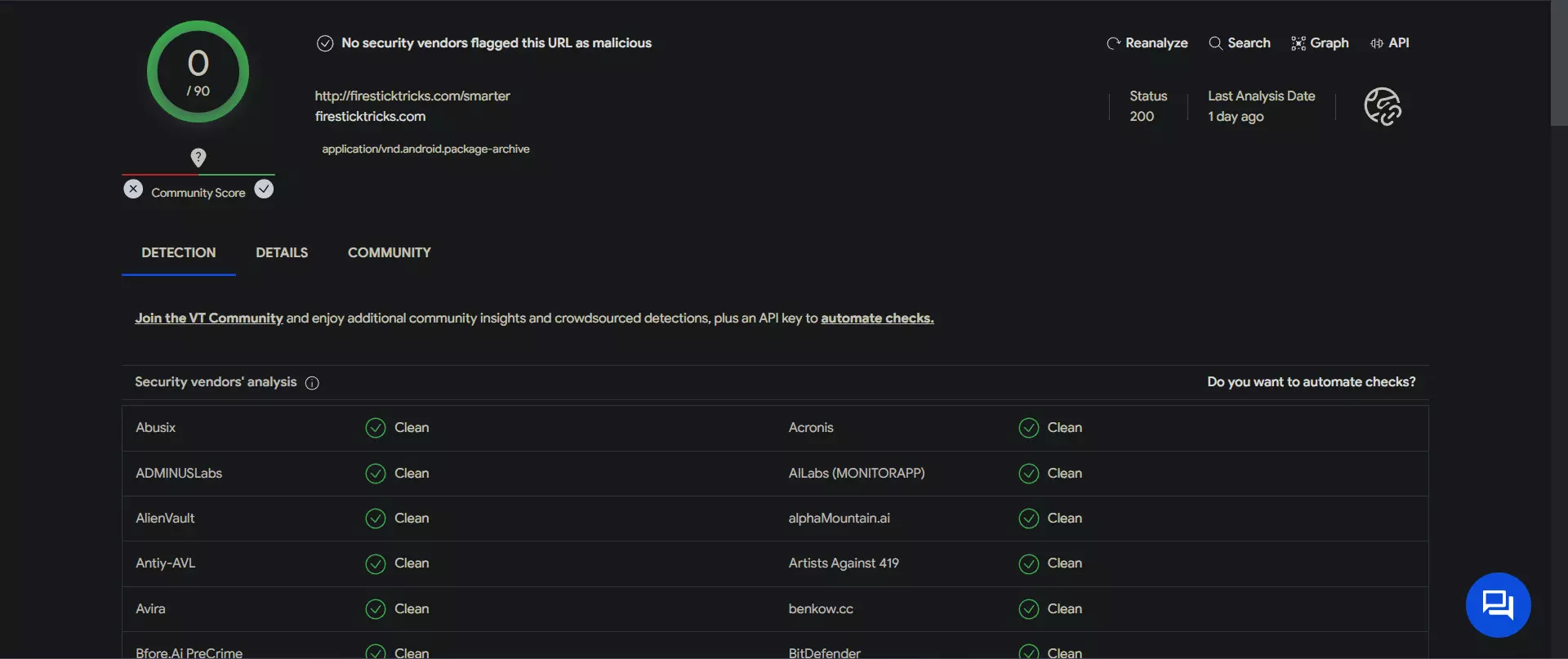
To stay safe, use a VPN like NordVPN when using IPTV Smarters Pro. This is important, especially when streaming through unofficial platforms. It adds an extra layer of protection.
How To Download IPTV Smarters Pro on FireStick
To get IPTV Smarters on FireStick, use the Downloader app since browser downloads aren't allowed. Ensure Downloader is on FireStick, then grant permission for installing APK files. Follow our guide for detailed steps on sideloading apps with Downloader.
Here’s a simplified guide on How To Download IPTV Smarters Pro on FireStick:
Step 1: Prepare FireStick for Sideload.
Download the Downloader app on your FireStick from the Amazon Store.
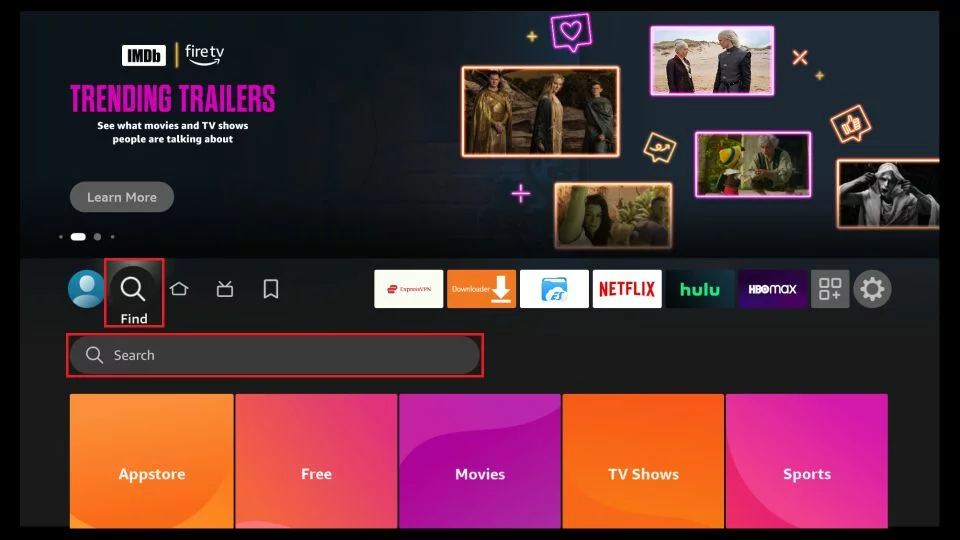
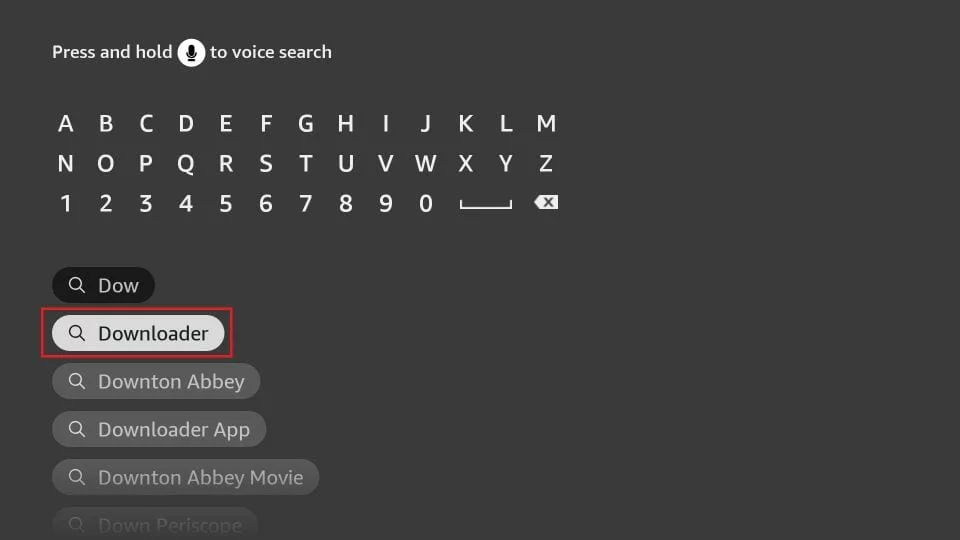
If Developer Options is not visible, navigate to Settings > My Fire TV > About. Choose Fire TV Stick and tap it 7 times to activate Developer Options. If you need assistance, refer to our step-by-step guide on enabling developer options.
Enable permission for the app to install APK files. You can find this in Settings > My Fire TV > Developer options > Install from unknown apps. Enable it for the Downloader app.
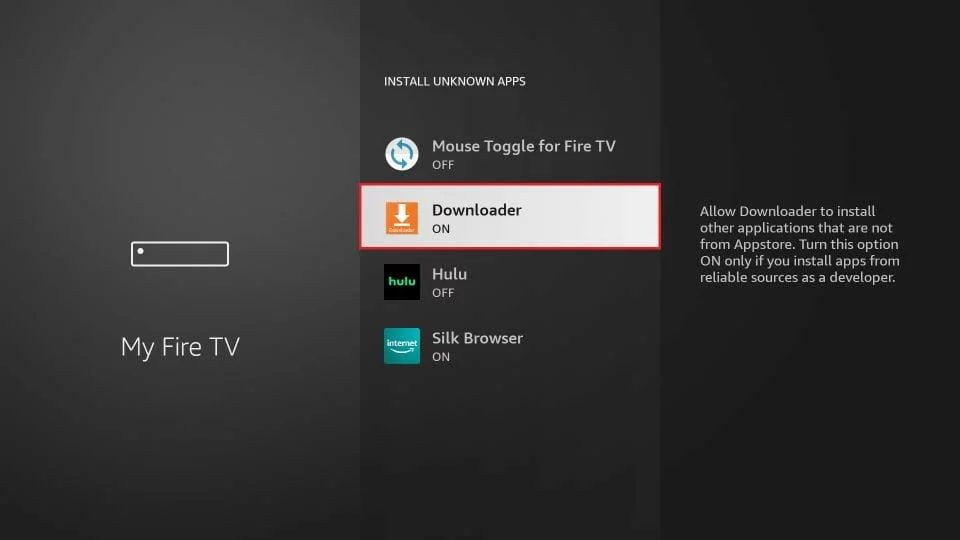
You've now set up your FireStick to permit the installation of IPTV Smarters and other third-party applications.
- Step 2: Sideload IPTV Smarters Pro APK
Open the Downloader app.
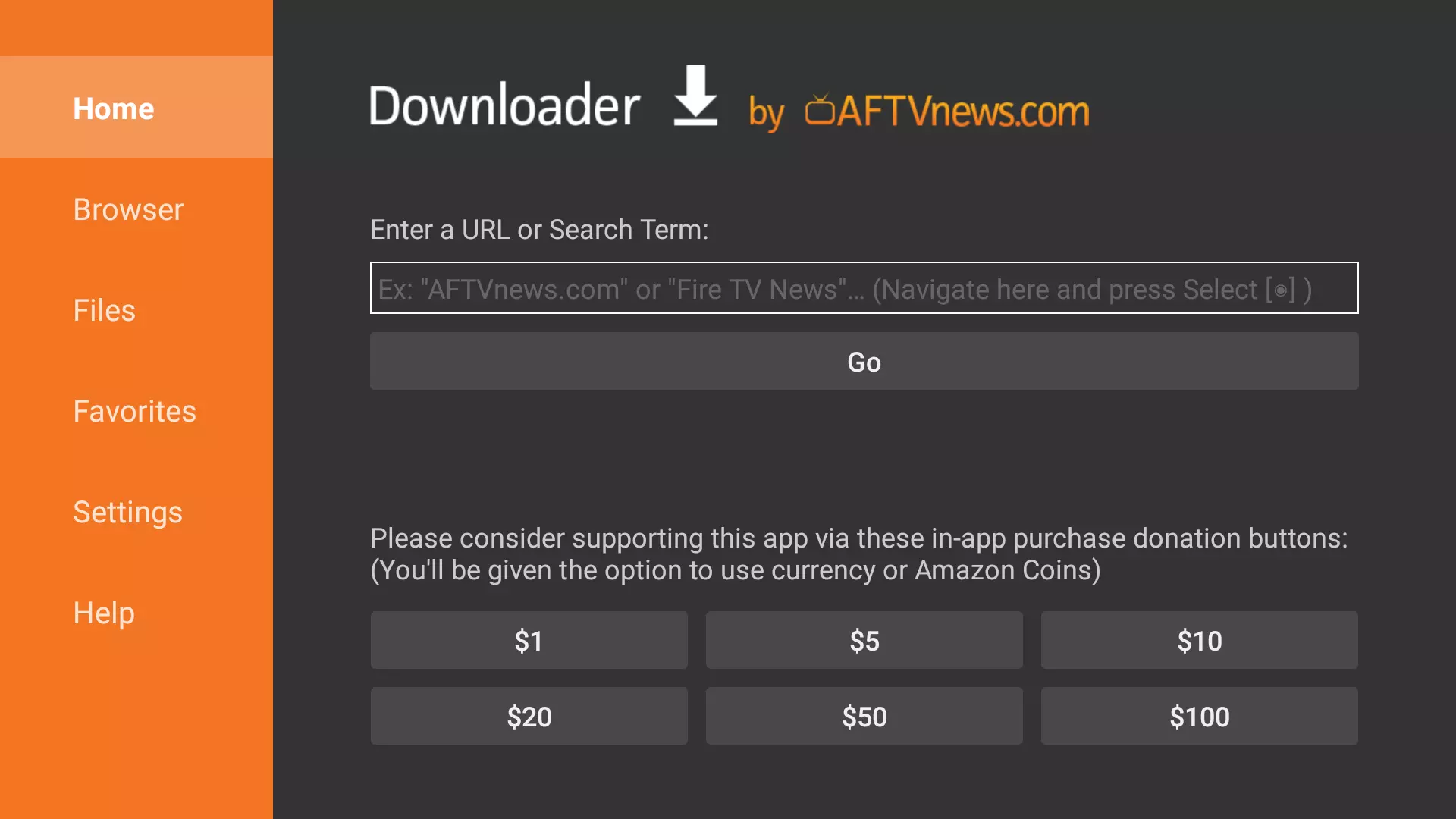
Enter the URL “firesticktricks.com/smarter” and click GO.
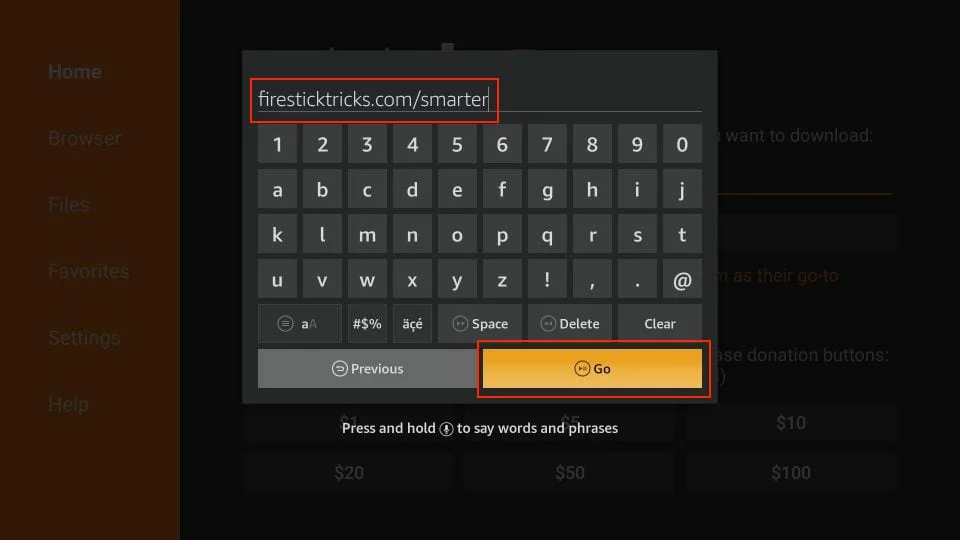
Wait for the IPTV Smarters Pro APK to download.
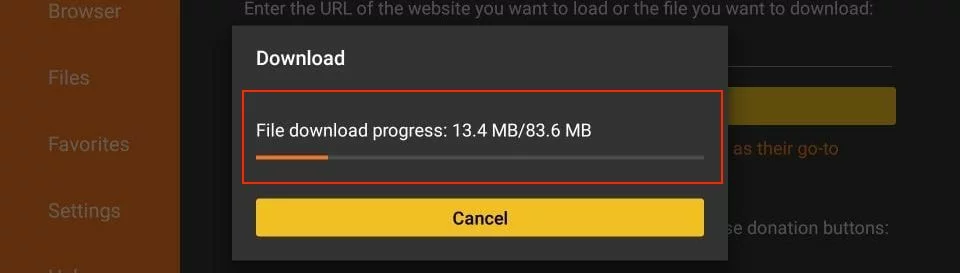
Once downloaded, click Install.
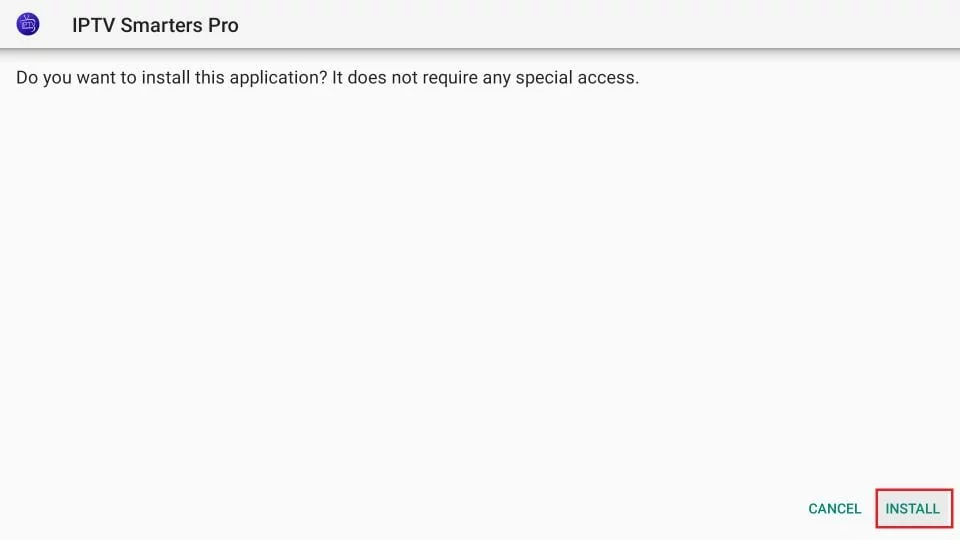
Wait for the installation to finish.
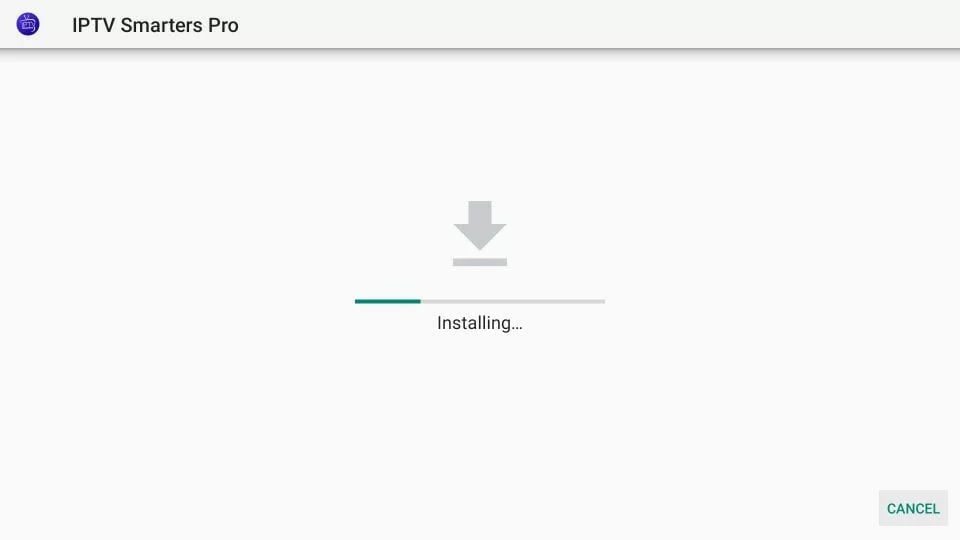
Choose to OPEN or DONE after installation. Deleting the APK file is recommended to save space.
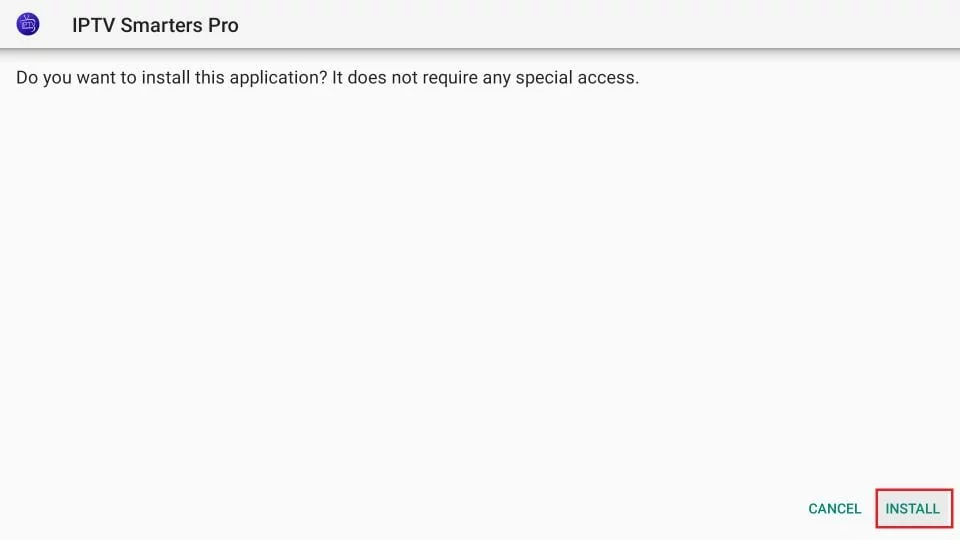
I recommend choosing DONE so you may first delete the APK file and save some space on the FireStick storage.
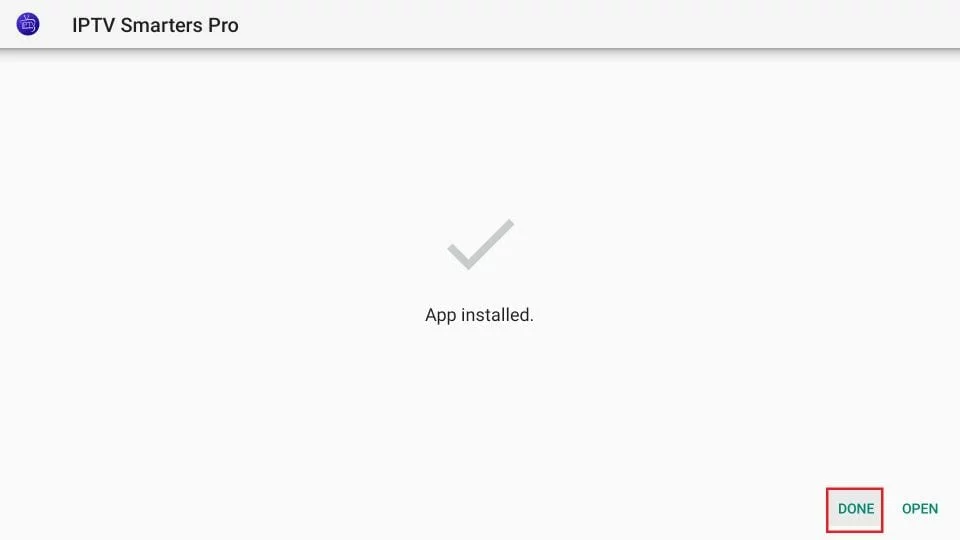
- If you click DONE, return to the Downloader interface and click Delete to remove the APK file.
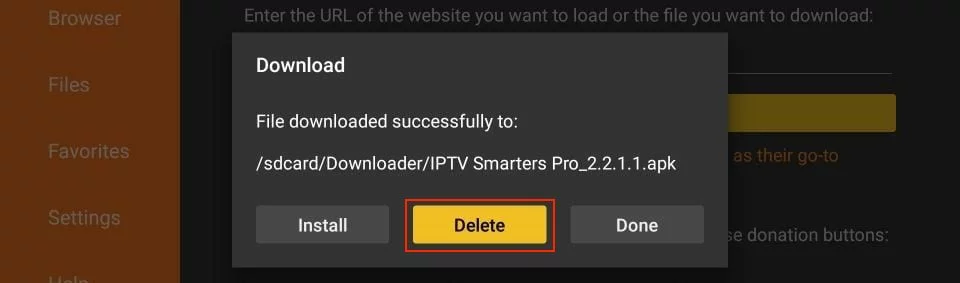
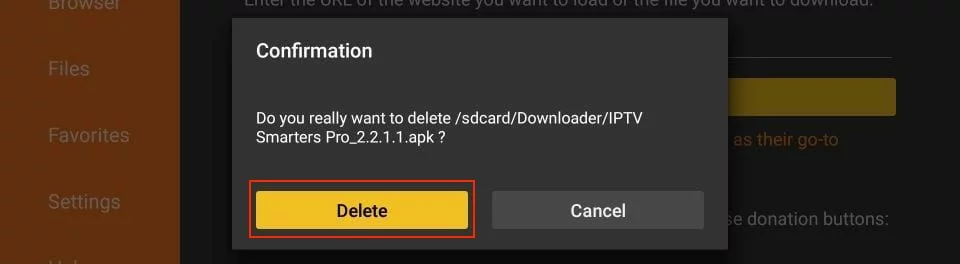
Now, you have successfully Installed IPTV Smarters Pro on your FireStick.
When you stream on your FireStick or Fire TV, keep in mind that your ISP and government can see what you are streaming online. If you stream movies, TV shows, or sports without being cautious, you may face legal consequences.
To protect what you do online, you can use a VPN on your Fire Stick. A VPN hides your real IP address, such as 196.74.20.130. NordVPN is a tool that helps you avoid online spying. It also prevents ISP slowing down and limits on accessing content. I personally use and highly recommend NordVPN. It is the fastest and most secure VPN. It works well with streaming apps and is easy to install on Fire TV/Stick.
I use and recommend NordVPN. It is the fastest and most secure VPN. It works well with streaming apps and is easy to install on Fire TV/Stick.
We do not support breaking copyright laws. It can be difficult to tell if a source is legal or illegal. To protect your privacy and avoid accidentally streaming from illegal sources, use NordVPN. This is how you can keep your streaming activities private.
Steps to Install NordVPN on Firestick:
Method 1: Direct Download from Amazon Appstore (If Available)
Navigate to the home screen of your Firestick.
Use the search icon to search for “NordVPN” in the Amazon Appstore.
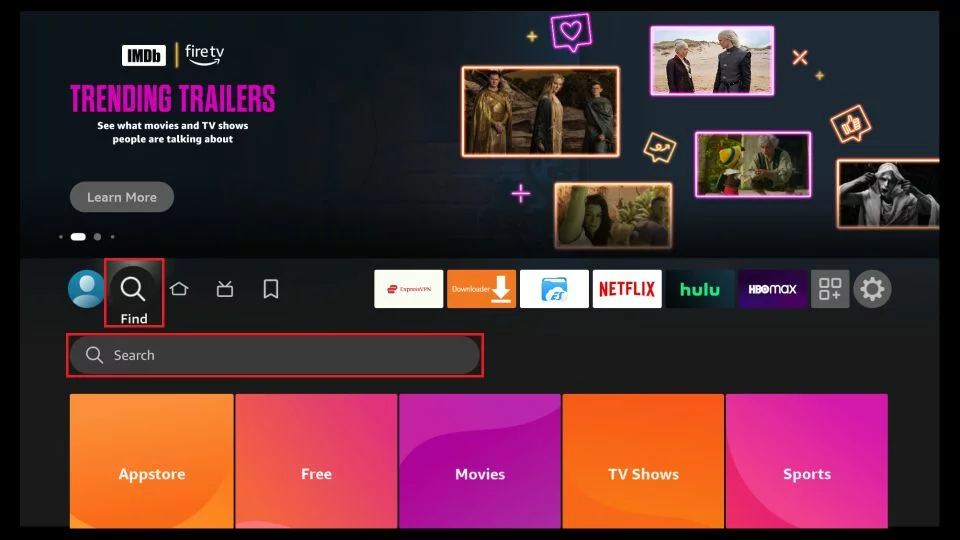
Locate the NordVPN app in the search results.
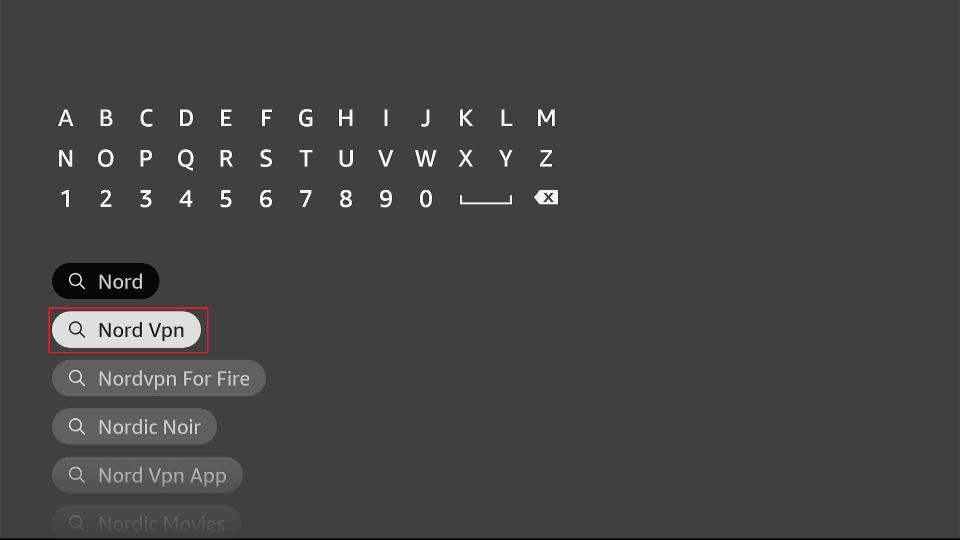
Click on the NordVPN app icon.
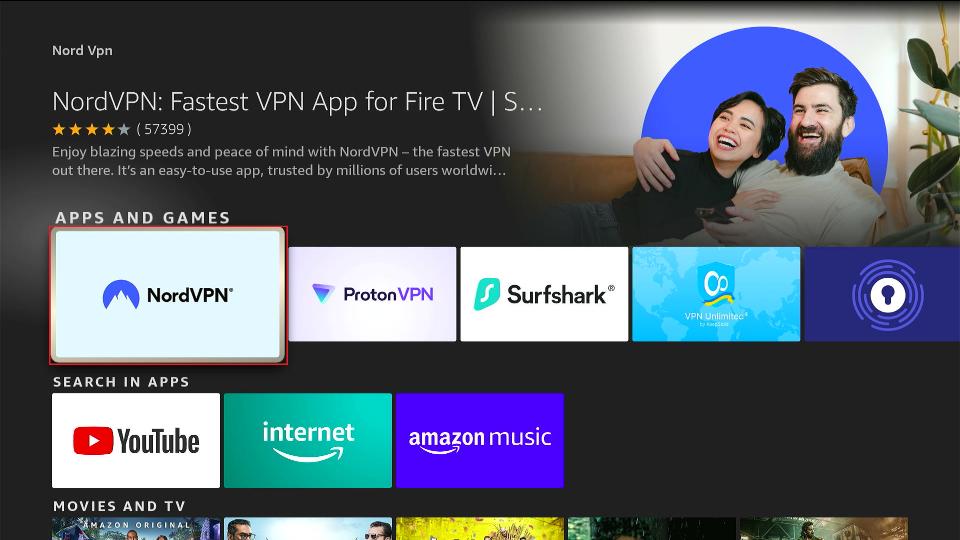
Click the “Get” or “Download” button to install the app.
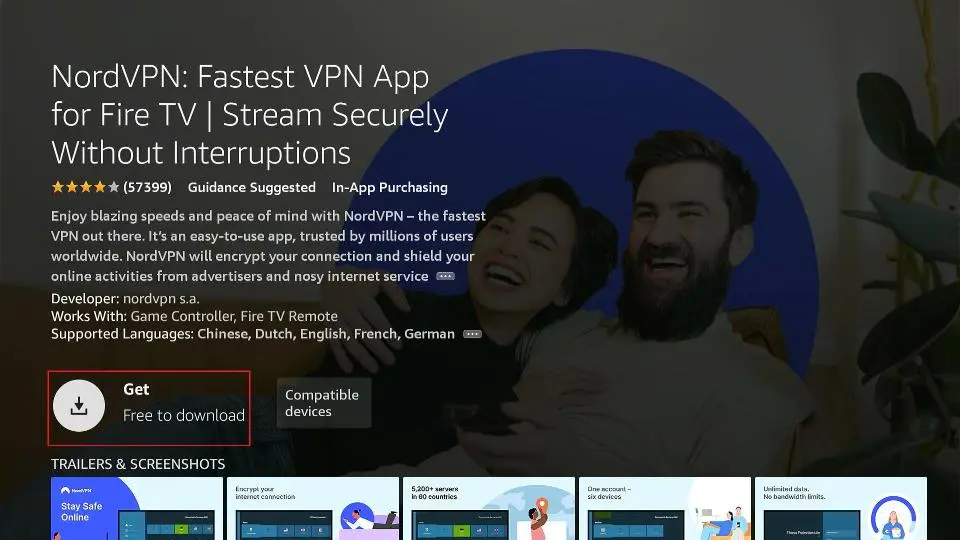
- Once installed, open the NordVPN app.
- Log in to your NordVPN account.
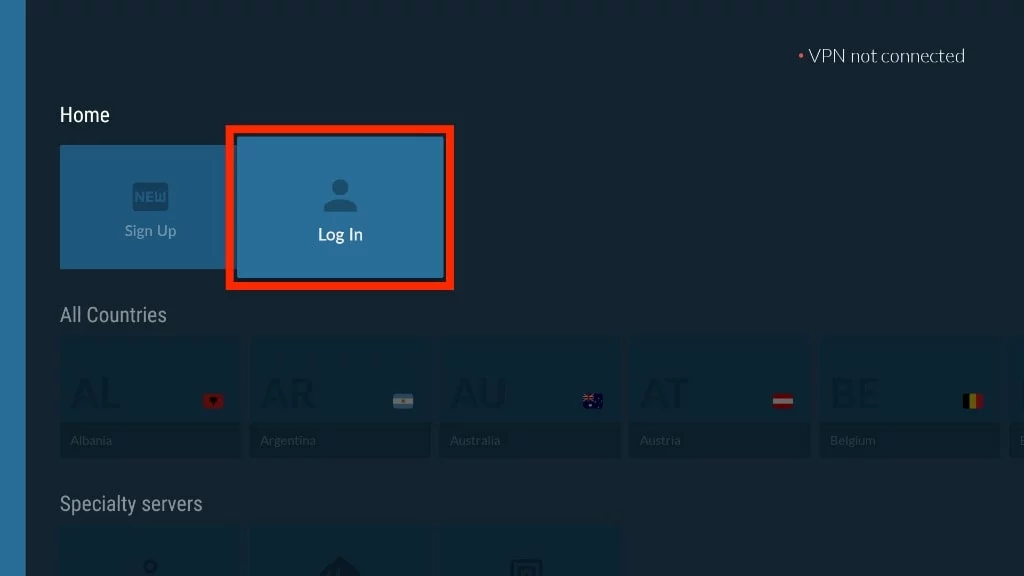
- Click the One of Country to connect to a VPN server. That's it. Your connection is now secure with the fastest and Best VPN for FireStick.
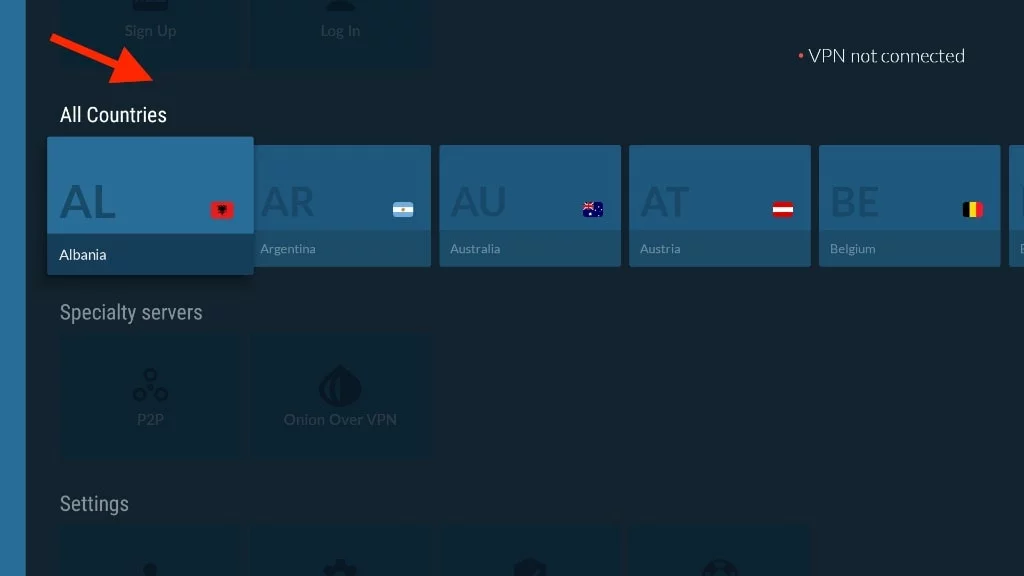
How to Use IPTV Smarters on FireStick
Create a Shortcut for IPTV Smarters on FireStick for easy access:
- Navigate to IPTV Smarters.
- Press the Menu button on the remote (3-line button).
Click “Move” on the screen in the popup menu at the bottom right.
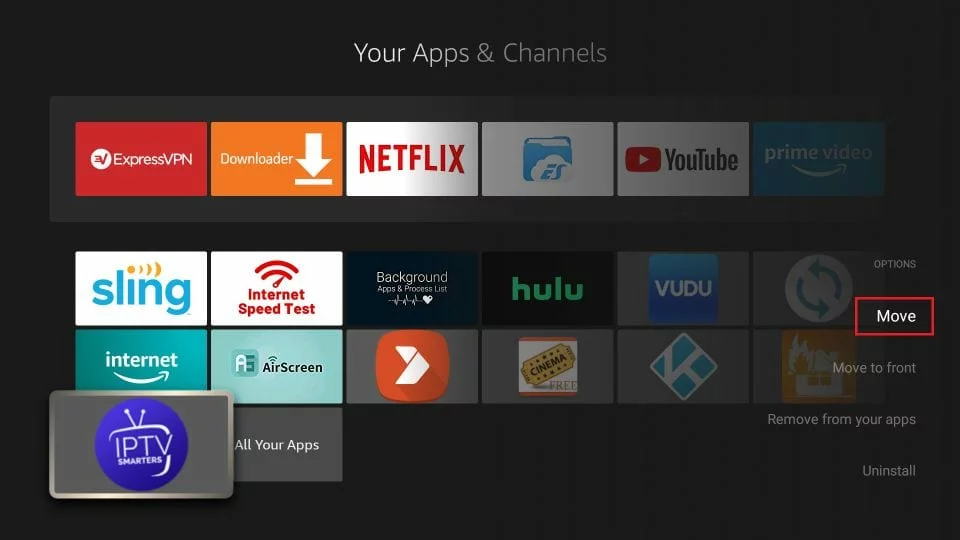
Move the icon to the top shelf for easy access.
How to Use IPTV Smarters on FireStick:
Subscription Need:
- IPTV Smarters does not have its own channels. It’s a facilitator for streaming channels from IPTV service providers.
- You must subscribe to at least one IPTV service to use IPTV Smarters.
Initial Setup:
- When you launch IPTV Smarters for the first time, the Terms of Use will appear. Scroll down and click “Accept.”
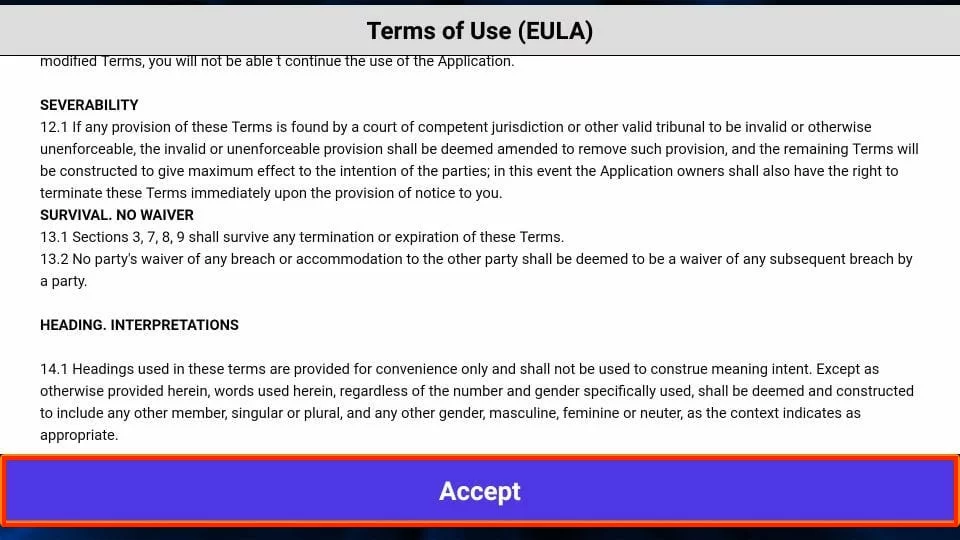
- When you launch IPTV Smarters for the first time, the Terms of Use will appear. Scroll down and click “Accept.”
Adding a User:
- Click “ADD USER” in the top-right corner or “ADD NEW USER” in the middle of the screen.
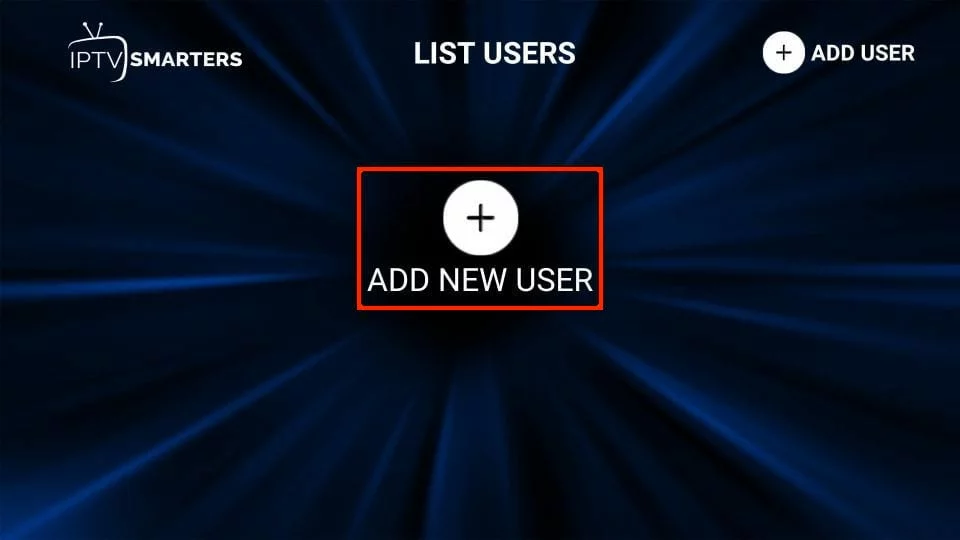
- Click “ADD USER” in the top-right corner or “ADD NEW USER” in the middle of the screen.
2 Ways to Sign In:
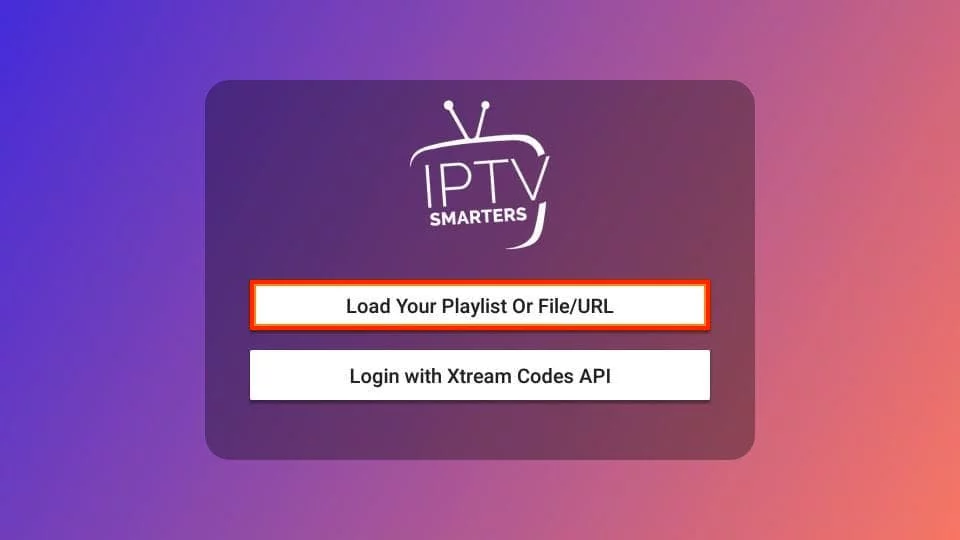
4.1 Load Your Playlist or File/URL:
- Your IPTV service must support the M3U playlist.
- If the app requests permission for "Load Your Playlist" or "File/URL," just click "Allow."
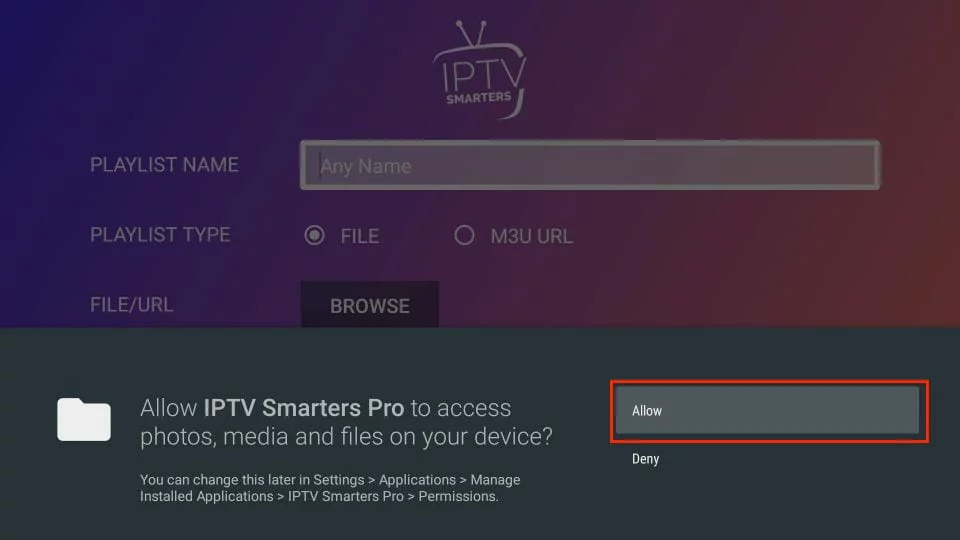
- Make sure to choose the M3U URL radio box and enter the correct details. Enter the M3U playlist link and click “Add User.”
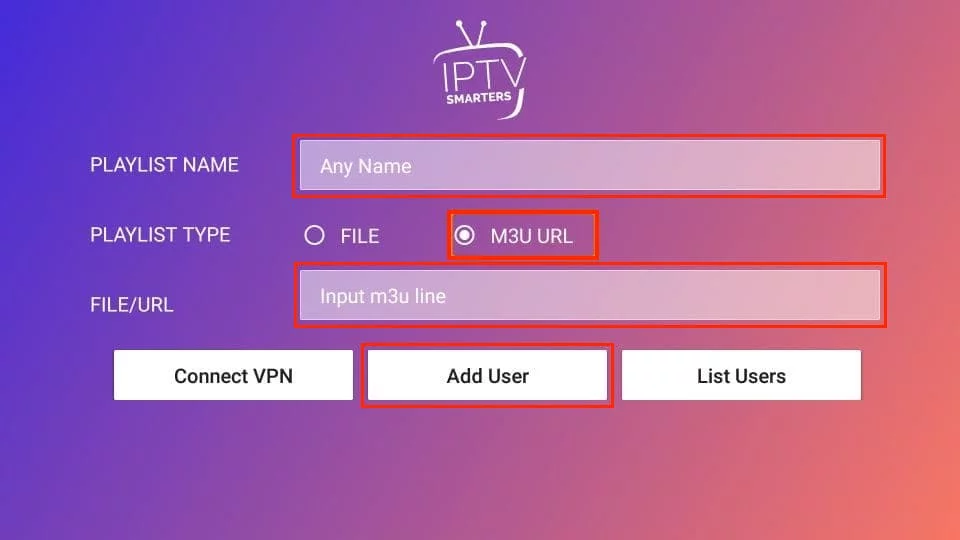
4.2 Login with Xtream Codes API:
- Considered easier than M3U URLs.
- Enter the Xtream Codes API and click “Add User.” (Note: Xtream Codes may not be functional anymore.)
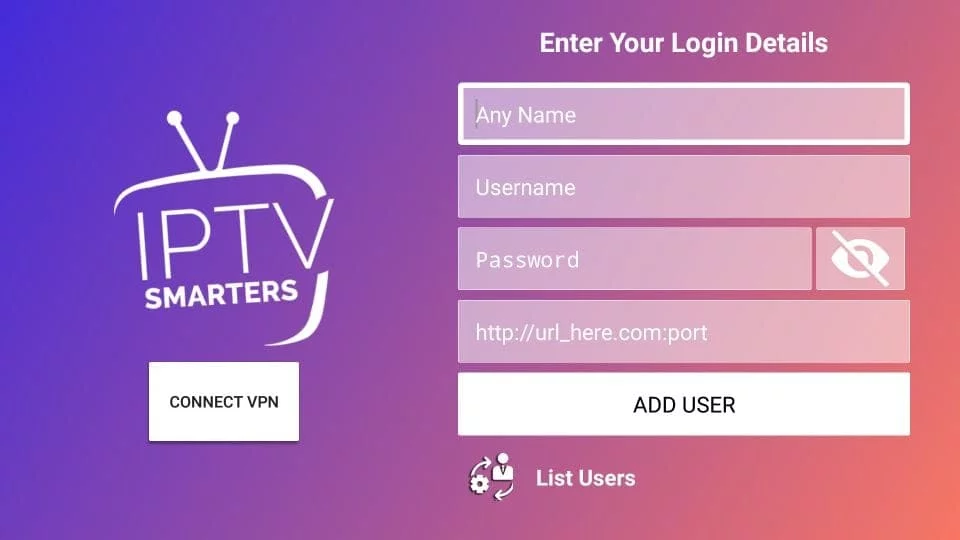
Important Notes:
- If using Xtream Codes API, be aware of potential issues due to the takedown of Xtream Codes.
Xtream Codes API Login:
Your IPTV provider usually sends you an email with the Xtream Codes API information. This email includes your login credentials. They also send you the URL for your M3U playlist. If you haven’t received these details, you need to get in touch with your IPTV service provider.
Click “Login with Xtream Codes API.” You will be prompted with a window. Upon clicking on the window, you can enter your login details.
Username: Your IPTV account username. Password: [Enter your IPTV account password.] Make sure to input the correct information to successfully log in. Then, you can access your IPTV services through IPTV Smarters.
How to Install IPTV Smarters on Android Devices
IPTV Smarters works on Android devices such as mobiles, TV boxes, and Smart TVs. But, it is no longer available on the Google Play Store, so you need to sideload it. Here are the steps for Android phones, TV Boxes, and Smart TVs:
- Open a web browser and visit firesticktricks.com/smarter.
- Download the APK and open it.
- Allow the browser to install apps from unknown sources.
- Return to the IPTV Smarters installation screen and click Install.
- Click Done after the app is installed.
How to Install IPTV Smarters on iOS Devices (iPhone, iPad, and iPod Touch)
IPTV Smarters is on the Apple App Store. Here’s how to install it on iOS devices:
- Open the Apple App Store on your device.
- Search for IPTV Smarters.
- Install Smarters Players Lite following onscreen instructions.
- Log in to the IPTV Smarters app using your IPTV provider credentials. This is like FireStick or Android devices.
Summary
IPTV Smarters Pro on FireStick is a great app for watching live TV and on-demand content. It works on many screens and devices. The service is excellent. The free package has essential features, so it’s a good choice. Are you thinking of getting the IPTV Smarters Pro app? Let us know in the comments.FAQs about IPTV Smarters Pro:
Is IPTV Smarters Pro on the Google Play Store?
No, you can’t get IPTV Smarters Pro from the Google Play Store. The app got removed, so now users have to sideload it on their devices. But, you can still access it from the Apple App Store.
Can I access free TV channels with IPTV Smarters Pro?
Yes, IPTV Smarters Pro has a free basic plan. The service is completely free, even though it has ‘Pro’ in its name. Users can also get a Premium subscription for extra features.
Do I need to buy an IPTV service to use IPTV Smarters Pro?
Yes, IPTV Smarters Pro does not host channels or content. It is an IPTV management service. You need a subscription to at least one IPTV service to use it.

