I'll explain how to clear the cache on your FireStick. These steps apply to All FireStick devices and other Fire TV devices.
Clearing the cache on FireStick is a great way to keep it trouble-free. If you do it, your FireStick will perform much better. If your device is slow or has storage problems, clear the cache first. It's easy and works.
How to clear FireStick Cache
I'll guide you on checking and clearing the cache size for your FireStick apps. Remember, you need to clear each app's cache. There's no one-click solution for all apps.
Follow these steps:
- Go to Settings on your FireStick's home screen.
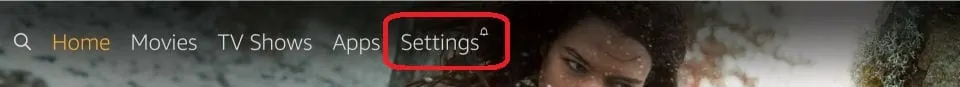
- Open Applications.
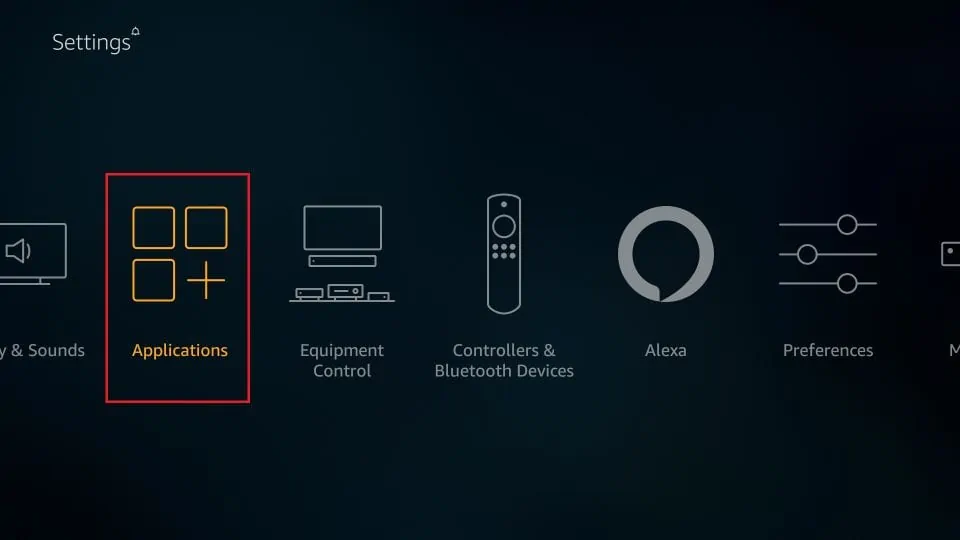
- Scroll down and choose Manage Installed Applications.
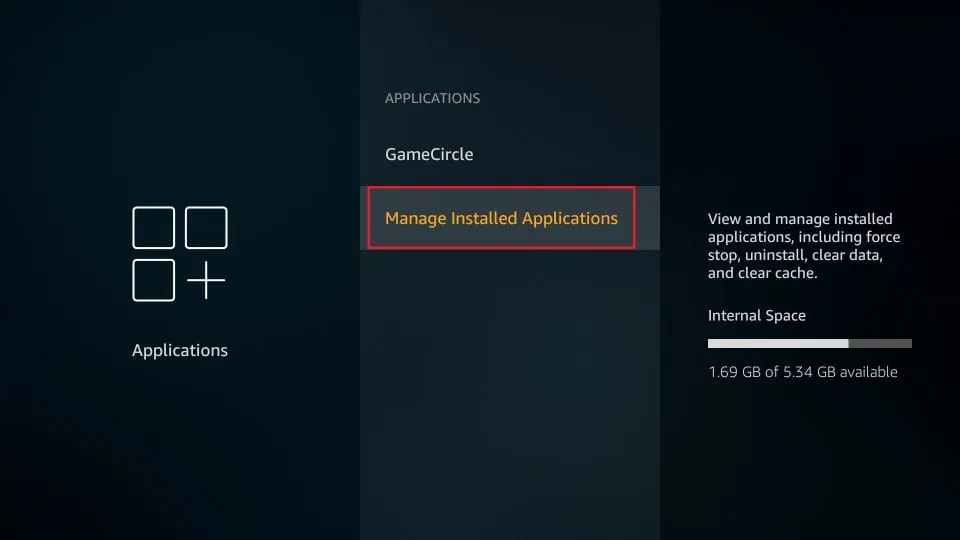
- Pick the app you want to clear the cache for; its cache size will be shown.
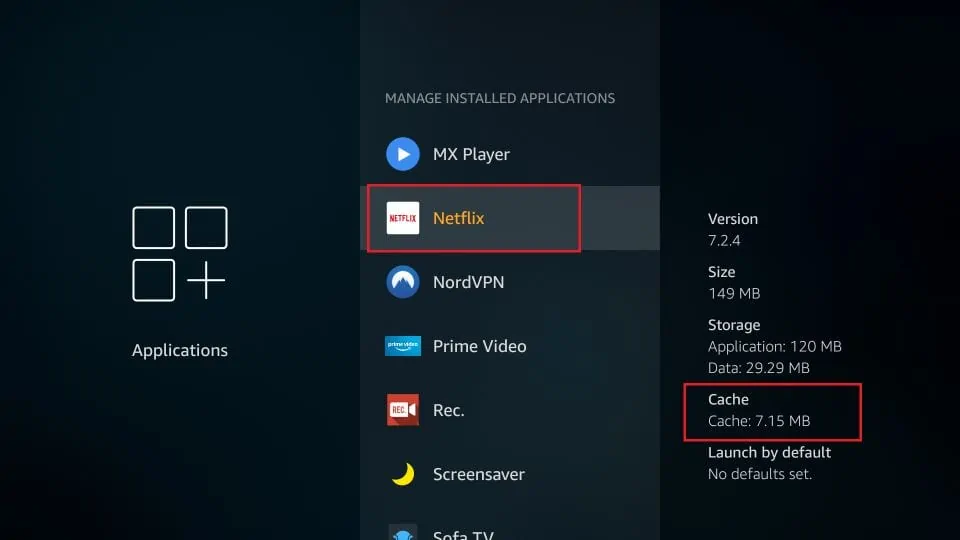
- Click the app, and then click 'Clear cache' on the next screen.
Note: Avoid 'Clear Data' unless you know what you're doing. It removes all data, including logins and settings.
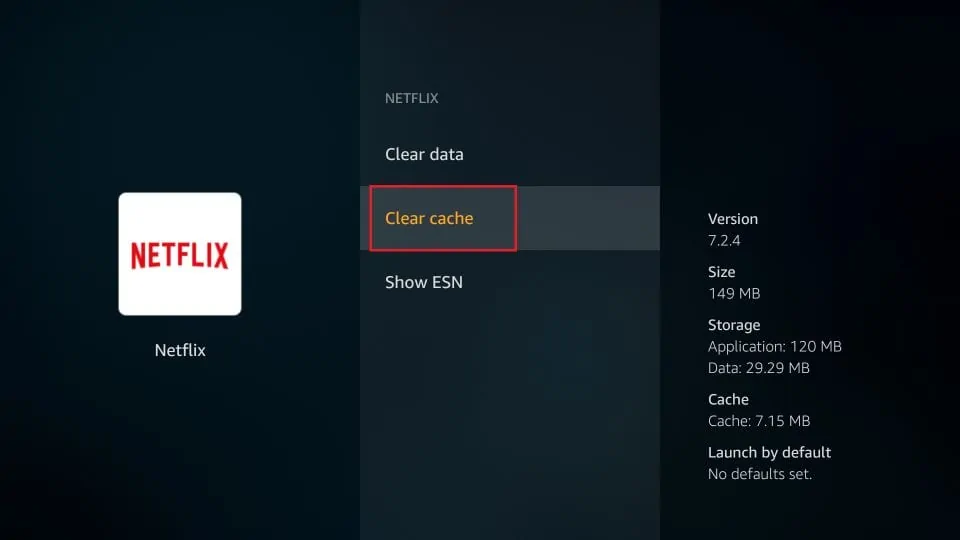
- The cache size should now be zero, indicating a successful clear.
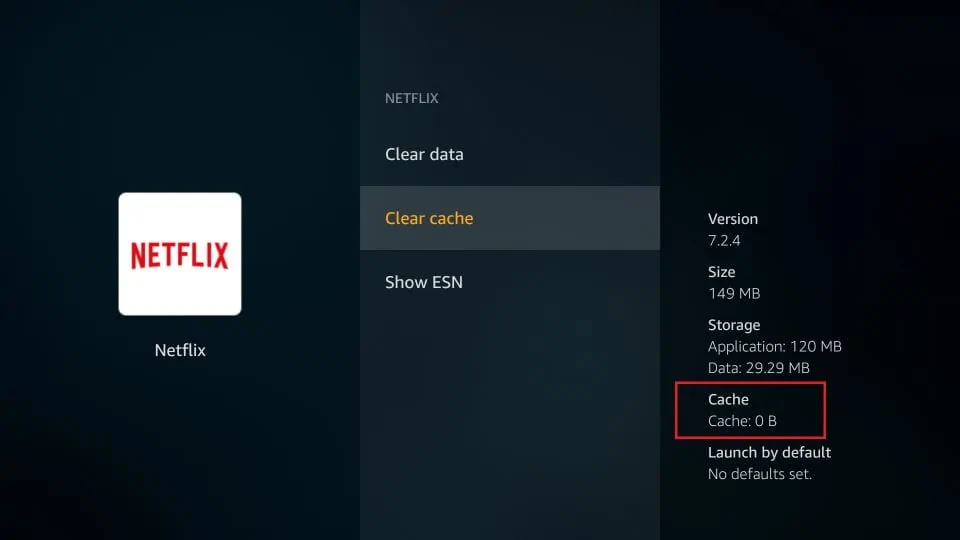
- Press the back button, select another app, and repeat the process.
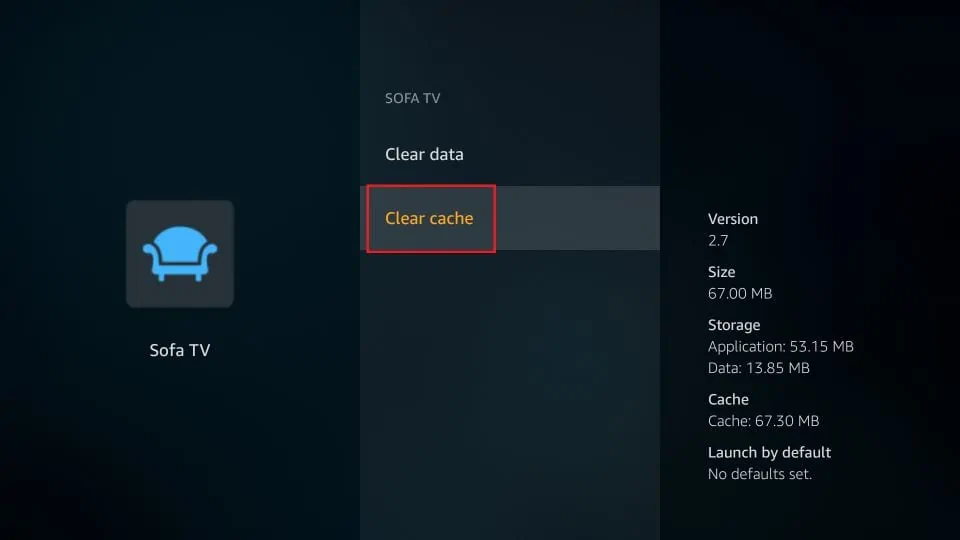
Remember these important tips:
- Clear the cache for each app separately; there's no way to do it for many apps at once.
- Always check the cache size for all apps.
- Screensavers can accumulate a lot of cache, so clear it regularly.
- Kodi, especially with installed builds, can create a large cache size.
- Keep an eye on Netflix and other streaming apps as they tend to deposit cache on your device.
What is FireStick Cache?
FireStick is a device for streaming apps. When you use these apps, they create temporary storage files called 'cache.' Normally, this should go away when you close the app, but sometimes it doesn't. Over time, these files build up and take space on your FireStick.
Why should I clear the cache on FireStick?
Over time, cache files can fill up the limited storage on your FireStick. This can slow down its performance. app crashes, and buffering issues. IIf you see any issues with your device, it's best to clear the FireStick cache.
Summary
To keep your FireStick working well, clear its cache. If you have issues, try this first. It helps your FireStick run better and manages storage.
If you need to prevent FireStick overheating and troubleshoot.

