You can easily Install Beast TV Firestick 2023 in just 2 minutes. This guide explains how to do it. Beast TV app lets you watch over 2000 HD channels, including 200 in the USA, 200 in the UK, and 150 in Canada. You can install Beast TV on devices like Android, IOS, XBox, Roku, and, in this tutorial, on Firestick. Since Firestick is like an Android device, we'll focus on how to add Beast TV to it. By following this guide, you can enjoy thousands of shows and videos anytime on your Amazon Firestick, no matter which generation you have.
Features of Beast TV
Beast TV Firestick 2023 stands out for various reasons. Here are the key points:
Wide Channel Selection: Access over 2500 channels worldwide. They cover the USA, Canada, Europe, India, Asia, Australia, and more.
24/7 Availability: More than a hundred channels are available 24/7, so you can watch them anytime, anywhere.
Sports enthusiasts can use our various sports packages to watch events from around the world.
Each subscription allows up to 4 connections. This allows use on many devices without issues, regardless of your plan.
The Beast TV app is compatible with the Firestick remote. This eliminates the need for an more app.
Get a free TV Guide with every subscription. It includes a free Electronic Program Guide (EPG) to help you keep track of your favorite shows.
Beast TV works on major streaming devices. These include Amazon Fire and Android-based devices. It also works on Smart TVs, and Android and iOS mobiles. It's also compatible with MACs and computers. It also supports laptops via web browsers.
It support MAC devices. You can connect them for streaming using their MAC address.
Beast TV is compatible with computers and laptops. It even works on web browsers.
EPG and Playlist Support: IPTV players and Kodi now have EPG and playlist support. This extends compatibility to iOS devices like iPhones and iPods.
Beast TV provides a diverse and flexible streaming experience. You can use it across a wide range of devices.
make sur that your connect to one the out ther for better streaming and security, I recommeande Nordvpn As is the top ranked VPN in the Market.
Make sure you connect to one of the Best VPNs for better streaming and security. I recommend NordVPN because it is the top-ranked VPN in the market.
Install Beast TV Firestick 2023
Go to the main screen on your FireStick, then Press the Settings icon.
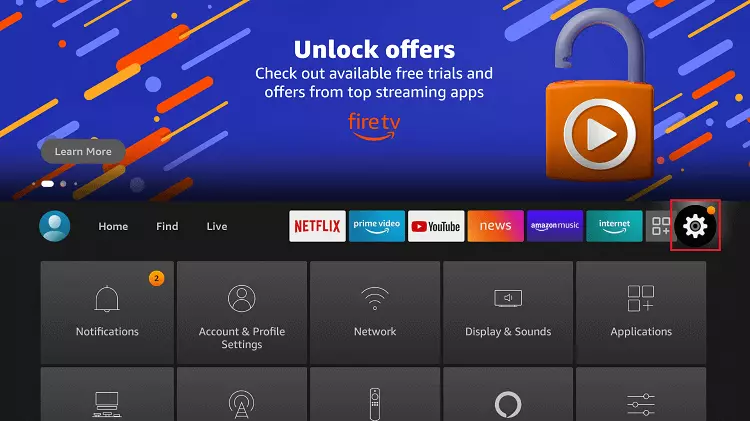
Choose "My Fire TV."
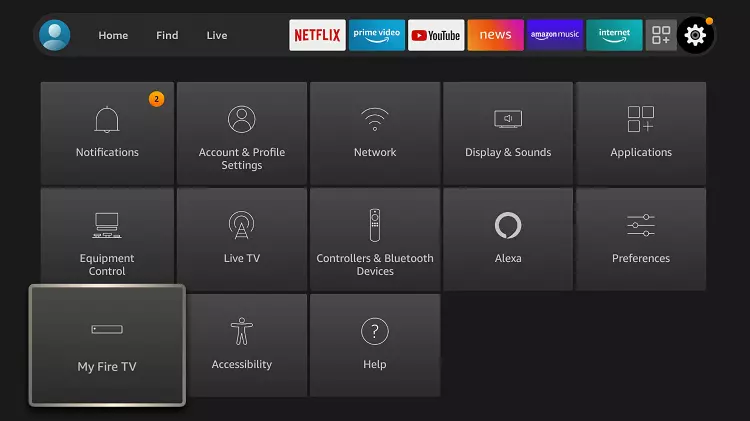
If you can't find the Developer Option, click on "About."
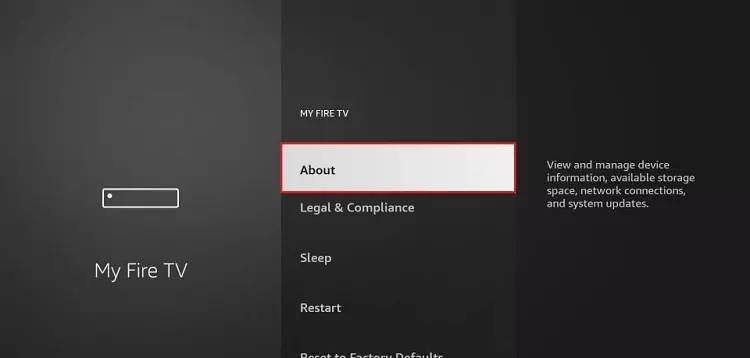
Quickly click on your Fire TV Stick seven times.
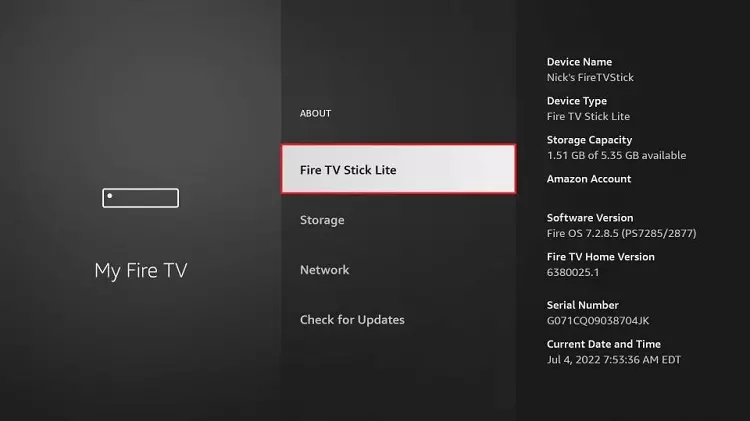
You'll see a notification at the bottom saying, "No need, you are already a developer." That means you've enabled Developer Options.
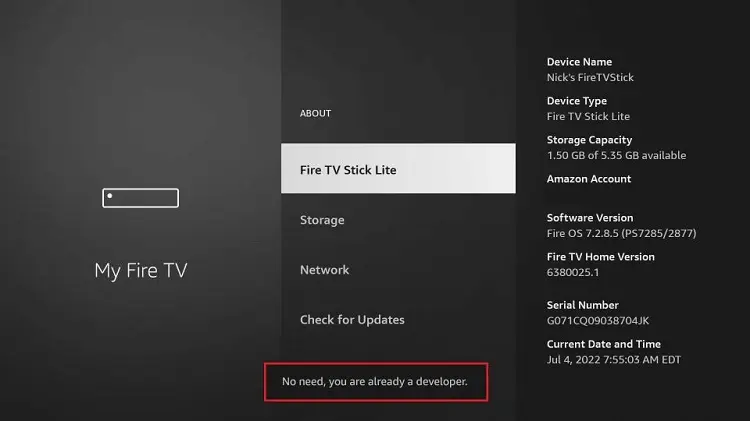
Select the Developer Option.
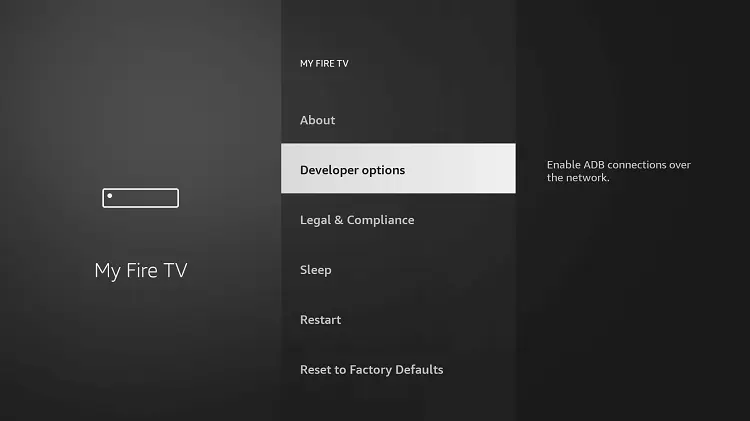
Enable "Apps from Unknown Sources."
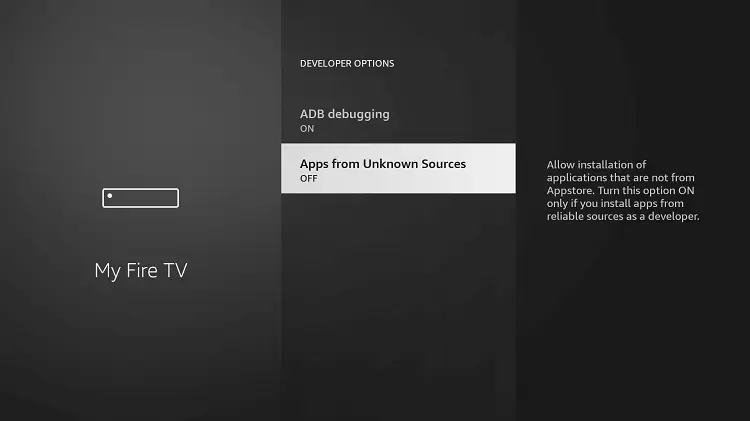
Click "Turn On."

Go back to the home screen of your FireStick and click on "Find."
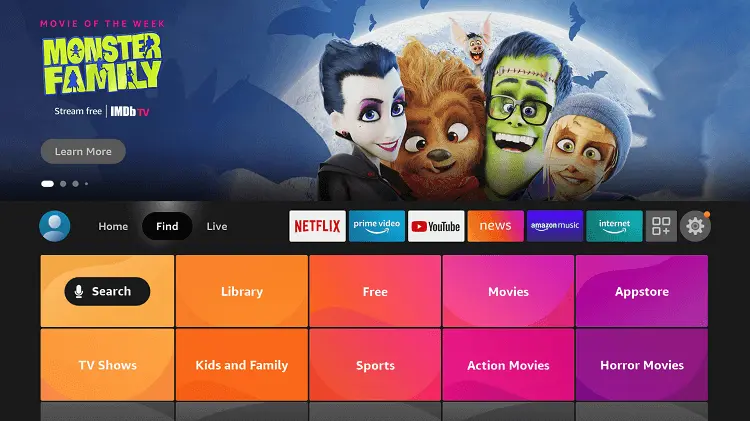
Choose the "Search" option.
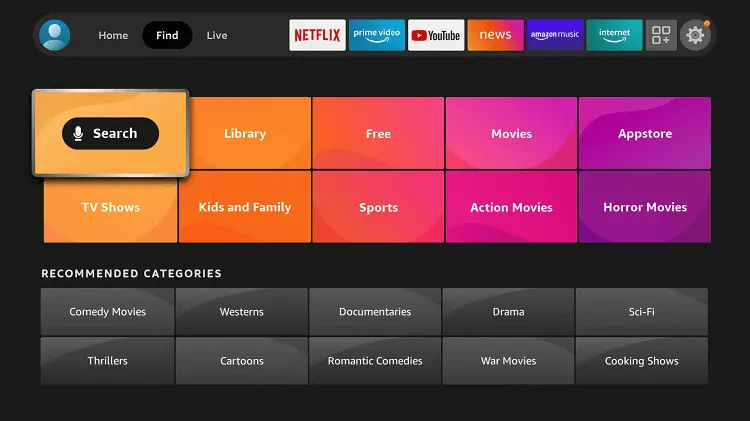
Type "Downloader" in the search bar.
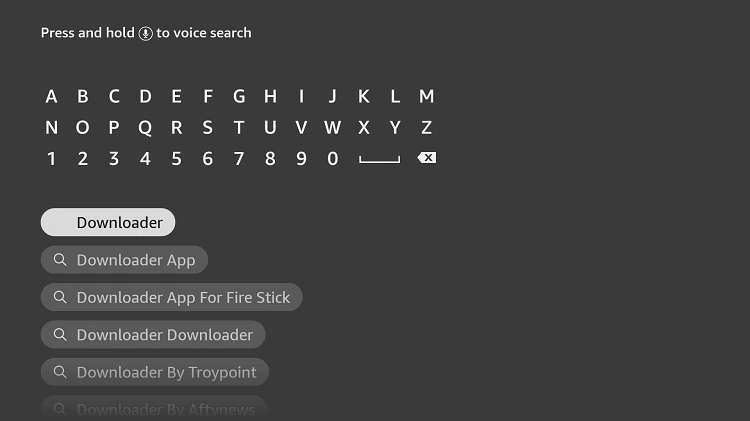
Click on the Downloader icon in the Apps & Games section.
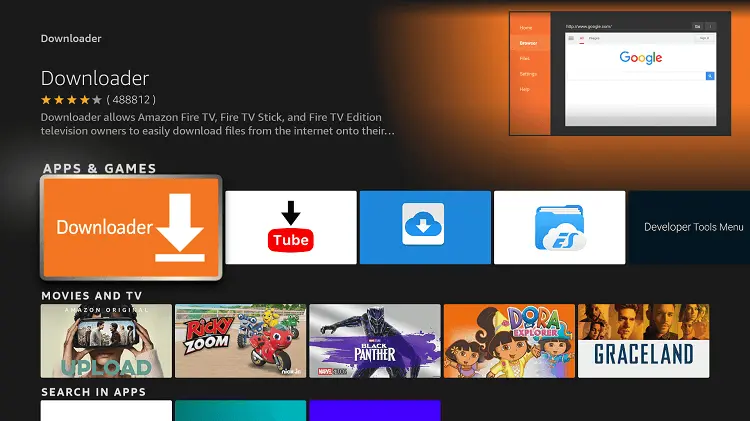
Select "Download" or "Get."
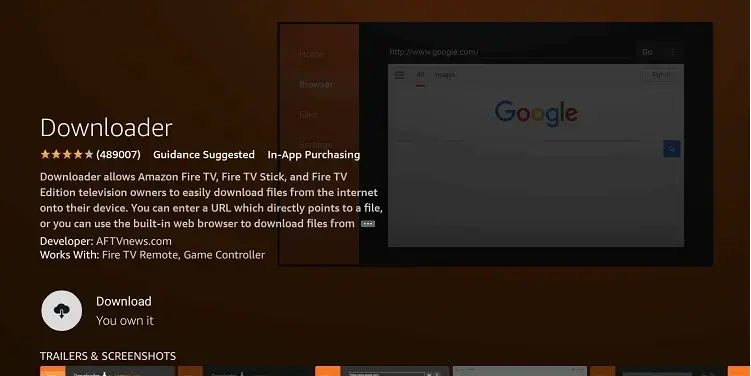
Wait for the app to install on your device.
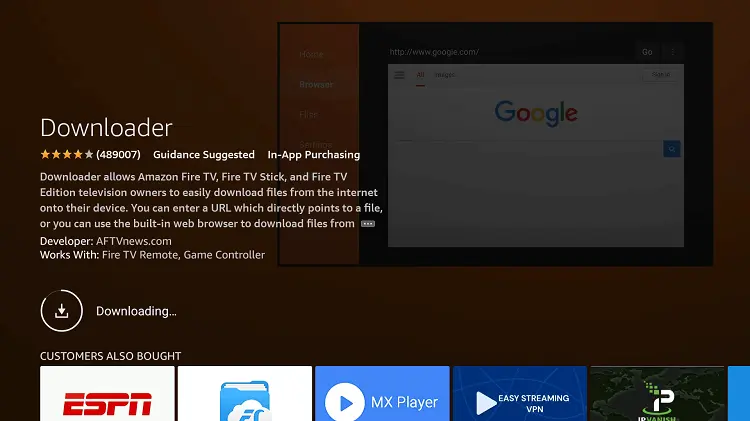
Click "Open" once the app is successfully installed.
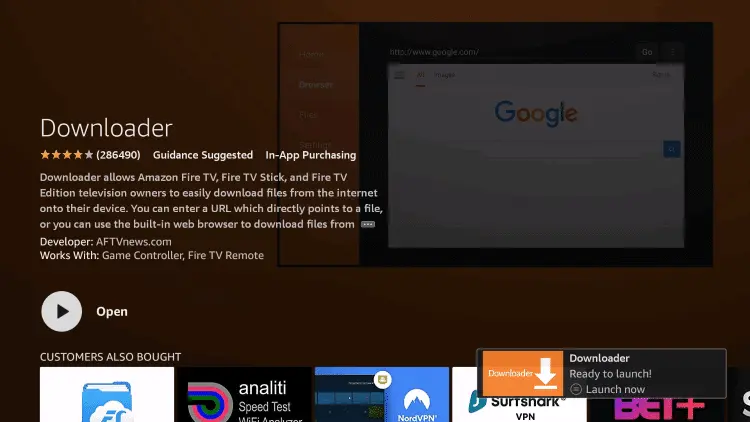
If prompted, click "OK."
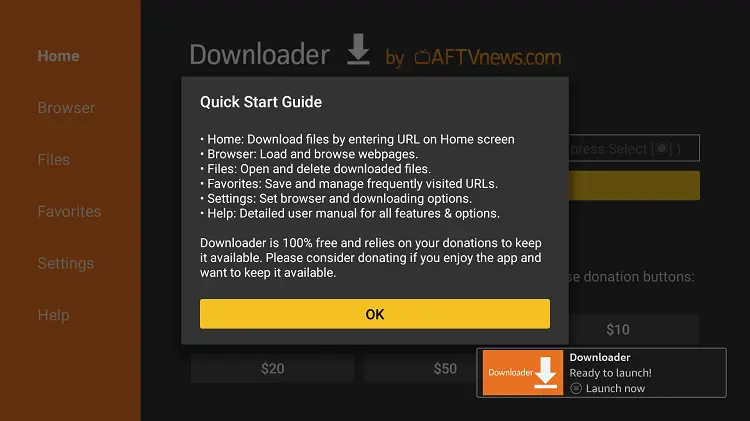
Allow Downloader access to your photos, media, and files by clicking "Allow."
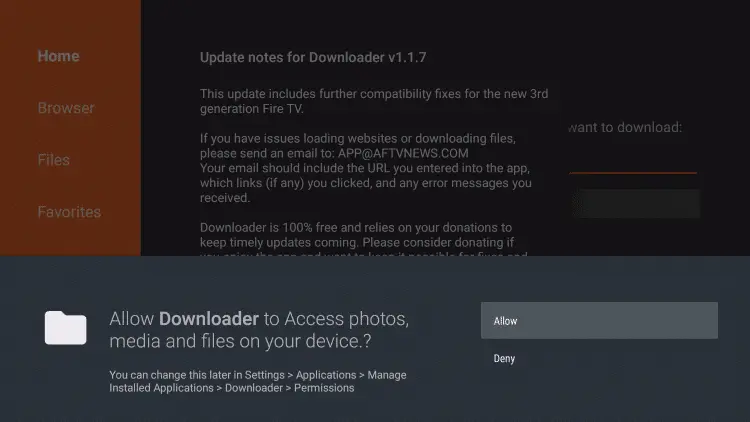
Click on the URL bar on the home screen of the Downloader app.
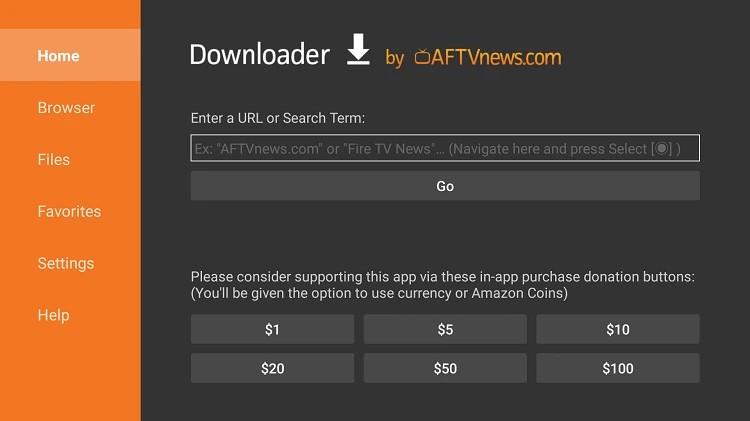
Type the Code "72624869" and click GO. Make sure the URL is correctly typed.
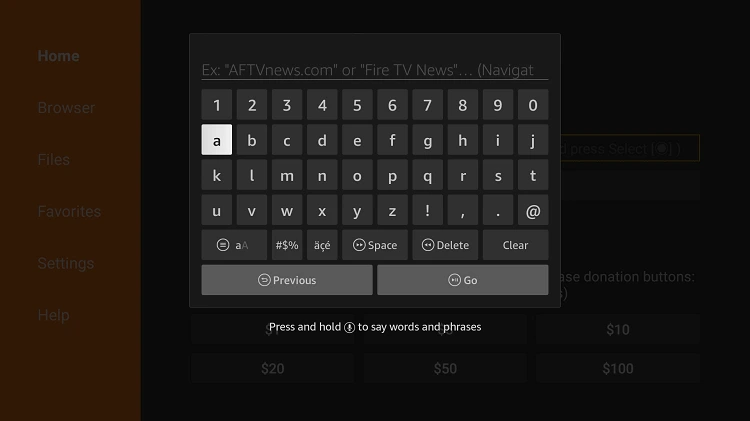
You'll go to another website to get the Beast TV app. The app file (APK) will download on its own. The Beast TV app will be saved on your Amazon Firestick. Tap "Next" and then "Install." The app will install. Click to open it. Now, you can enjoy the shows!
Summary
Beast TV IPTV service is a great way to stop paying for cable. It's not too expensive. You can watch your favorite TV channels from around the world without a high monthly bill.
Logging in to Beast TV is easy, and you can use it on up to 4 devices at the same time with just one subscription. Our article should help you set up Beast TV for streaming. Whether you're using Android or another operating system.
If you're looking for a budget-friendly IPTV service, give Beast TV Firestick 2023 a try. You won't be disappointed. Thanks for reading!

