This guide shows how to download FilmPlus on FireStick and Android TV boxes. The steps are for Fire TV Cube, FireStick 4K, 4K Max, New FireStick 4K, New FireStick 4K Max, and Fire TV 2nd Generation. They also work on Android devices like the NVIDIA Shield, Chromecast, and MECOOL box.
A screenshot guide that is easy to follow will walk you through each step of the setup and download process.
There is also information on how to use the CleanWeb feature in the NordVPN app to get rid of ads.
After you finish the tutorial, you'll see important legal info. You'll also get updates on virus safety and a quick review of FilmPlus features.
- FilmPlus Features
- How to download FilmPlus on Firestick/Android TV/Google TV
- How to Install FilmPlus on Android TV Box
- How to Use FilmPlus on FireStick and Android TV Box
- How to Integrate Real-Debrid on FilmPlus
- Conclusion
FilmPlus Features
Here's a concise overview of FilmPlus features:
- Extensive collection of movies and TV shows
- High-quality content in HD (720p), full HD (1080p), and 4K
- Completely free to use
- Support for Real-Debrid, Premiumize, and AllDebrid
- Offline Mode for downloaded content
- Multi-language subtitles
- Favorites section for personalized content
- Notifications for new TV show episodes
- Modern and user-friendly interface
- Chromecast support
Attention FireStick Users: Prior to proceeding, be aware that your government and ISP may be monitoring your streaming activities through your exposed IP address. Streaming copyrighted videos on FireStick could lead to serious legal consequences.
I strongly advise using a reliable VPN for FireStick to conceal your IP address and safeguard your online identity.
I personally rely on NordVPN for all my devices, as it is the most secure, fastest, and user-friendly VPN available. It also comes with a risk-free 30-day money-back guarantee, and if you opt for the yearly plan, you’ll receive an additional 3 free months.
Don’t compromise on the peace of mind and online security provided by NordVPN .
How to download FilmPlus on Firestick/Android TV/Google TV
To review this app, the initial step is to install it. This guide uses APKTime. APKTime is a platform with many popular streaming apps and tools.
Note: To download FilmPlus on FireStick, we chose APKTime. It always keeps all apps up to date, even ones that don't have their own website.
Step 1: Get Your Firestick/Android TV/Google TV Ready
Navigate to the Find button on your device's home screen and click the Search box.
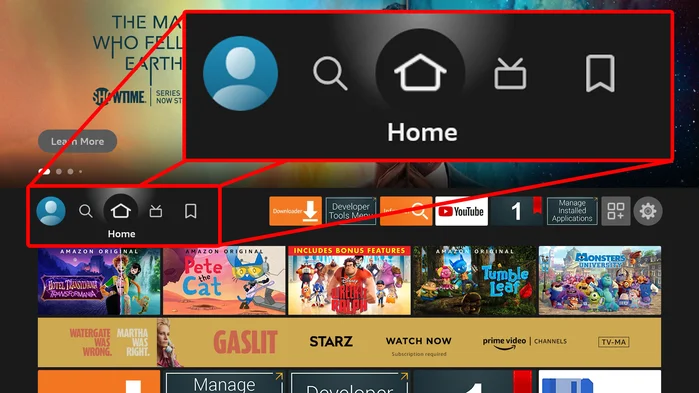
Search for and select Downloader.
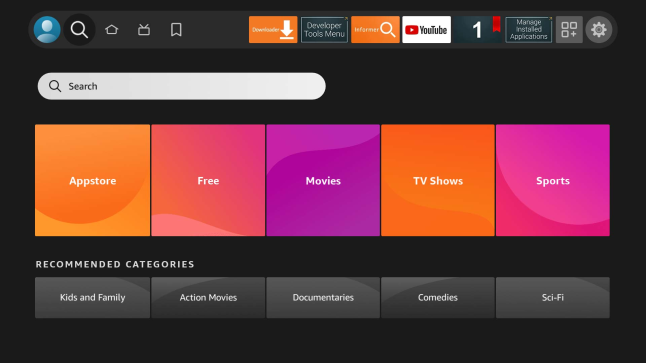
Choose the Downloader app.
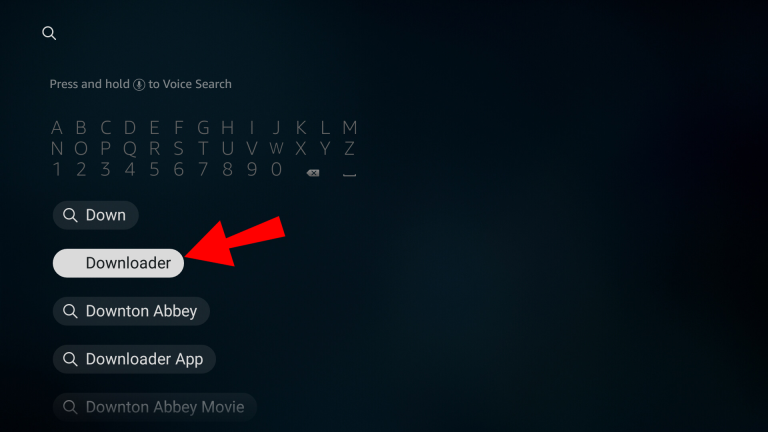
Click Download or Get.
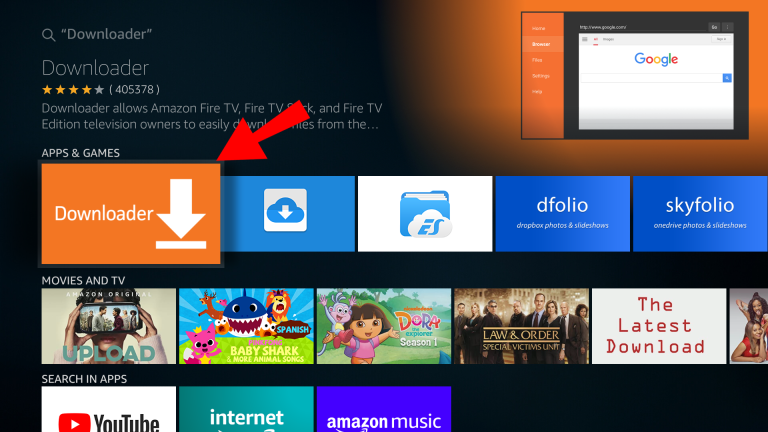
- Wait for the app to install.
- Look for the "Downloader Ready to launch!" message.
Return to the home screen, hover over Settings, and click My Fire TV.
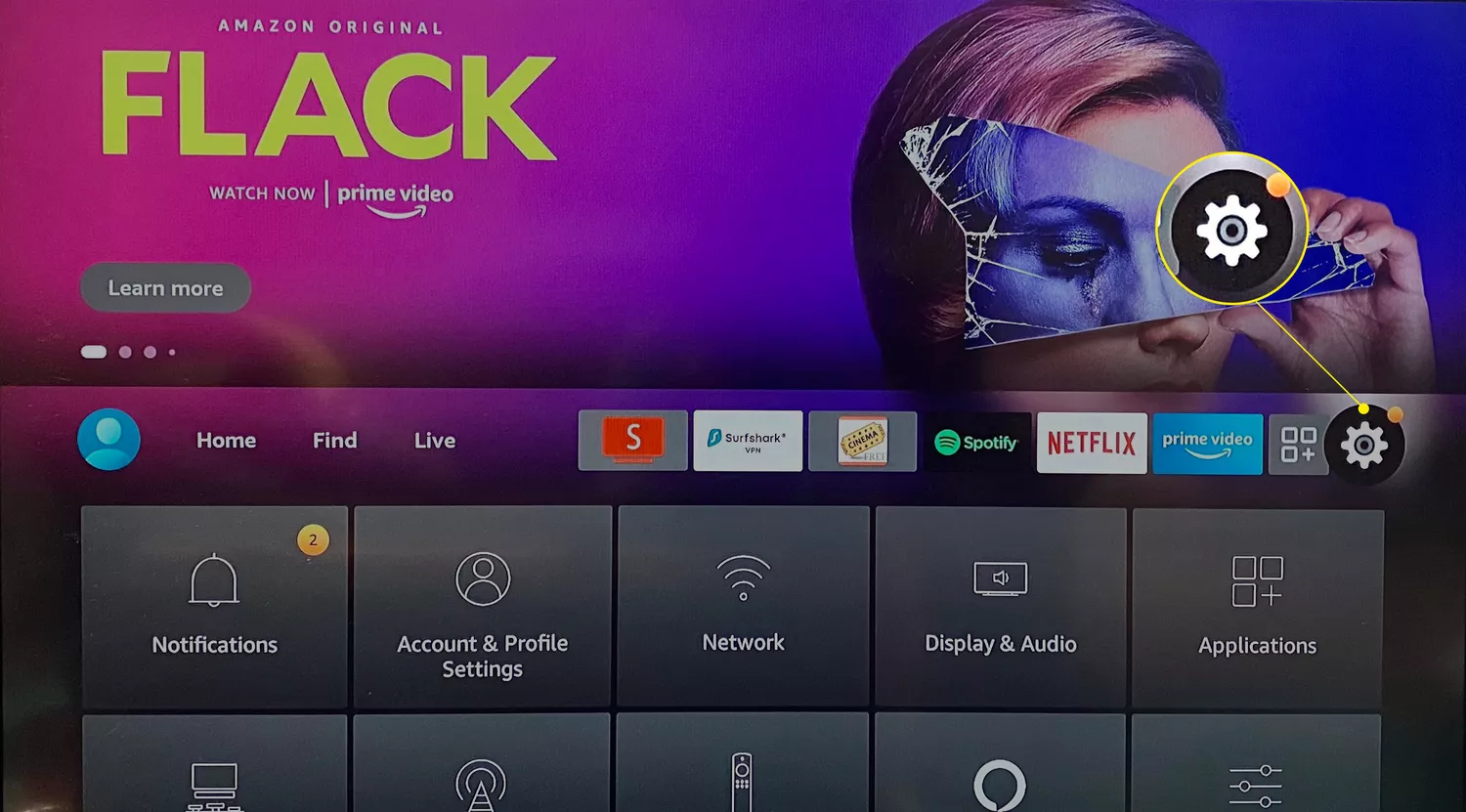
Select Developer Options.
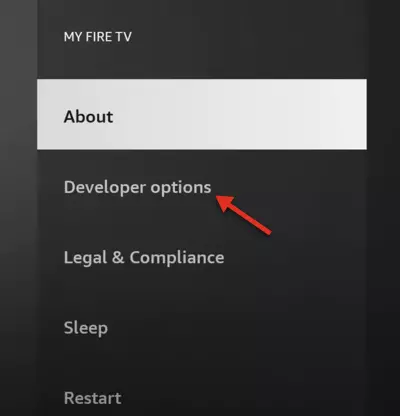
(Note: If you don’t see Developer Options, please refer to the notes below.)
Click Install unknown apps.
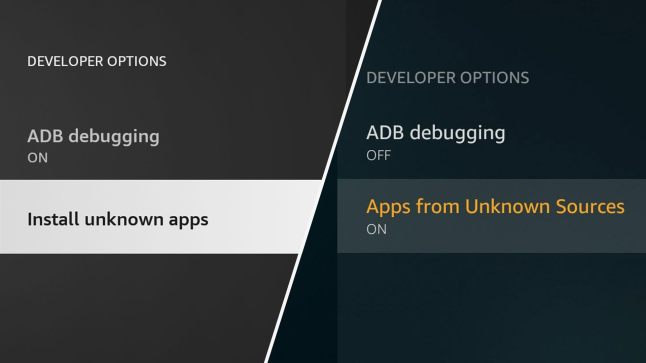
Find the Downloader app and click it.
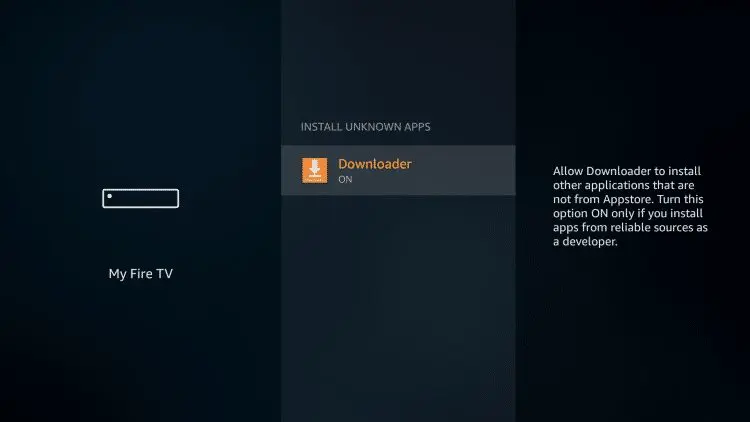
This will let the Downloader app use Unknown Sources, which will let you side-load on your device.
Developer Options Not Available
Here are the steps to turn on Developer Options for the Downloader App if you can't find it in the settings:
- Hover over the Settings icon and click My Fire TV.
- Click About.
(Note: If you don't see Developer Options, follow the next steps.)
- Hover over Fire TV Stick and press the OK button on your remote 7 times to become a developer.
- Press the back button on your remote, and you'll see Developer Options now appearing within My Fire TV.
Now that your Firestick is set up correctly, let's proceed to the next step.
Step 2: Install FilmPlus APK
- Open the Downloader app.
Navigate to the URL Bar and click the select button on your remote.
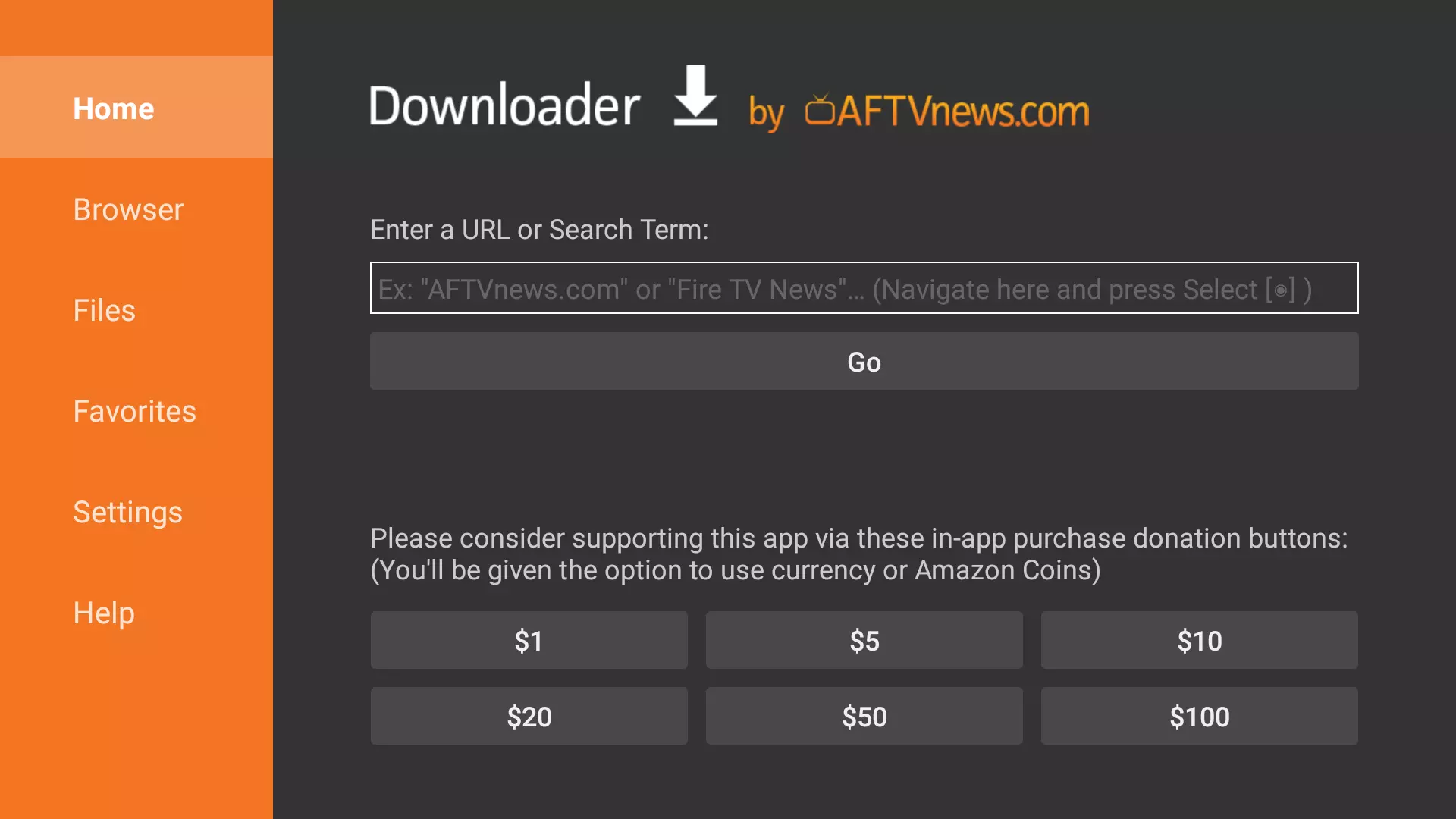
- Enter firesticktricks.com/fp and click Go.
- Wait a moment for the FilmPlus APK to download to your FireStick.
- Once downloaded, an installation prompt will appear. Click Install and wait for it to finish.
- After the installation, you'll see a confirmation message. Click DONE, not Open, to go back to the Downloader app.
Choose Delete to remove the FilmPlus APK file and save space on your FireStick.
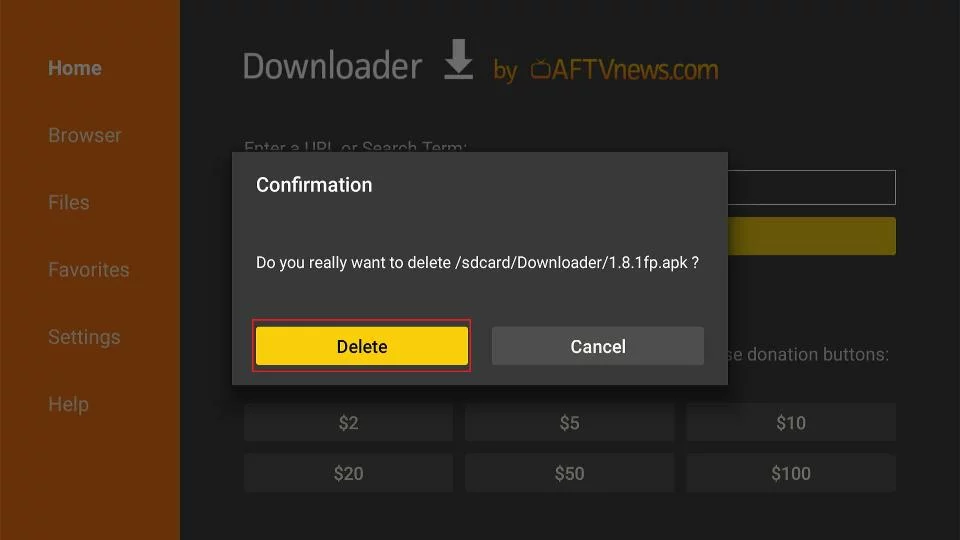
Confirm the deletion by selecting Delete again.
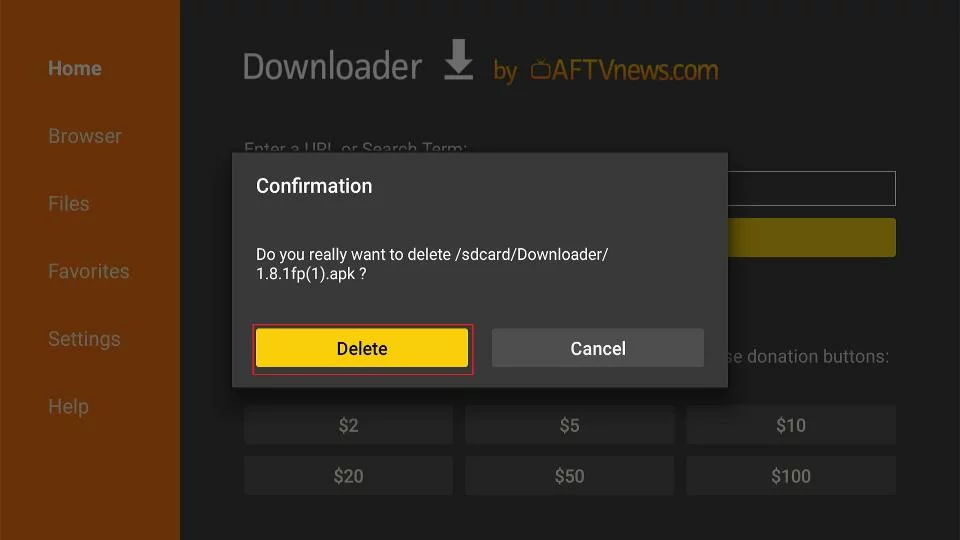
That's it! You used Downloader to download and install FilmPlus on FireStick.
Your FireStick/Fire TV is ready to stream your favorite content. But be careful - your ISP and government can see everything you stream online. This means that streaming free movies, TV shows, and sports could get you into legal trouble.
There is, thankfully, a safe way to keep your ISP and the government from seeing what you're viewing. A good VPN for Fire Stick is all you need. A VPN will hide your real IP address and keep people from tracking you online. It will also protect you from content geo-blocks and slow internet speeds from your ISP.
I personally use and recommend NordVPN, the fastest and most secure VPN. It works well with all kinds of streaming apps and is easy to install on Fire TV/Stick.
We don't agree with breaking copyright laws. It can be tough to tell the difference between legal and illegal sources. Let's learn how to use NordVPN to hide your actions before you start streaming on your Fire Stick or Fire TV.
Subscribe to NordVPN. It includes a 30-day money-back guarantee, allowing you to use it free for the initial 30 days. You can ask for a full refund if you're not happy with the results, which is very unlikely.
Power ON your Fire TV Stick and go to Find, then select Search.
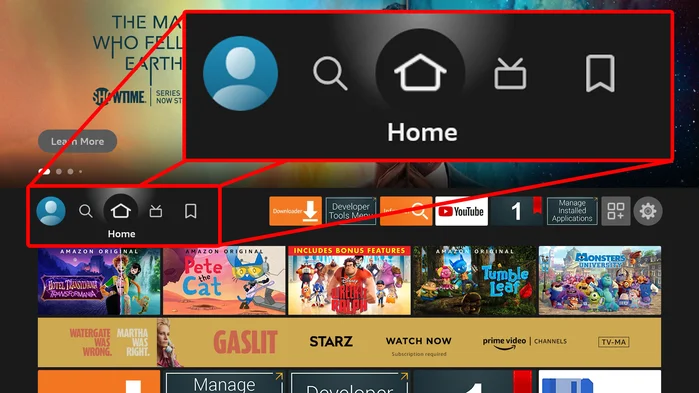
- In the search bar, type "NordVPN " (without the quotes) and pick it from the list that comes up.
Click Download to install the NordVPN app on Fire TV/Stick.
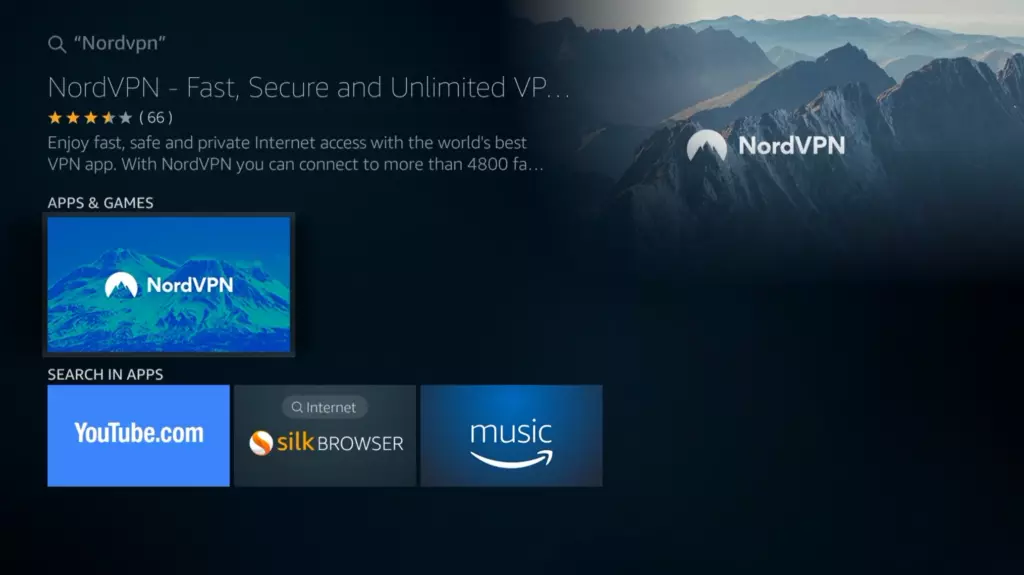
- Open the app, enter the login information you used to sign up for NordVPN, and click "Sign in."
- Click the Power icon to connect to a VPN server. That's it – your connection is now secure with the fastest and Best VPN for FireStick.
How to Install FilmPlus on Android TV Box
To install FilmPlus on an Android TV box, follow these steps. You need to have Downloader, like on a FireStick, to get apps like FilmPlus on your Android TV.
- On your home screen, go to Apps.
- Navigate to Get More Apps.
- Click the search icon.
- An on-screen keyboard will appear. Type in Downloader using your remote.
- Select Downloader.
- Click Install to start the installation process.
- Once Downloader is installed, go back to your home screen.
- Go to Settings.
- Under settings, select Security & Restrictions.
- Toggle the button to enable Unknown Sources for Downloader.
- Return to the Apps on the home screen and launch Downloader.
- In the URL box on your screen, type the following URL: firesticktricks.com/fp.
- Click Go to download FilmPlus.
- Wait a couple of minutes for the app to download.
- When downloaded, select Install.
- After FilmPlus is installed, choose Done to go back and delete the APK file or select Open to use the app.
How to Use FilmPlus on FireStick and Android TV Box
When you launch the FilmPlus app for the first time, you'll get a prompt. It will ask for permission to access photos, media, and files on your device. Allow this, as FilmPlus needs it to work optimally.
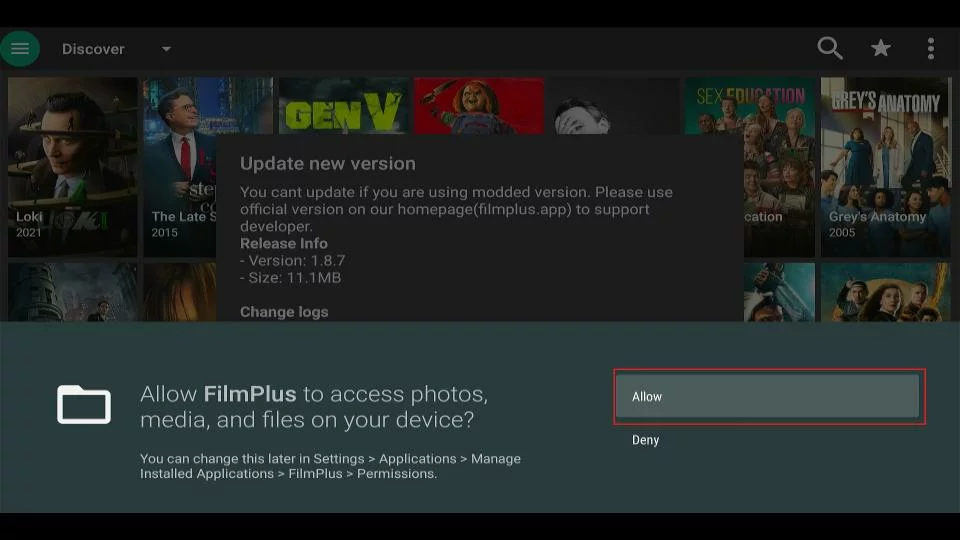
No account creation is necessary, and it's completely free, so no payment prompts. By default, the home page displays TV shows. If an update is prompted, choose UPDATE.
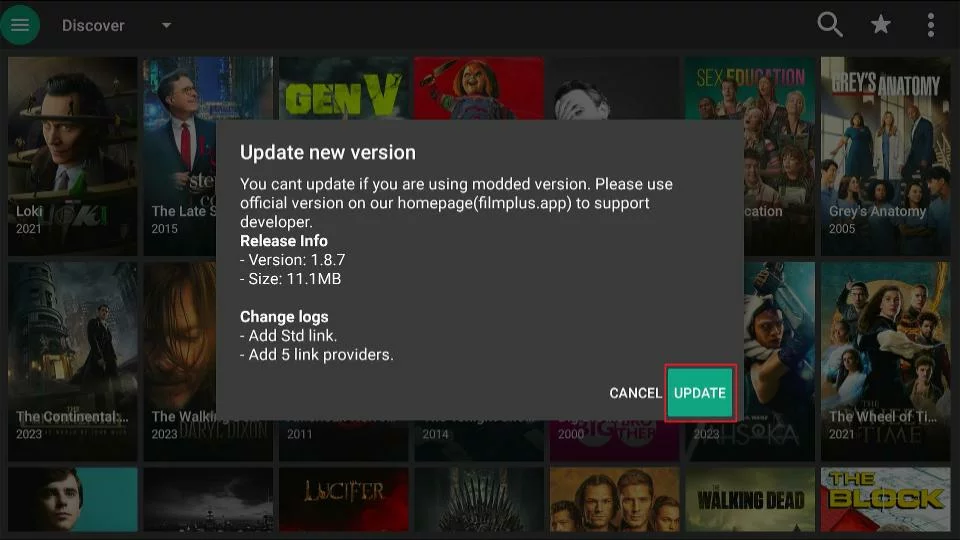
The app will start updating (as shown in the image).
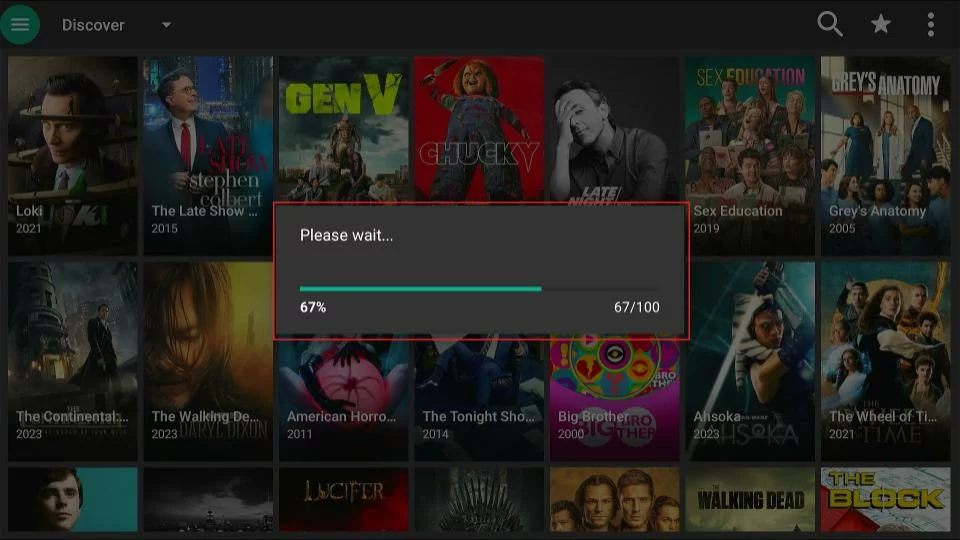
A screen (as shown in the image) will appear. Select Settings.

Select Install from Unknown Sources.
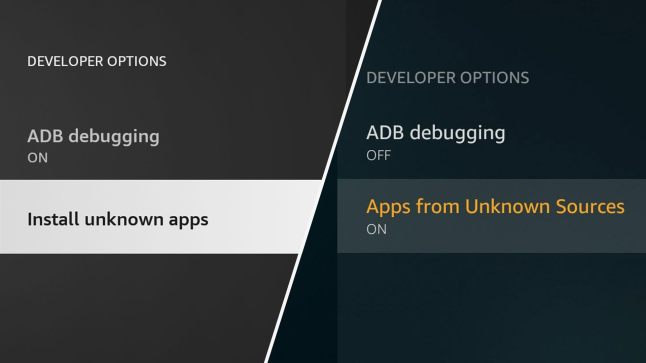
Choose FilmPlus and click to turn it ON.
FilmPlus is user-friendly. To access the main menu, select the hamburger menu button in the top-left corner.
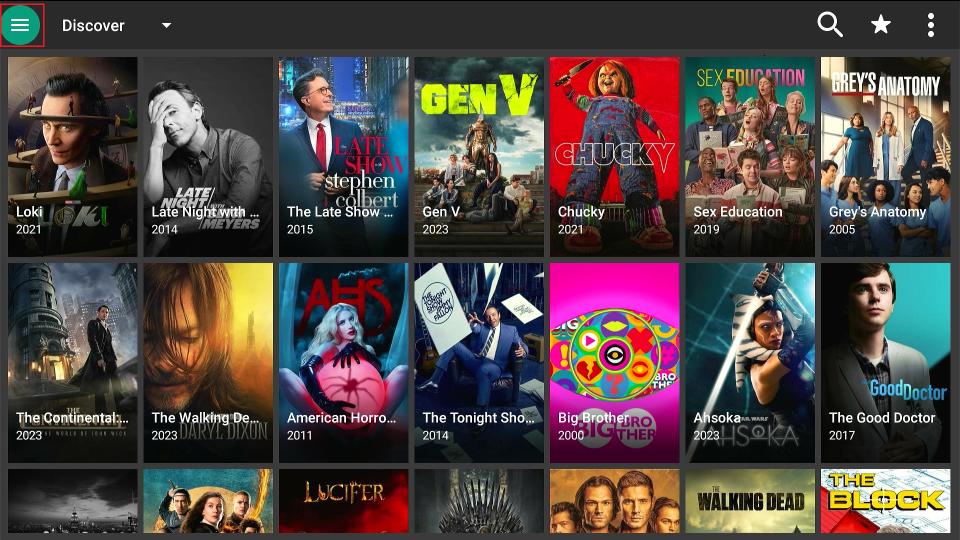
This opens tabs for TV Shows, Movies, Favorites, TV Calendar, Downloads, and Settings.
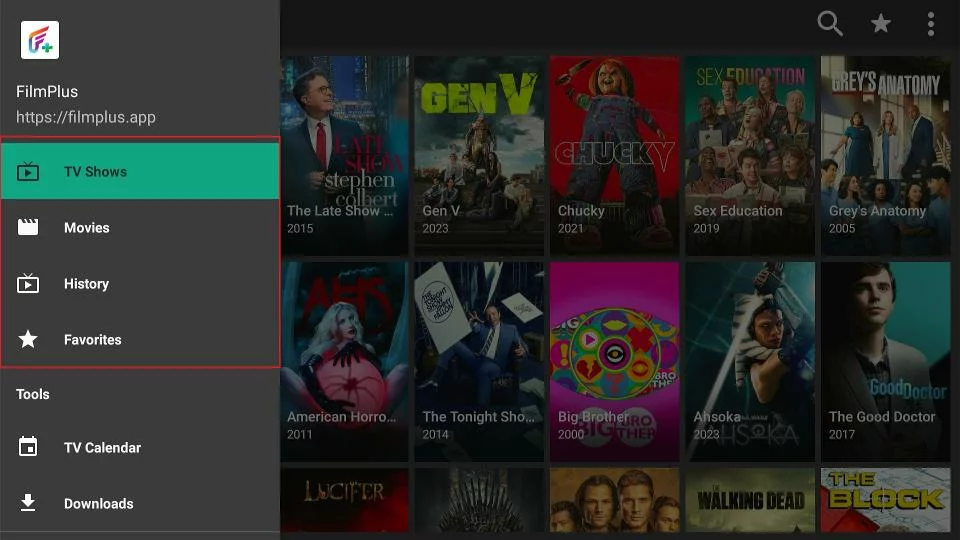
TV Shows and Movies tabs help in specific searches. The saved content is in the Favorites tab, which you can quickly get to by tapping the star icon on the home screen.
In the app's Settings, find various options to customize your experience. For example, tweak subtitles. Choose your default media player. Integrate Real-Debrid, AllDebrid, or Premiumize. Among other features. We'll discuss Real-Debrid shortly.
To the right of the hamburger menu button is Discover. Click the arrow to check out FilmPlus content. It's sorted into Trending, Popular, and Top Rated sections. It makes finding movies and TV shows easy!
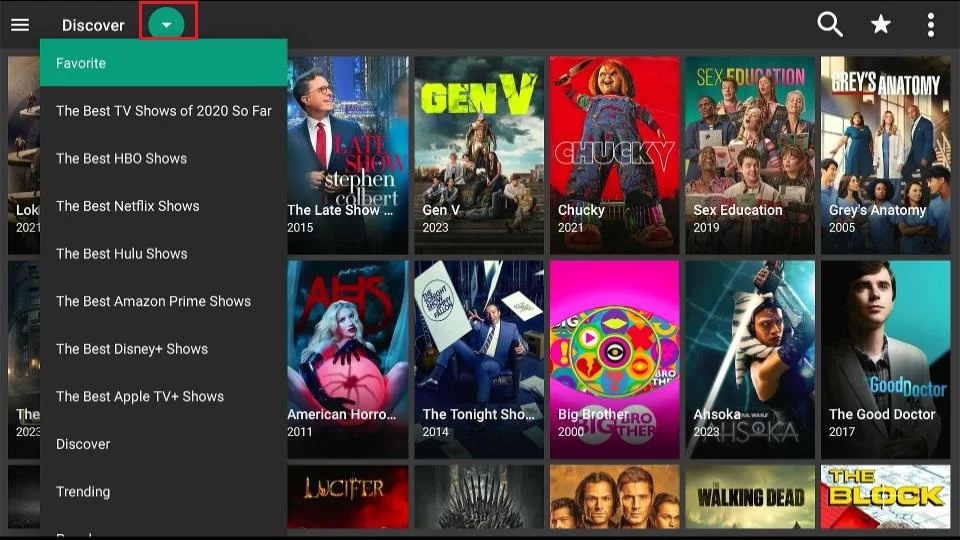
In the top-right corner, you'll find the Search feature with a magnifying glass icon. Use this feature to find specific movies and TV shows. Selecting the icon opens a virtual keyboard where you can type using your remote.
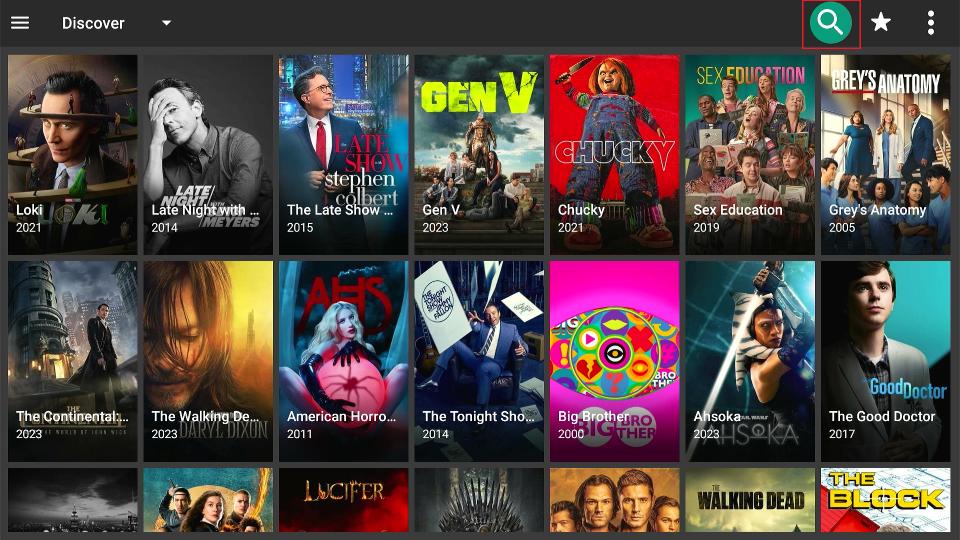
How to Integrate Real-Debrid on FilmPlus
Real-Debrid is an online service that lets you access usually paid content. It's like an "unrestricted downloader" that FireStick supports. You can get more material from Real-Debrid. It lets you watch high-quality movies and TV shows that are normally blocked.
You have to pay for Real-Debrid because it is a unique service. However, the better video quality is worth the small fee.
After registering, follow these steps to integrate Real-Debrid on FilmPlus:
- Start FilmPlus on your FireStick and tap the menu button in the upper left corner.
- Scroll down and choose Settings.
- Select Login to Real-Debrid.
- Take note of the activation code displayed on the screen; you'll need it for the next step.
- On your desktop or mobile device, open a web browser and go to real-debrid.com/device. Enter your activation code into the box and click Continue.
Now that Real-Debrid is set up on your FireStick, you can use many more high-quality video links.
Conclusion
FilmPlus is a streaming app that lets you watch a huge selection of movies and TV shows. When Real-Debrid is used with FilmPlus APK, it gets links to high-quality videos. This makes the experience even better.
This guide showed you how to download FilmPlus on FireStick TV and Android TV boxes. We used the Downloader app to sideload FilmPlus. This works for FireStick devices like the FireStick 4K, the Fire TV 2nd/3rd Generation, and the Fire TV Cube. It also works on Android devices such as the NVIDIA Shield, Google TV, and MECOOL box.

