You can stream Crunchyroll on your LG Smart TV with these easy steps. First, sign up. Then, download, install, and start enjoying anime. Maximize your LG Smart TV experience with Crunchyroll!
Table of Contents
- What is Crunchyroll
- Can You Get Crunchyroll App on LG Smart TV?
- How to Watch Crunchyroll on LG TV Using a Web Browser
- How to AirPlay Crunchyroll on LG TV from iPhone/iPad
- How to Cast Crunchyroll on LG TV from Android
- How to Get Crunchyroll on LG Smart TV Using HDMI
- Stream Crunchyroll on LG TV with Ease: Using Streaming Devices
- Crunchyroll Subscription Plans
- Summary
- Frequently Asked Questions
What is Crunchyroll
Crunchyroll is a paid streaming service for anime fans. It has over 30,000 episodes available. You can watch new episodes one hour after they premiere in Japan. You can also read many manga titles with hundreds of chapters. Some popular shows are Dragon Ball Super, Attack on Titan, and Fire Force.Can You Get Crunchyroll App on LG Smart TV?
The Crunchyroll app isn't in the LG Content Store, so you can't install it on your LG Smart TV. But, you can still watch Crunchyroll on your LG TV. Visit its official website using the built-in web browser. If your TV doesn't have a browser,
no problem! The Crunchyroll app supports Chromecast and AirPlay. It lets you stream anime content from an Android, iPhone, iPad, or Mac to your LG TV. This article will guide you through the various methods to watch Crunchyroll on an LG TV.
How to Watch Crunchyroll on LG TV Using a Web Browser
- To use your LG TV, first, turn it on. Then, connect it to the internet.
- Press the Home button to go to the home screen.
- Open the Web Browser app on your TV.
- Use the keyboard in the search bar to enter Crunchyroll.com.
Click on the Profile avatar, select Log In, and sign in to your Crunchyroll account.
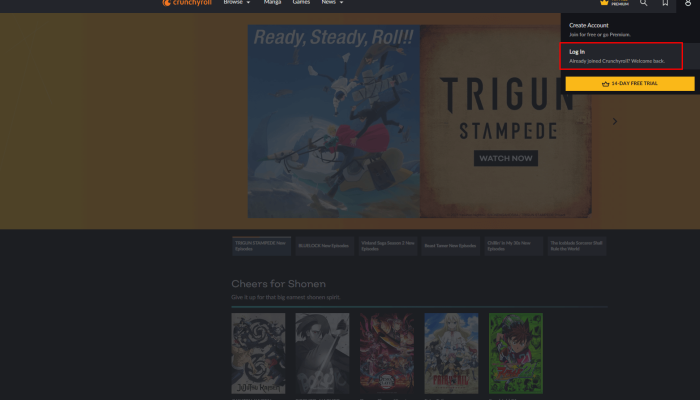
Pick your favorite anime. Stream Crunchyroll on your TV.
How to AirPlay Crunchyroll on LG TV from iPhone/iPad
- Enable AirPlay on your LG TV
- Go to the Home screen. Launch the Home dashboard. Select the AirPlay tile. Choose AirPlay & Homekit Settings. Turn on AirPlay.
- Make sure your TV and iOS device are connected to the same WiFi network.
- Open the App Store on your iOS device. Search for the Crunchyroll app. Select it and click Get to start the installation.
- Open the Crunchyroll app. Log in using your account information.
- Select the anime title you want to watch on your LG Smart TV.
- Open the Control Center on your iPhone or iPad.
Choose Screen Mirroring from the list of options.

Select the name of your LG Smart TV from the list of devices.

You can now watch Crunchyroll content on your Smart TV.
How to Cast Crunchyroll on LG TV from Android
- To turn on your LG Smart TV, use the remote.
- Make sure your LG TV and Android device are connected to the same WiFi network.
- Get the Crunchyroll app from the Play Store on your Android.
- After installing it, open the Crunchyroll app.
- Sign in with your Crunchyroll account.
- Pick and watch your favorite anime on the Crunchyroll app.
Tap the Cast icon on the app.
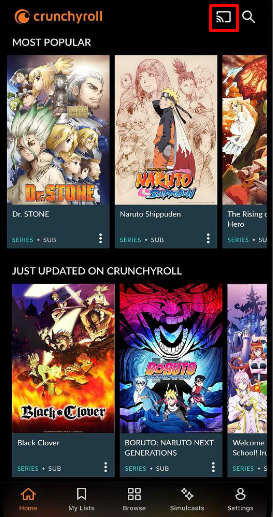
Select your LG TV from the available devices.
Select your LG TV from the device list. Once your TV and Android are paired, your LG Smart TV will display your Android screen. Now you can enjoy watching your favorite anime episodes on a large screen.
How to Get Crunchyroll on LG Smart TV Using HDMI
- To connect your LG Smart TV, use a USB-HDMI cable. You can connect either your smartphone or desktop to the TV.
- Make sure the HDMI cable is plugged into a valid port on both devices.
Press the Input button on the LG TV remote.

- Select the HDMI port to which your smartphone or PC is connected.
- Change the input on the LG TV. Then you will see your device screen on the TV.
- Open Crunchyroll on your phone. Play anime content. It will show on your TV.
Stream Crunchyroll on LG TV with Ease: Using Streaming Devices
If the methods mentioned didn't work, you can use a streaming device or gaming console with your LG TV. You can use it to stream Crunchyroll. The Crunchyroll app works with many streaming devices and gaming consoles. Here is a list of compatible devices.
| Streaming Devices | Gaming Consoles |
|---|---|
| Roku | PlayStation 4 |
| Apple TV 3rd gen or above | Xbox One |
| Firestick / Fire TV | |
| Chromecast with Google TV |
Crunchyroll Subscription Plans
Crunchyroll offers three different subscription plans, as detailed below:
| Subscription Plan | Monthly Cost |
|---|---|
| FAN | $7.99 + taxes |
| MEGA FAN | $9.99 + taxes |
| ULTIMATE FAN | $14.99 + taxes |
Summary
You can watch the Crunchyroll app to your LG Smart TV using five methods:
- Use your phone to cast to the TV.
- Connect a streaming device like Roku, Fire TV, or Chromecast.
- Play Crunchyroll on your TV through a gaming console.
- Access the Crunchyroll website using the LG TV web browser.
- Get Crunchyroll on LG Smart TV Using HDMI
I've covered everything you need to know about Crunchyroll on LG TV. Please let me know which methods you currently use or plan to use.
Note: If your LG Smart TV is turning off randomly, check out the solution provided.
If you found this helpful, please give feedback and share it with others.
Frequently Asked Questions
Why can't I get Crunchyroll on my LG TV?
The Crunchyroll app is not currently available for LG Smart TV.
Which is the best alternative to Crunchyroll?
For an alternative to Crunchyroll, you can install Funimation on LG TV. You can install it directly from the LG Content Store.
Can kids use Crunchyroll?
Crunchyroll has shows for all ages, but not all are for kids. Many are for teens and adults, with some options.
Does Crunchyroll Have a TV Channel?
No, Crunchyroll doesn't have a cable channel. But, it has a free streaming channel on LG Smart TVs.
Can You Watch Crunchyroll for Free?
No, You need to pay for Crunchyroll. But, LG Smart TVs and other platforms have a free streaming channel.

