Techy used the Formuler Z11 Pro Max for over two weeks. Techy independently purchased this Android TV Box. Techy did not receive it as a gift from the manufacturer. This Formuler Z11 Pro Max Review is unbiased and showcases the good and bad points. Formuler had yet to have preview access to this post before its publication.
Techytool Patrons have access to the First Impressions Video. The video showcases the Formuler Z11 Pro Max. It is available on Techytool Insider. Founding Members also have access to the video on Techytool Insider. The forthcoming in-depth review aims to furnish essential information for potential buyers.
Certainly! Here's a simplified version of the table of contents in Markdown format:
Table of Contents
- Features Overview
- Review
- Who Should Buy
- UI/Launcher Customization
- App MYTVOnline3 IPTV
- IPTV Multiple Services
- Remote
- TiviMate Integration
- Network Storage
- 32 GB Internal Storage
- Gigabit Ethernet
- Android TV Google Play Store
- Software Updates
- Download/Upload Speeds
- Pricing
- Final Thoughts
Formuler Z11 Pro Max – Features overview.
Here’s how Formuler describes their new Z11 Pro Max.
Introducing Formuler Z11 Pro Max. The fastest and most advanced Formuler yet. Experience media and games on your TV like never before. This is made possible with the Android 11 OS and 6th generation wireless AX connectivity. Unlock premium and Ultra High-Definition OTT contents with Embedded Widevine Level 1 DRM.
Z11 Pro Max
- Internal storage: 32 GB
- RAM DDR4 Memory: 4 GB
- WiFi: 6th Generation AX 2×2 Wireless
- Gigabit LAN
- Android 11
- USB 3.0 & 2.0 ports
- Micro SD Card slot
- Bluetooth 5.0
- GPU: Mali G57
- Best decoding technology
- MYTVOnline3 IPTV Application
- Simple and customizable home screen with no ads
- Intuitive remote control
- Buy Formuler Z11 Pro Max $199.99
Formuler Z11 Pro Max Review
The Formuler Z11 Pro Max Review focuses on its unique features. It sets itself apart from other streaming devices in the market. Formuler's Android TV systems always impress me. They also provide regular updates, which is unusual for "generic Android TV Boxes." By "generic," I mean that Formuler is not as big as Amazon, Google, or NVIDIA. For a glimpse of the basic features, refer to the list above; I won't delve into each as many are self-explanatory.
Here are some FAQs to address common queries:
Can I side-load apps onto the new Formuler Z11 Pro Max, such as Kodi?
- Yes
Can I play 4K video?
- Yes
Does the Ethernet port support Gigabit speeds?
- Yes
Does it support the new AV1 codec?
- Yes
Can you control TV, soundbar, and projector with the Remote Control? (volume and power)
- Yes
Can I watch Netflix?
- This device can play certain Netflix apps that you can install. But, it's not authorized for premium Netflix content. If you heavily rely on Netflix, the Formuler Z11 Pro Max might not be the best choice.
Who Should Buy Formuler Z11 Pro Max?
The Formuler Z11 Pro Max Review : is designed for IPTV service users. This trend is seen in both this model and its previous versions.
If you don't use an IPTV service with M3U or Xtream Codes, this device may not be suitable for you. The device and remote are designed to seamlessly integrate with MYTVOnline3.
It's crucial to note that this Android TV Box lacks Netflix Certification. It's recommended for avid Netflix users to choose famous brands. Some examples are Amazon, Google, and NVIDIA.
The Formuler Z11 Pro Max is perfect for Android streaming. It is ideal for those who use IPTV services and free streaming APKs.
User Interface/Launcher Customization
The Formuler Z11 Pro Max has a launcher that is moderately customizable. The launcher is ad-free and simplifies user interaction.
This straightforward interface consolidates all essential elements onto a single screen. Users have the ability to configure two personalized groups on their home screen. These groups allow users to curate specific apps within them. Additionally, customization extends to choosing a distinct background image.
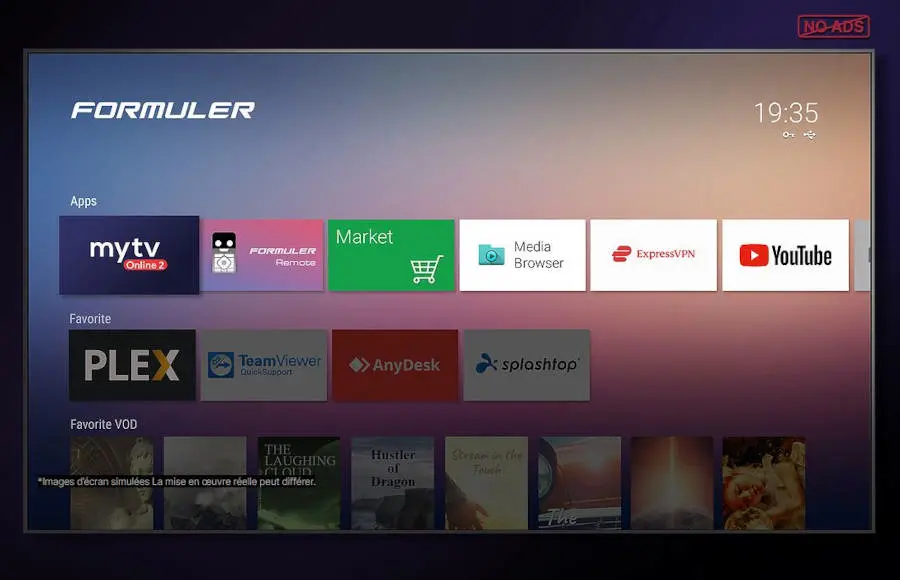
The main launcher has a standout feature: it can showcase favorite IPTV channels. It can also display recently viewed channels. The Favorite TV section reflects the same order as the MYTVOnline3 IPTV application. This allows for quick access to favorite channels with just one click.
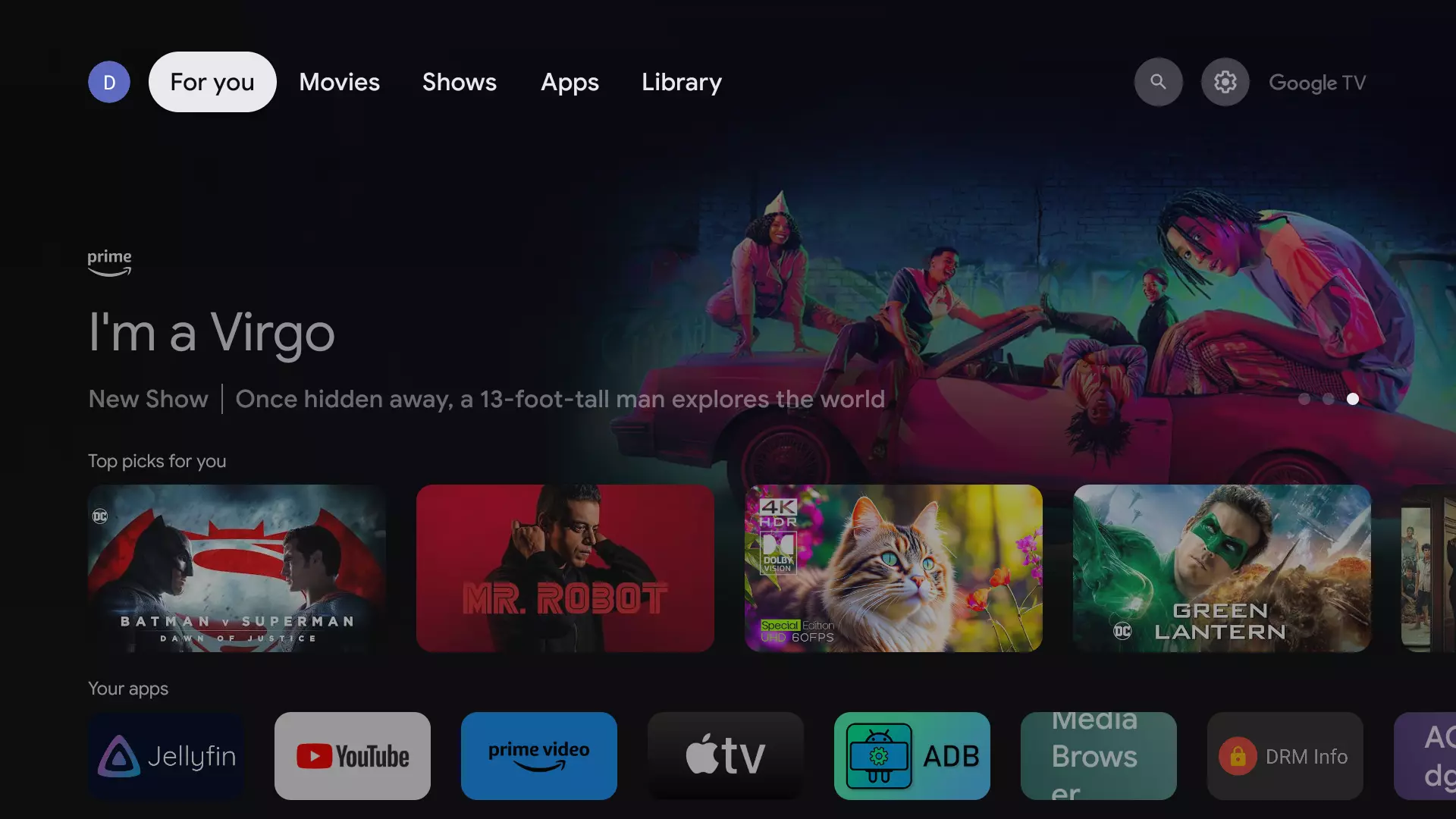
Third-party custom launchers like Wolf cannot be used with the Z11 Pro Max. They are incompatible.
While the existing launcher serves its purpose, there's room for enhancement. More customization options could significantly elevate the device's appeal. The built-in launcher meets the reviewer's needs. It facilitates easy app reordering. It also offers two extra app sections. These sections are enough for their requirements. Despite this limitation.
App MYTVOnline3 IPTV
Formuler Z11 Pro Max IPTV setup with MYTVOnline3 is easy.
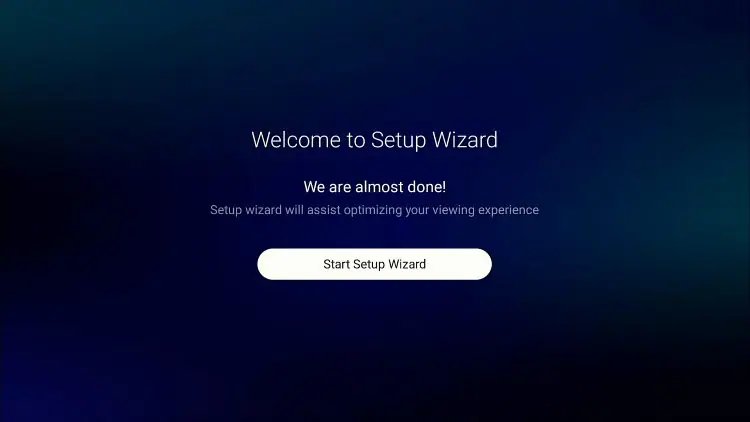
The setup wizard for MYTVOnline3 helps users with initial configuration. It offers the choice to hide specific groups if desired. Many IPTV services include channels from less relevant countries. This feature addresses the common inclusion of these channels. It is thoughtful and aims to bring attention to the issue. Users can easily remove unwanted channels when using the Formuler Z11 Pro Max. This eliminates the need to deal with them later.
Furthermore, users can hide Video on Demand (VOD) groups. They can also hide TV series groups. They do this if their chosen IPTV service has a VOD library. The level of customization ensures a tailored viewing experience. It eliminates clutter and aligns the IPTV setup with individual preferences.
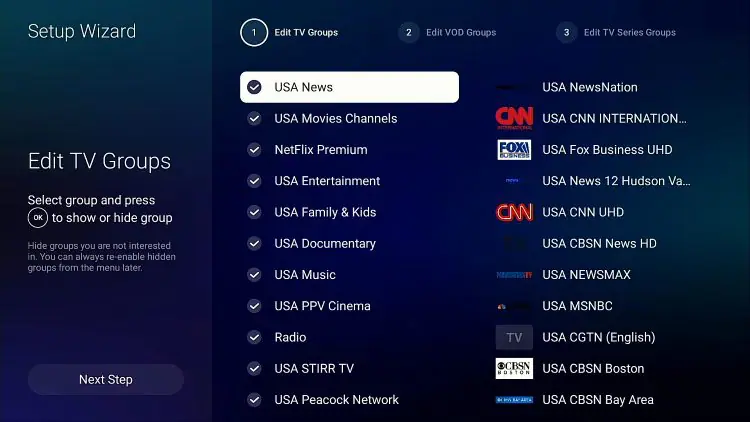
Grouping and Pinning
Users can easily pin groups of channels. This makes the selected groups appear at the top of the channel list. This feature enables users to quickly and easily access their favorite channels. It improves the overall user experience and makes navigating the app easier.
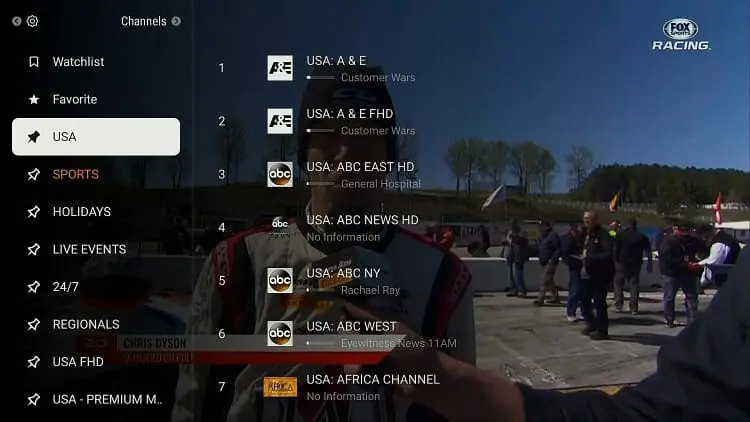
Users have the ability to create many groups. This feature is especially useful for people who have many favorite channels. The feature lets users organize favorites into custom groups. Users have the ability to categorize channels based on their preferences. Users have the option to select categories like News, Movies, or Sports. They can also create their own custom categories. Users can customize their viewing experience to match their interests and preferences.
Formuler Z11 Pro Max IPTV Multiple Services at Once
The newest MYTVOnline3 app allows users to set up and manage multiple IPTV services. It conveniently displays all of them on one screen.
There is a drawback: it's hard to tell which service is in use. The app doesn't clearly show the service name on the channel lists. The reviewer suggests a practical solution: pin your favorite IPTV service groups. These favored groups are elevated to the top of the channel list. This method ensures the use of a reliable service. It is straightforward and effective. This customization enhances user convenience and streamlines the selection of preferred IPTV services.
Recording
The Formuler Z11 Pro Max has 32 GB of internal storage. But, recording requires external media like USB drives or Micro SD cards. Network storage can also be used. The reviewer has a reservation about this setup. The reservation is about the reliability of external media. The reviewer prefers internal storage for this reason. Users may be worried about the durability of external storage. They may also be concerned about the reliability for recordings. They may worry about how it compares to internal storage. This observation highlights those potential concerns.
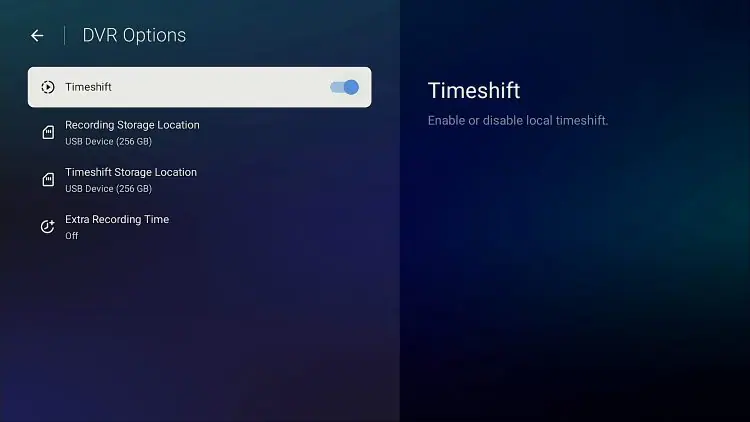
The Formuler Z11 Pro Max has an helpful feature. NTFS drives are supported. This resolves the 4 GB limit on FAT32 drives for Android.
The device has many recording options. The Formuler Z11 Pro Max has versatile recording options. Users can choose season recording, one-time recording, or custom settings. Users can also customize the recording frequency. This feature makes the device more appealing. It allows for flexible content capturing and management.
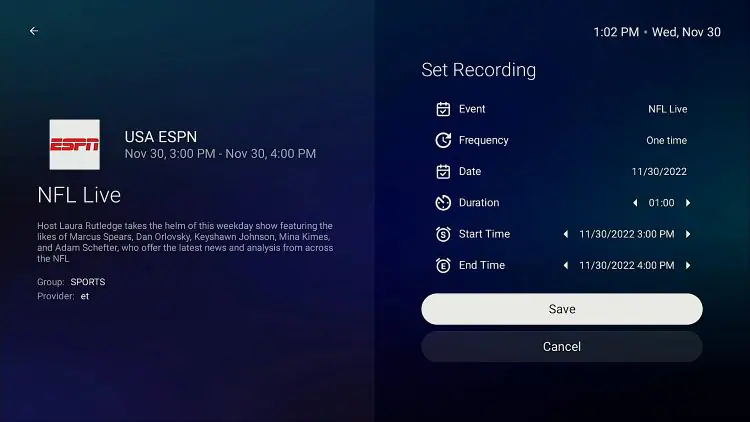
Formuler excels in its recording features on the Z11 Pro Max. One notable improvement could be enabling recording directly to internal storage.
Eye Candy
I'm impressed with how well-designed the new MYTVOnline3 application is.
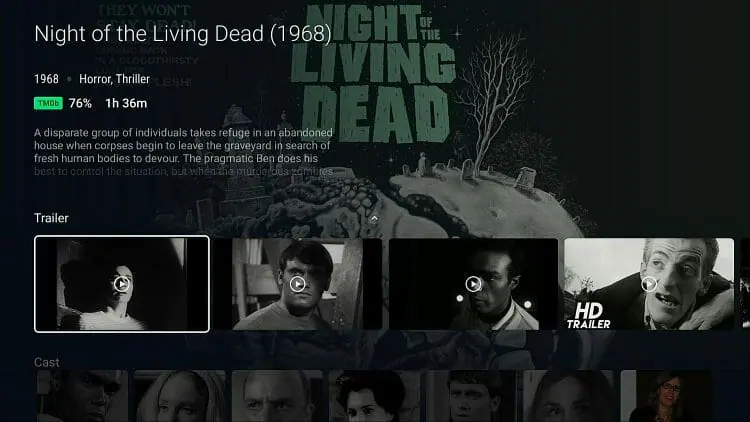
The designers have done a great job. They presented MYTVOnline3 with a futuristic and visually pleasing look. If you've owned a Formular Android TV Box, you may wonder about MYTVOnline3's new features. This is a summary for you.
Redesigning an Application
The image that follows says it all...
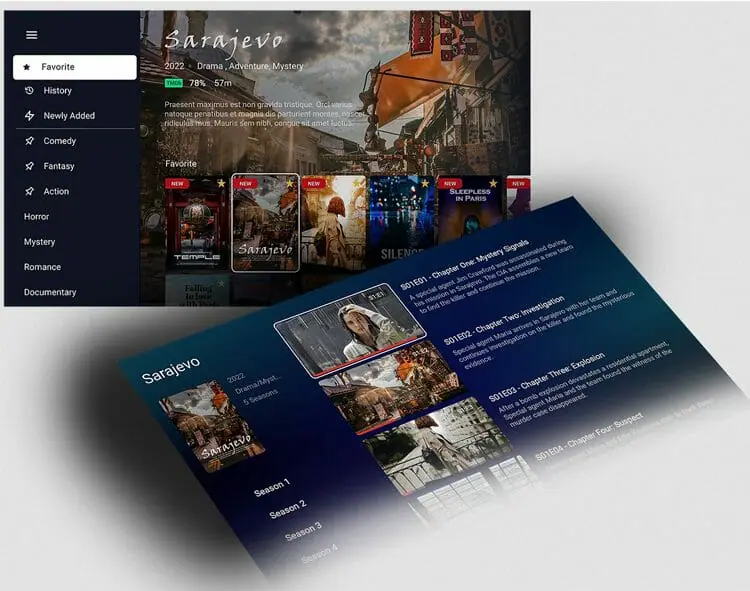
In MYTVOnline3 Version 3, several new features have been introduced:
Pinned Groups:
- Move your favorite groups to the top of the list for quick and easy access.
Universal Search:
You can search the MYTVOnline3 app in all areas. These areas are TV Channels, TV Programs, VOD, TV Series, Radio, Recordings, and Schedule.
In-app Notifications:
A new Notification system facilitates easy checking and tracking of events and updates.
Backup & Restore:
- Safeguard your app data and settings by backing up to external storage. Restore the backup to your device or another when needed.
Picture-In-Picture:
- Watch two live events simultaneously and smoothly on the TV screen.
Timeshift:
- Pause and rewind live TV, or restart the current live program from the beginning.
Watch One While Recording Another:
- To watch and record a program at the same time, you need your IPTV provider to give you many connections.
Formuler Z11 Pro Max Remote
As previously highlighted, the MYTVOnline3 app seamlessly integrates with the remote control.
The remote has buttons that align with key features. These buttons help with marking favorites and opening groups. They also help with accessing the guide and more. The app and remote work together to make it easier for users. This makes it easier and more user-friendly.
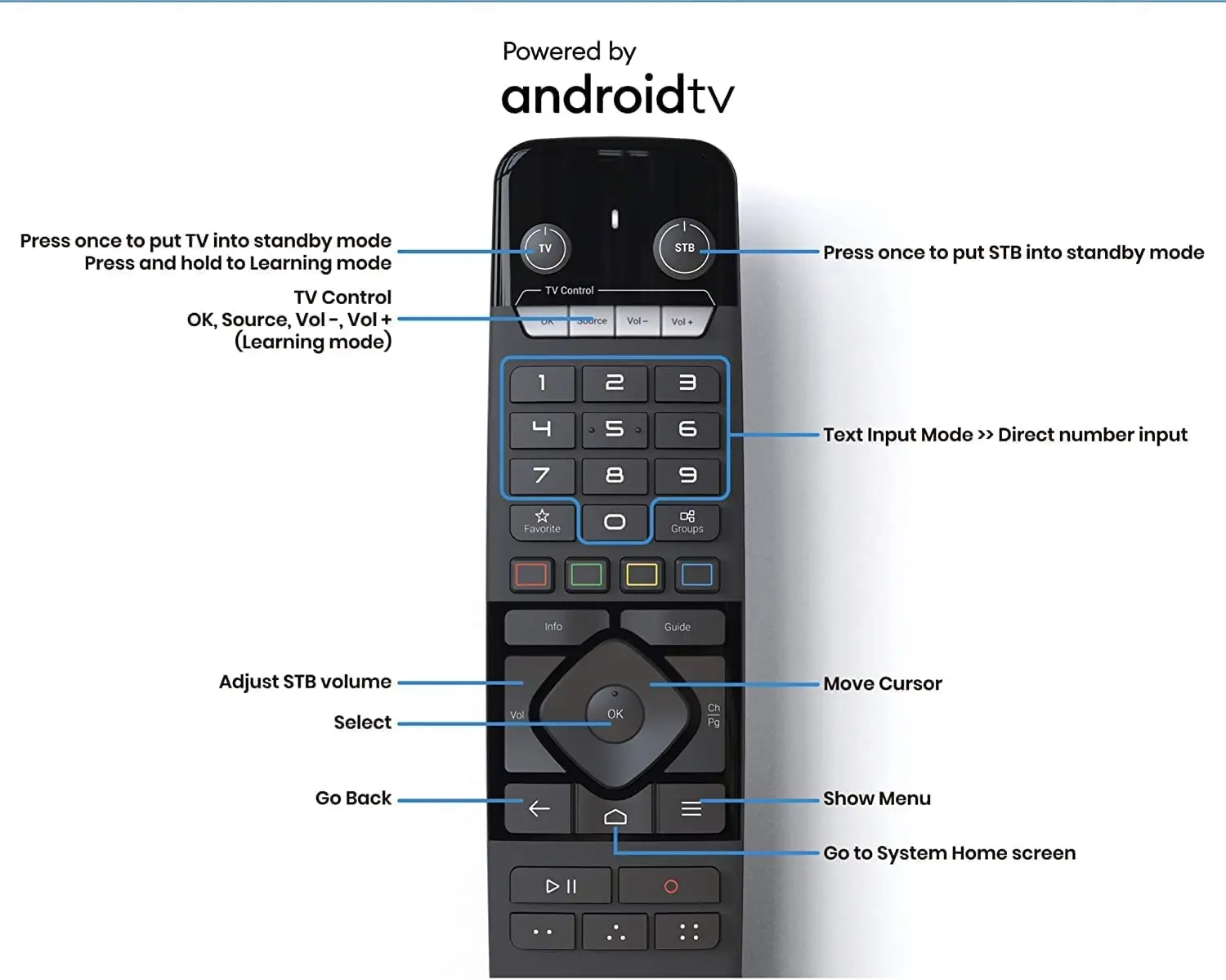
The remote control has a specific app for setting hotkeys. Users can assign functions, and a common choice is quick access to favorite apps.
The Formuler Z11 Pro Max remote has a secret feature. This secret feature is its ability to be used like a mouse in the air. This is especially helpful for apps that are not designed for watching on a TV. The remote has extra functions. It controls volume, power of TV, soundbar, or projector. The volume control works well, but the option for controlling the input is not visible.
Surprisingly, the remote is not Bluetooth-enabled, despite the device's $200 price tag. Instead, it utilizes IR technology, which, while effective, lacks the expected Bluetooth convenience. The IR remote operates well within the device's vicinity. It doesn't need direct pointing.
Notably, the included IR remote lacks Google Voice Assistant functionality. Formuler offers a premium Bluetooth remote for users who want it. Users can buy the remote separately. The added Bluetooth remote incorporates Google Assistant, providing efficient and responsive voice control.

In summary, I truly value the usefulness and look of the remote controls.
TiviMate Integration
If you don't like MYTVOnline3, you can try TiviMate instead. TiviMate works well on Formuler Z11 Pro Max.
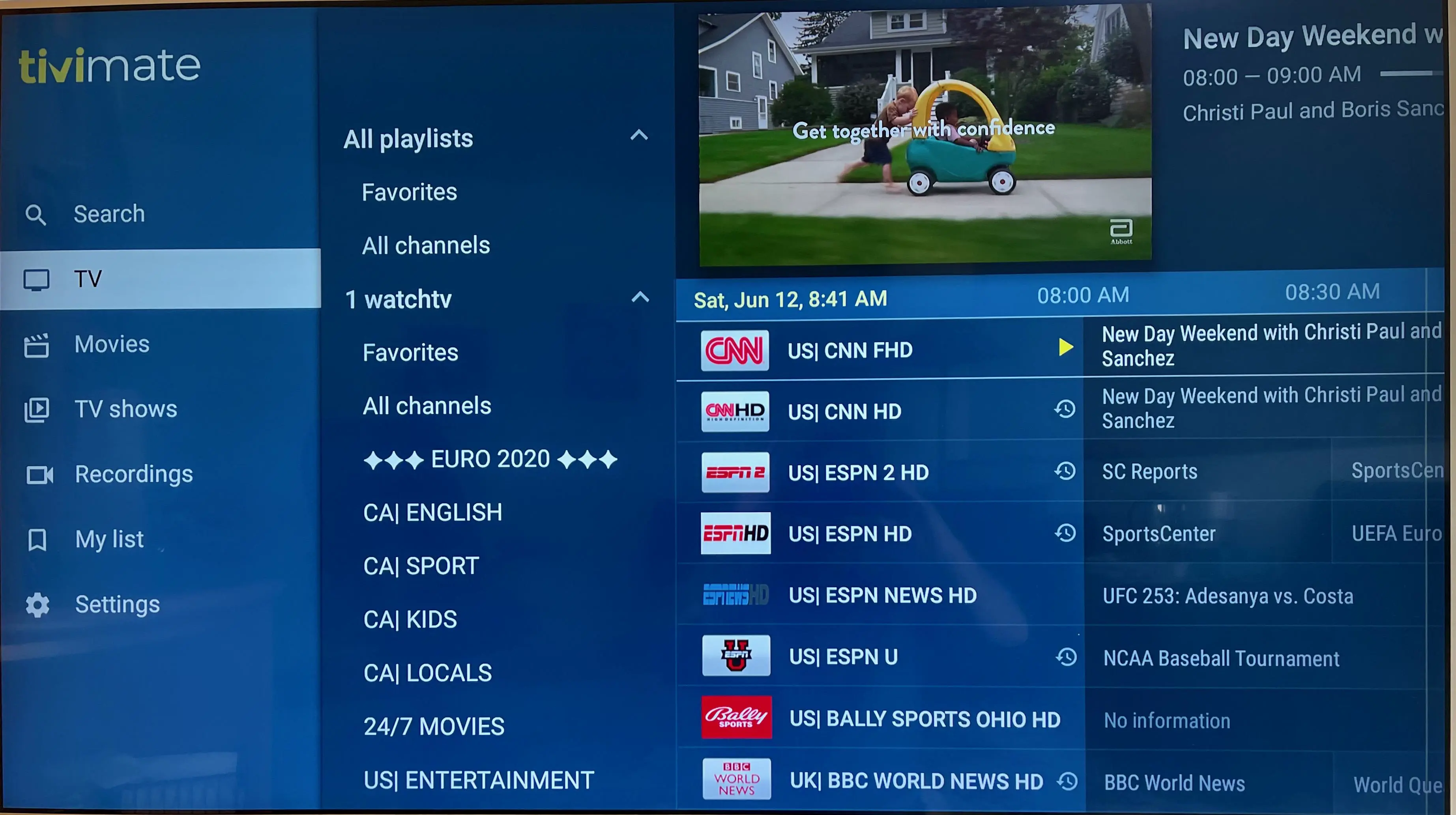
The remote has extra buttons that control different functions. It's convenient. TiviMate may have some non-functioning buttons, but most buttons work properly. This makes the user experience better.
TiviMate offers a significant benefit: recording directly to internal storage. There are no issues encountered in the process.
Using TiviMate on the Formuler Z11 Pro Max has a drawback. Favorite channels in TiviMate won't appear on the launcher's home screen.
Network Storage
The Formuler Z11 Pro Max Review : The Formuler Z11 Pro Max Review: Z11 Pro Max offers the capability to set up network storage. The device connected to a Windows machine during testing. It worked properly.
You can set up network storage on the Formuler Z11 Pro Max. This allows you to transfer IPTV recordings to your network storage. Instead of using USB or Micro SD cards. This feature allows you to use network storage with other apps. You can use it with Kodi or file explorers like ES File Explorer.
32 GB Internal Storage
Many streaming devices have limited internal storage, which is a common concern. The Formuler Z11 Pro Max solves this problem. It offers 32 GB of internal storage, generously. This capacity proves more than enough for housing apps and games.
I tried to use a USB drive for more storage. It seemed to work, but I couldn't move apps to it. Despite this, the internal storage is ample at 32 GB. It can easily accommodate apps and games. Users can also use a USB drive or micro SD card for external storage. But, installing apps directly onto them may not be supported.
Gigabit Ethernet
The Gigabit Ethernet on the Z11 Pro Max is excellent. It provides fast and reliable internet for cord-cutters.
The Z11 Pro Max has Gigabit Ethernet for faster downloads. It also speeds up internal network transfers. Users who use Plex Media Server or similar setups can easily consume media within their home network.
Android TV Google Play Store
Many generic Android Boxes run on stock Android. Stock Android is designed for phones and tablets. The Formuler Z11 Pro Max adopts a hybrid approach. Notably, it gives access to the Google Play Store for Android TV. This offers a customized experience for the TV screen.
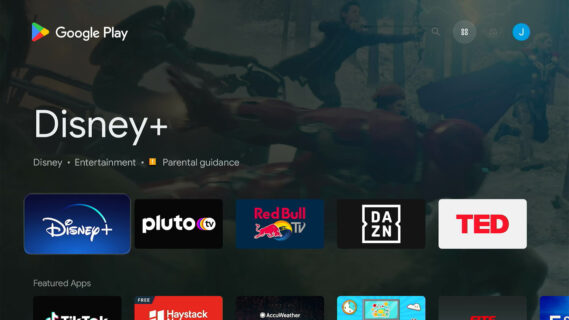
The Formuler Z11 Pro Max must have the Google Play Store. This allows users to access TV apps easily and have a user-friendly experience. The device includes this feature, which makes users happy.
Formuler Z11 Pro Max Software Updates
Formuler regularly updates the Z11 Pro Max, fixing bugs and adding new features.
Formuler's regular updates address both current issues and future-proof the Z11 Pro Max. Formuler is different from other Android TV Box manufacturers. They don't ignore updates. They provide updates for both the system and remote control. Finding remote updates within the Formuler Remote App is convenient. It enhances the overall user experience.
Download / Upload Speeds
For speed tests, the Analiti Speed test app was employed. The Internet Service Provider offers a one GB Fiber download speed plan.
The device connected to the 5GHz band during WiFi tests. The tests were conducted in the same room, approximately 20 feet away from the Formuler Z11 Pro Max. The WiFi tests were done on an Asus ROG Rapture GT-AX11000 Router.
For VPN, NordVPN on the Chicago Server was utilized during these tests.
The Gigabit Ethernet tests resulted in the following speeds:
- VPN On: Download = 192 Mbps & Upload = 163 Mbps
- VPN Off: Download = 818 Mbps & Upload = 574 Mbps
For WiFi:
- VPN On: Download = 176 Mbps & Upload = 122 Mbps
- VPN Off: Download = 307 Mbps & Upload = 193 Mbps
The system exhibits robust WiFi and Gigabit speeds. Running a VPN always slows down internet speed. This happens because the traffic is encrypted and sent through a different server.
The Formuler Z11 Pro Max package includes:
- Formuler Z11 Pro Max Media Receiver
- IR Remote Control
- HDMI Cable
- IR Remote Control Extender
- Power Adapter
- Batteries
- Quick Setup Guide
Formuler Z11 Pro Max Specs
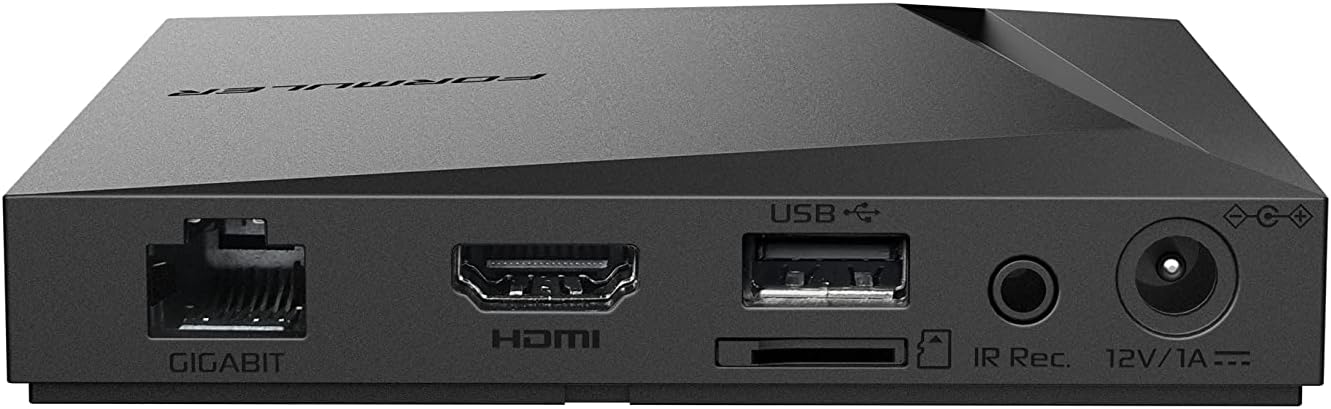
- Output Resolution: 4K (3840 x 2160)
- CPU: RealTek RTD1319C
- GPU: Mali-G57 MC1
- RAM: 4GB DDR @2400MHz
- Storage: 32GB eMMC
- Operating System: Android 11
- Wireless Network: AX 2×2
- Bluetooth: 5.0
- Ethernet: 1000M (Gigabit)
- Video decoder: 4K@60fps, AV1, H.265(HEVC), AVS, H.264(AVC,MVC), Real, MPEG1/2/4, VC-1
- Audio decoder: MPEG-1 Layer 1,2,3(2-CH), MPEG-2 Layer 1,2, HE AAC V1/V2
- DRM: Widevine L1, L3
- Dimensions:
- Length / Width: 105mm
- Thickness: 21mm
- Color: Black
- Power Input: 1
- USB 3.0: 1
- USB 2.0: 1
- HDMI: 1
- Gigabit LAN: 1
- Micro SD Card: 1
- IR Extension: 1
- Power rating: 12VDC / 1A
- Power Consumption: Max. 12W
- Standby Power: Max 0.5W (Ultra low power)
Z11 Pro Max Pricing
Formuler streaming devices are available through various retailers. When making a buy, caution is advised, especially with generic Android Box options.
As of the current review, the Formuler Z11 Pro Max is priced at $199.99. Additionally, for the upgraded Bluetooth remote, an extra $30 is required.
Buy Formuler Z11 Pro Max $199.99Buy Advanced Bluetooth Voice Remote $30.00What I Like:
- Ample 32 GB internal storage
- New MYTVOnline3 IPTV app
- Ad-free customizable launcher
- Speedy Gigabit Ethernet
- Convenient USB 3.0 & 2.0 ports
- Handy Micro SD card slot
- Swift download/upload speeds
- Access to Android TV Google Play Store
- Feature-rich recording options
- User-friendly remote control
- Option to attach network storage
- TiviMate remote control integration
- Regular over-the-air updates for bug fixes and new features
What I Dislike:
- The package includes a standard IR remote, but it does not have Bluetooth. If you want to use voice assistant functionality, you have to buy a separate Bluetooth remote.
- Desire more customization options for the launcher
- 3rd party launchers not supported
- The MYTVOnline3 app cannot record to internal storage directly. It needs external storage or network storage.
Formuler Z11 Pro Max Final Thoughts:
I usually don't like "generic" Android TV Boxes. But, The Formuler Z11 Pro Max Review is an exception that is worth mentioning. Formuler, a famous manufacturer, is known for its reliable support. They provide this support by regularly updating the software over-the-air.
The Z11 Pro Max is more expensive than other streaming devices. But, it still offers great value due to its quality and support. Formuler, unlike bigger brands, must sell devices at a profit. Formuler cannot sell devices at a loss like bigger brands.
Formuler has launched a Z11 Pro variant. It is budget-friendly with less RAM and storage. The reviewer believes that for a streaming device with a higher price, it's best to rank future-proofing. This can be done by choosing models that have more RAM and storage.
Avid TiviMate users' decision to buy this device depends on personal preference. The system is centered on the MYTVOnline3 IPTV app. TiviMate and MYTVOnline3 are both good IPTV apps. The decision depends on personal preferences.
I am a TiviMate enthusiast. I used MYTVOnline3 for a few weeks. It was comparable and, in some ways, even better. Adapting to a new app takes time before forming a conclusive opinion.
The Z11 Pro Max improves on typical streaming devices. The device has ample internal storage for all your needs. It comes with a launcher that does not include any ads. The Gigabit Ethernet ensures fast internet connection. The device receives regular updates for improved performance. The remote control has customizable buttons for your convenience. Additionally, it includes an incredible IPTV app. The device has USB slots and a Micro SD slot. These slots offer many expansion opportunities.
If you want to stop using big tech companies and their streaming services, the Z11 Pro Max is a good option. It has lots of features to keep it up to date and it will perform well for a long time.
TECHYTOOLTESTERS Ranking System:
Terrible – Bad – OK – Good – GreatThe Formuler Z11 Pro Max receives a Great ranking. The ranking is based on its features, functionality, and price.
Buy Formuler Z11 Pro Max for $199.99.

