Table of Contents
- Apollo Group TV OverView
- Protecting Yourself from Fraudulent IPTV Websites
- Channels and Features
- Apollo Group TV Reviews: Pricing
- Installation
- Downloader App Installation
- VPN Installation and Usage
- Using Apollo IPTV with IPTV Smarters
- Legality and Safety Concerns
- Best Legal IPTV Alternative
- Overall Assessment
- FAQs: Apollo Group TV Subscription
Apollo Group TV OverView
- Over 20K+ live channels in various categories.
- Electronic program guide (EPG) support to view next/previous programs.
- M3U URL support.
- The ability to record videos on the go.
- Catch-up option.
- It plays perfectly in most IPTV players.
- Compatible with NordVPN .
- Up to 10 connections with most plans.
- Entertainment channels.
- International channels.
- Support for external video players.
- News channels.
- Cross-platform availability.
- Favorites manager.
- VOD (video-on-demand) support for movies and TV shows.
Attention Users: Prior to proceeding, be aware that your government and ISP may be monitoring your streaming activities through your exposed IP address. Streaming copyrighted videos on FireStick could lead to serious legal consequences.
I strongly advise using a reliable VPN for FireStick to conceal your IP address and safeguard your online identity.
I personally rely on NordVPN for all my devices, as it is the most secure, fastest, and user-friendly VPN available. It also comes with a risk-free 30-day money-back guarantee, and if you opt for the yearly plan, you’ll receive an additional 3 free months.
Don’t compromise on the peace of mind and online security provided by NordVPN .
Protecting Yourself from Fraudulent IPTV Websites

Due to the uncertain legal status of Apollo Group TV Subscription, we will not link to their official website. Additionally, there are numerous copycat websites that are not the official site for Apollo Group TV .
To safeguard yourself from fraudulent or scam IPTV websites, it is crucial to take precautionary measures:
- Employ a VPN: A VPN (Virtual Private Network) encrypts your internet traffic, cloaking your online activities from potential snoopers. This added layer of security protects your personal information and shields you from malicious actors.
- Consider Month-to-Month Payments: Avoid committing to long-term contracts with IPTV providers. Instead, choose month-to-month payments to maintain flexibility and minimize potential losses if the service proves unreliable or unsatisfactory.
Channels and Features
Apollo Group TV Reviews : boasts over 1,000 live channels covering various categories, including news, entertainment, sports, PPV, and international channels. It also offers a vast library of VOD content, including movies and TV shows, ensuring users have access to an extensive range of entertainment options.Apollo Group TV Reviews : Pricing
Apollo Group TV’s standard package is priced at $24.99 per month and includes five connections. This package provides access to all of the service’s channels and features. For those seeking a more affordable option, a basic package is available at a lower price.- 3-Month Plan:
$51.99$45 (3 months, 21,000+ HD channels, VOD, 5 connections) - 6-Month Plan:
$89.99$71 (6 months, 21,000+ HD channels, VOD, 5 connections) - 12-Month Plan:
$159.99$119 (12 months, 21,000+ HD channels, VOD, 5 connections)
installation
Since Apollo Group TV is not available on official app stores, it must be sideloaded or accessed through an IPTV player like IPTV Smarters or Tivimate. The installation process is relatively straightforward and involves downloading the necessary files and configuring the IPTV player.
Installing Apollo Group TV on FireStick
Due to Apollo Group TV’s absence from mainstream app stores, sideloading becomes a necessity. Here are the steps:
Downloader App Installation:
- Navigate to the Find menu on your FireStick.
- Select Search, type “Downloader,” and choose the app from the suggestions.
- Download and install the Downloader app.
FireStick Settings Modification:
- Go to Settings, choose My Fire TV, and open Developer Options.
- Enable Apps from Unknown Sources.
Downloading Apollo TV APK:
- Launch the Downloader app and input the URL received in your email or visit firesticktricks.com/apollo.
- Install the Apollo Group TV APK when prompted.
Security Measures:
- Delete the APK file after installation.
- Use a VPN for FireStick to ensure privacy and protect against potential legal issues.
VPN Installation and Usage
Before you start streaming, consider these steps to protect your online activities:
Subscribe to NordVPN:
- Subscribe to NordVPN with a 30-day money-back guarantee.
Install NordVPN on FireStick:
- Search for “NordVPN” on your FireStick.
- Download and install the app, then enter your login credentials.
Secure Connection:
- Click the Power icon to connect to a VPN server, ensuring a secure and private connection.
Using Apollo IPTV with IPTV Smarters
While the native app is an option, IPTV Smarters offers additional features. Here’s how to integrate Apollo Group TV Subscription:
IPTV Smarters Installation:
- Select the IPTV Smarters app from the list.
Playlist Integration:
The app will offer multiple options to integrate IPTV service into the IPTV player.
- Choose Load Your Playlist or File/URL.
- Name the playlist (e.g., Apollo), then type in the M3U URL you received in your email when you subscribed to Apollo IPTV and select Add user.
Note: Your M3U URL will look something like this: 013tv.com:8080/get.php?username=test-65787c&password=e654&type=m3u_plus&output=ts
Content Access:
- Enjoy Apollo TV content on IPTV Smarters without repeating the setup.
Legal Disclaimer: This tutorial is solely educational. TechyTools does not endorse or distribute streaming apps and cannot verify their legal status in all regions. Users are encouraged to exercise due diligence and stream only from legitimate sources. The responsibility for accessed media rests solely with the end-user.
By following this comprehensive guide, you can confidently set up and enjoy Apollo Group TV Subscription on your FireStick while prioritizing legal compliance and online security.
Legality and Safety Concerns
The legal standing of third-party IPTV providers like Apollo IPTV remains unclear due to several factors. Firstly, these services often offer access to a wide range of local and international channels, raising questions about their licensing agreements for streaming content.
FireStickTricks.com cannot confirm whether Apollo IPTV holds the necessary licenses for the channels it provides. Additionally, the absence of this service on major app stores like Google Play and Amazon’s Appstore raises concerns about its legitimacy.
It is essential to note that streaming movies or live channels from unregistered sources is considered illegal and may result in legal repercussions. FireStickTricks.com strongly discourages streaming content from sources that lack copyright authorization.
To minimize potential risks associated with streaming on Apollo IPTV, it is highly recommended to use a VPN app on your FireStick device. A VPN encrypts your internet traffic, effectively shielding your FireStick data and browsing history from prying third parties.
NordVPN is a reliable and reputable VPN provider that has consistently garnered positive reviews for its robust security features and user-friendly interface. Using NordVPN can significantly enhance your privacy and protection while streaming content on Apollo IPTV.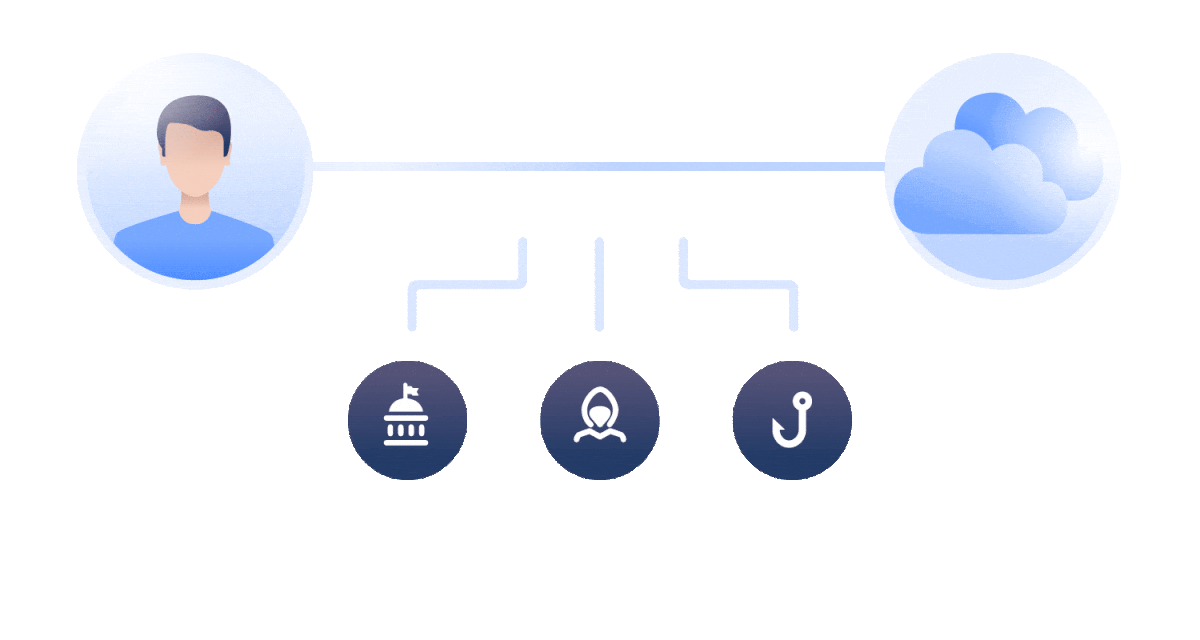
Best Legal IPTV Alternative
Opt for the top legal IPTV alternative by following TECHYTOOLTESTERS's recommendation: choose 100% legal and verified IPTV providers over Apollo Group TV IPTV.
Explore our top pick for a legal IPTV service:
Ranked #1 - VidgoDiscover the best legal IPTV providers for a premium streaming experience.
Overall Assessment
Apollo Group TV Reviews : Subscription offers a compelling blend of live channels, VOD content, and affordability. However, the concerns surrounding its legality and safety raise potential red flags. Users should carefully consider these factors before deciding whether to use the service. It is advisable to thoroughly research the service and proceed with caution.FAQs: Apollo Group TV Subscription
What is Apollo Group TV?
Apollo Group TV is an IPTV provider that presents a vast selection of TV channels, TV series, and movies for streaming on FireStick and various smart devices.Is Apollo Group TV Legal?
Determining the legality of content within the app is challenging for TechyToolTesters.com. Users bear sole responsibility for the IPTV content they consume on FireStick. Using a VPN service like NordVPN is recommended to protect online identity.
Does Apollo Group TV offer Live TV?
Certainly, Apollo IPTV provides a range of live TV channels from diverse countries worldwide.
What devices does Apollo TV Support?
Apollo IPTV is compatible with a variety of platforms, including Android, iOS, Windows, Mac, FireStick, and Android TV.
What channels does Apollo Group TV have?
Apollo IPTV boasts thousands of live TV channels spanning categories such as Food, Travel, Kids, News, and Entertainment.

